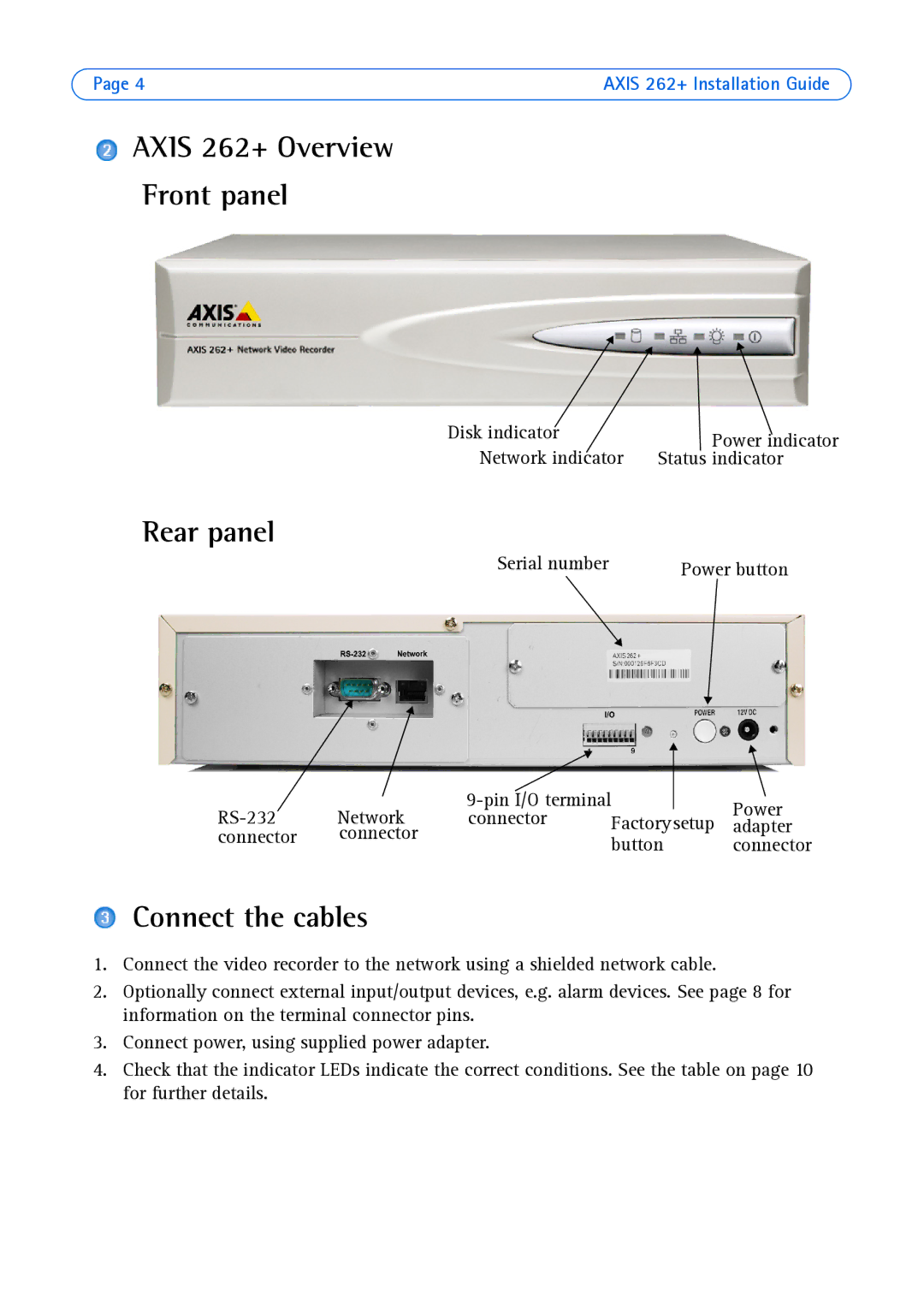Page 4 | AXIS 262+ Installation Guide |
 AXIS 262+ Overview
AXIS 262+ Overview
Front panel
Disk indicator | Power indicator |
Network indicator | Status indicator |
Rear panel
Serial number | Power button |
|
Network |
| Power | ||||
connector | Factorysetup | |||||
adapter | ||||||
connector | connector |
| button | connector | ||
|
|
| ||||
Connect the cables
1.Connect the video recorder to the network using a shielded network cable.
2.Optionally connect external input/output devices, e.g. alarm devices. See page 8 for information on the terminal connector pins.
3.Connect power, using supplied power adapter.
4.Check that the indicator LEDs indicate the correct conditions. See the table on page 10 for further details.