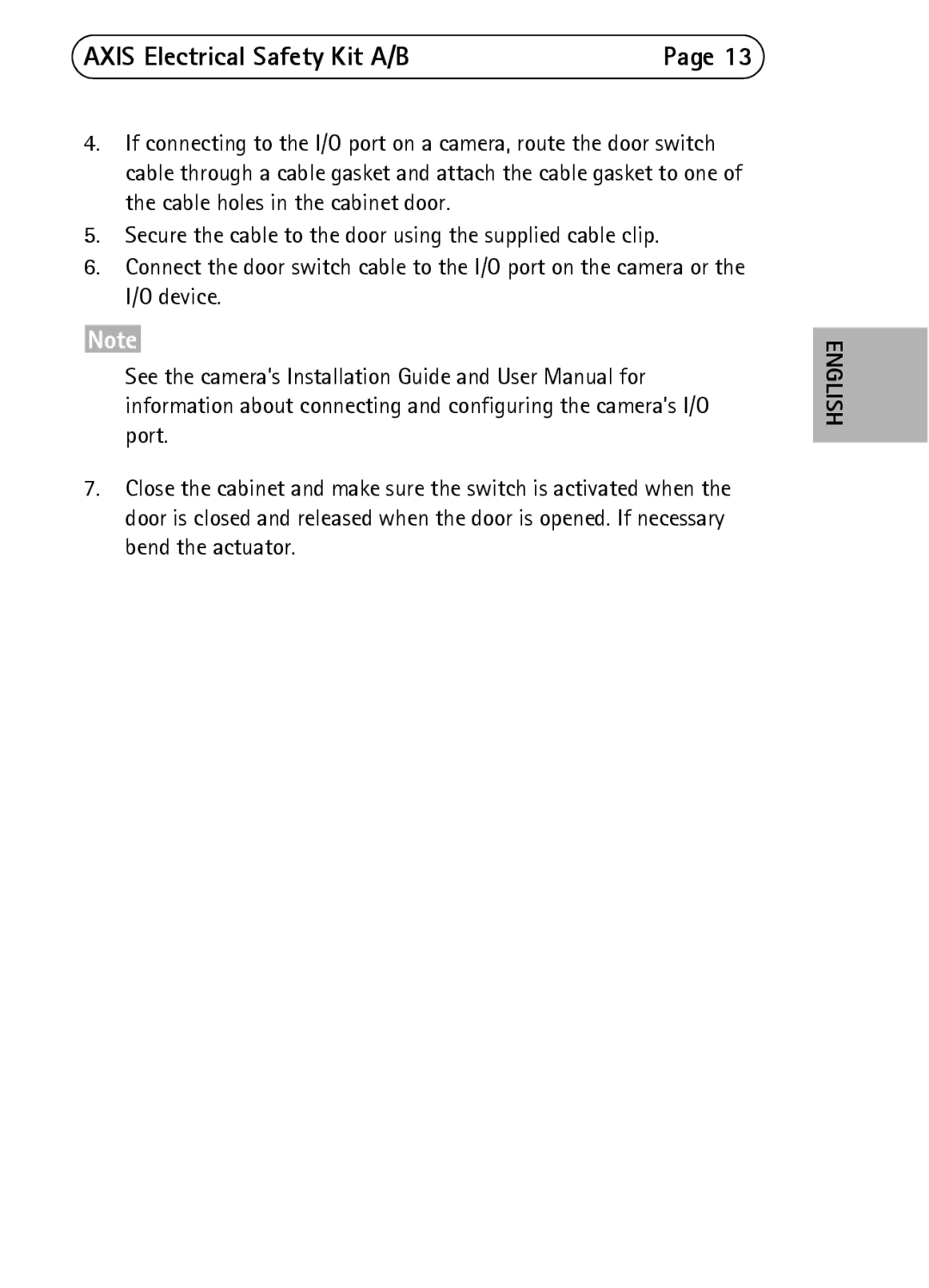AXIS Electrical Safety Kit A/B | Page 13 |
4.If connecting to the I/O port on a camera, route the door switch cable through a cable gasket and attach the cable gasket to one of the cable holes in the cabinet door.
5.Secure the cable to the door using the supplied cable clip.
6.Connect the door switch cable to the I/O port on the camera or the I/O device.
See the camera’s Installation Guide and User Manual for information about connecting and configuring the camera’s I/O port.
7.Close the cabinet and make sure the switch is activated when the door is closed and released when the door is opened. If necessary bend the actuator.