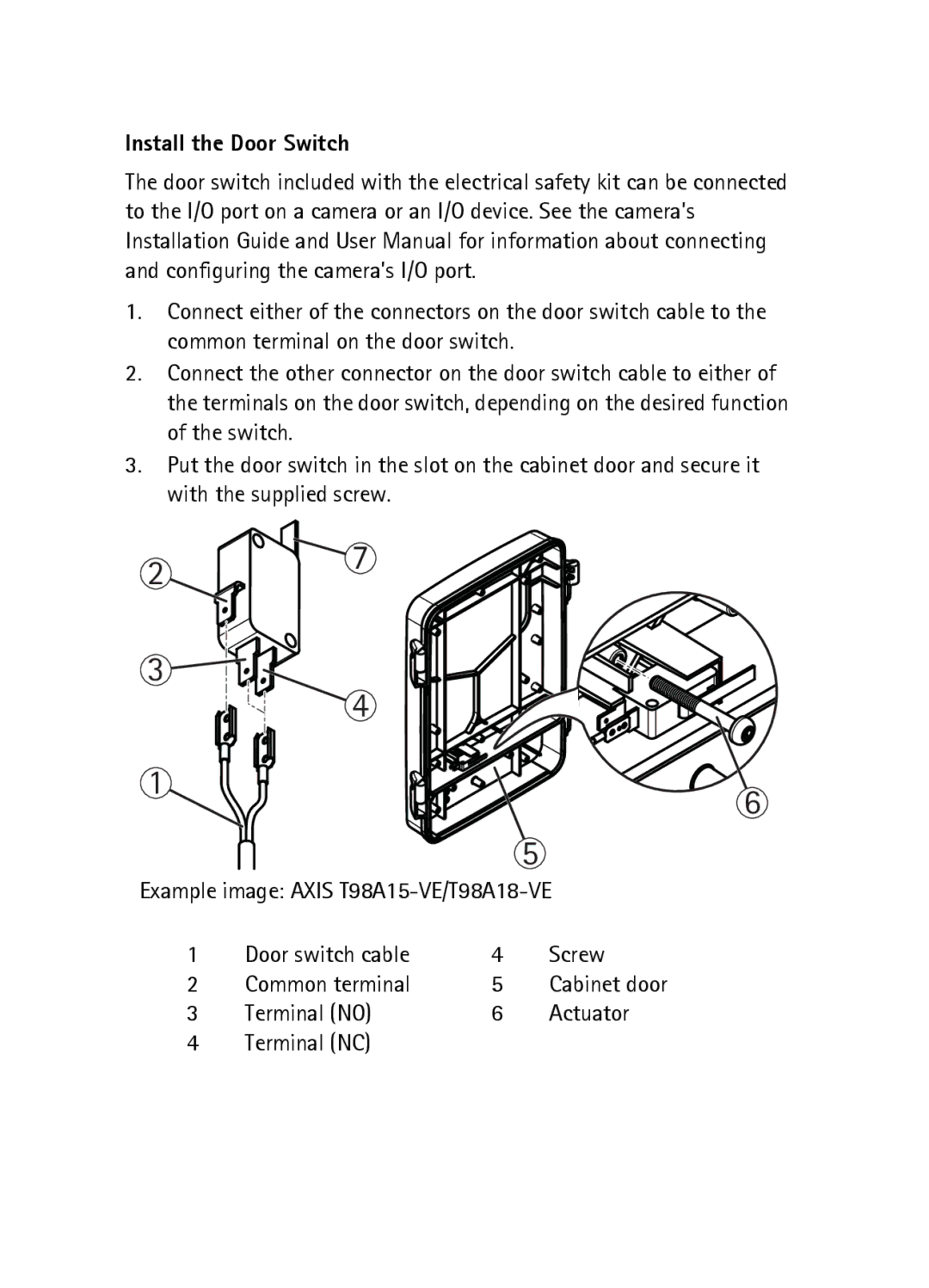Install the Door Switch
The door switch included with the electrical safety kit can be connected to the I/O port on a camera or an I/O device. See the camera’s Installation Guide and User Manual for information about connecting and configuring the camera’s I/O port.
1.Connect either of the connectors on the door switch cable to the common terminal on the door switch.
2.Connect the other connector on the door switch cable to either of the terminals on the door switch, depending on the desired function of the switch.
3.Put the door switch in the slot on the cabinet door and secure it with the supplied screw.
2 | 7 |
|
3 |
4 |
1 | 6 |
|
5 |
Example image: AXIS
1 | Door switch cable | 4 | Screw |
2 | Common terminal | 5 | Cabinet door |
3 | Terminal (NO) | 6 | Actuator |
4 | Terminal (NC) |
|
|