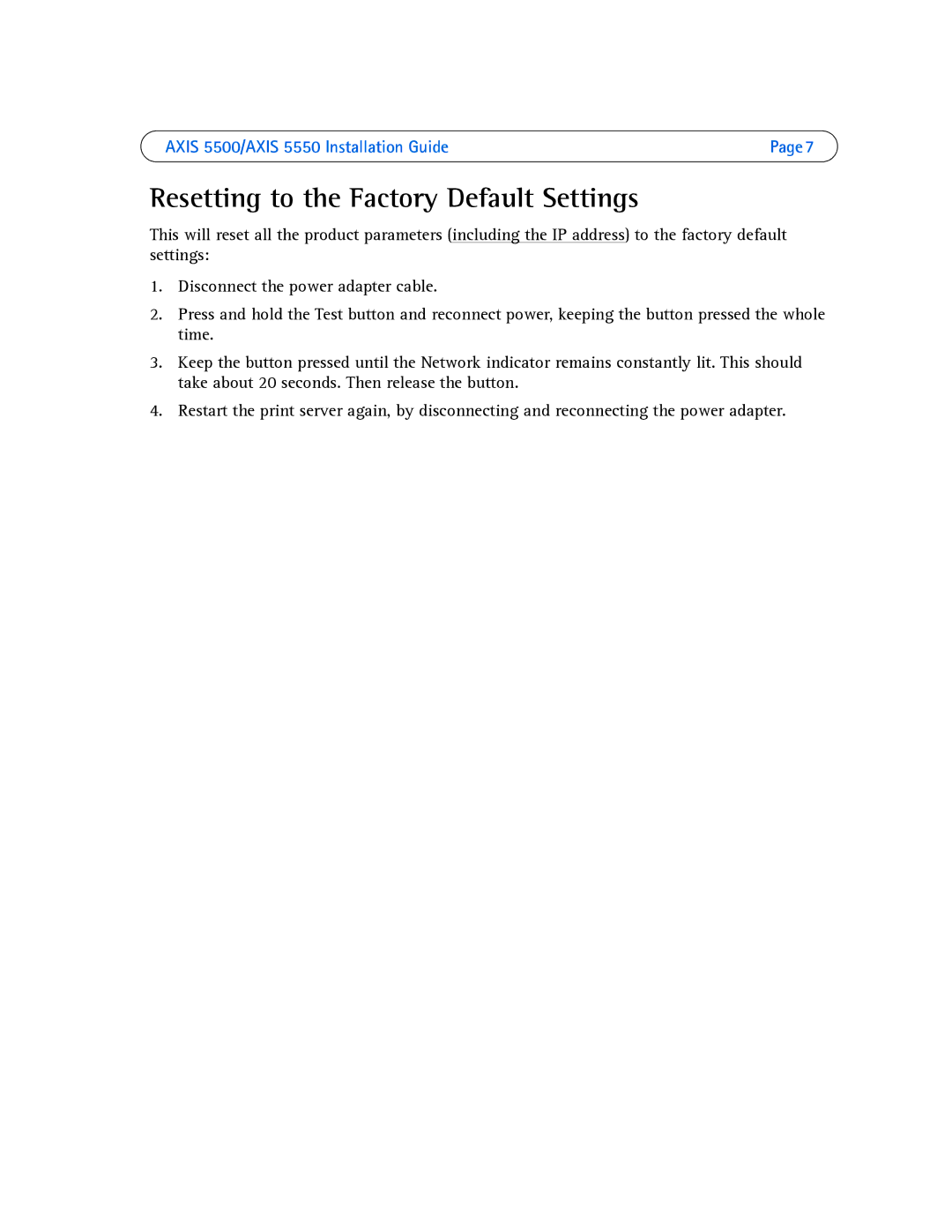AXIS 5500/AXIS 5550 Installation Guide | Page 7 |
Resetting to the Factory Default Settings
This will reset all the product parameters (including the IP address) to the factory default settings:
1.Disconnect the power adapter cable.
2.Press and hold the Test button and reconnect power, keeping the button pressed the whole time.
3.Keep the button pressed until the Network indicator remains constantly lit. This should take about 20 seconds. Then release the button.
4.Restart the print server again, by disconnecting and reconnecting the power adapter.