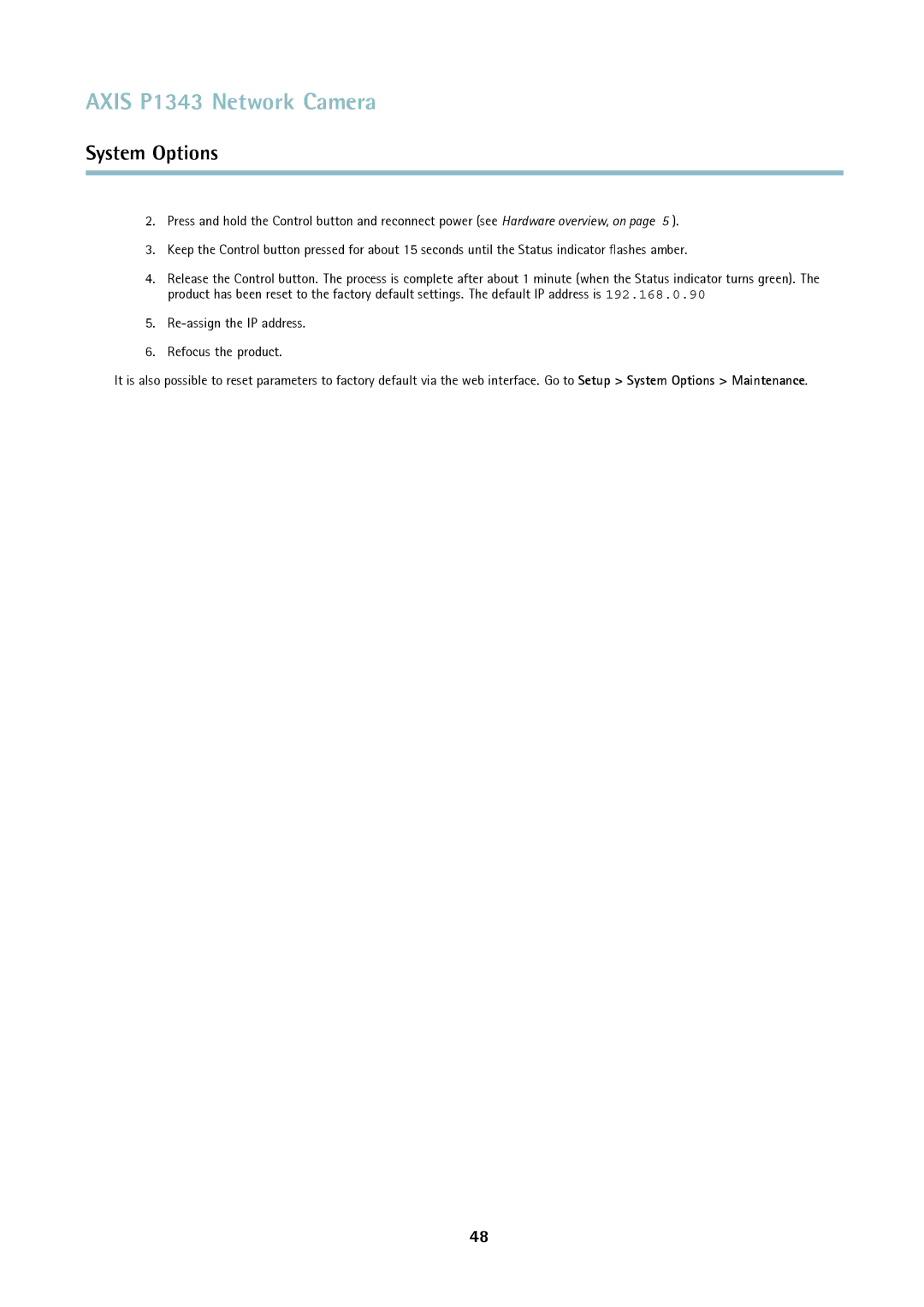AXIS P1343 Network Camera
System Options
2.Press and hold the Control button and reconnect power (see Hardware overview, on page 5 ).
3.Keep the Control button pressed for about 15 seconds until the Status indicator flashes amber.
4.Release the Control button. The process is complete after about 1 minute (when the Status indicator turns green). The product has been reset to the factory default settings. The default IP address is 192.168.0.90
5.
6.Refocus the product.
It is also possible to reset parameters to factory default via the web interface. Go to Setup > System Options > Maintenance.
48