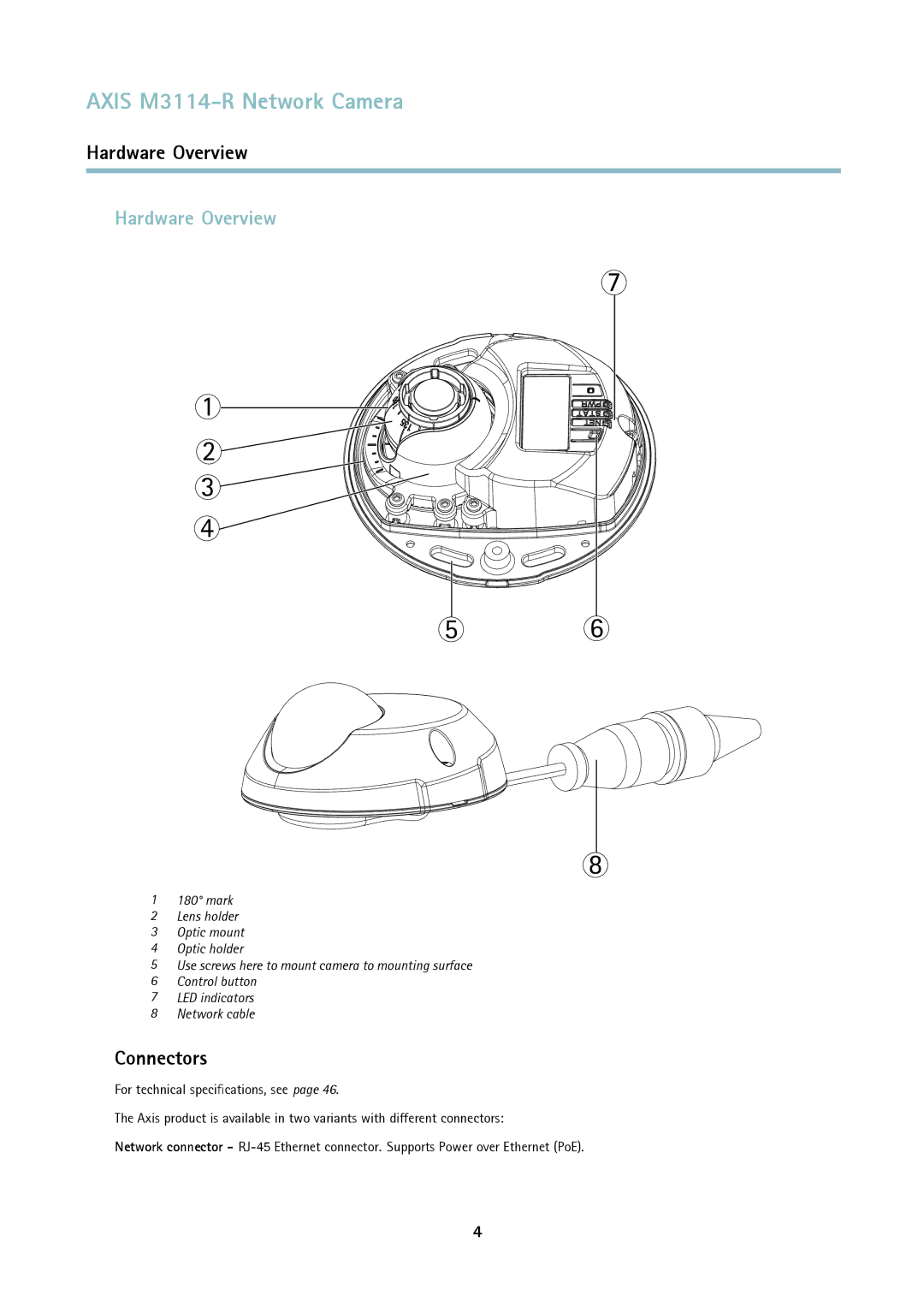AXIS M3114-R Network Camera
Hardware Overview
Hardware Overview
1180° mark
2Lens holder
3Optic mount
4Optic holder
5Use screws here to mount camera to mounting surface
6Control button
7LED indicators
8Network cable
Connectors
For technical specifications, see page 46.
The Axis product is available in two variants with different connectors:
Network connector -
4