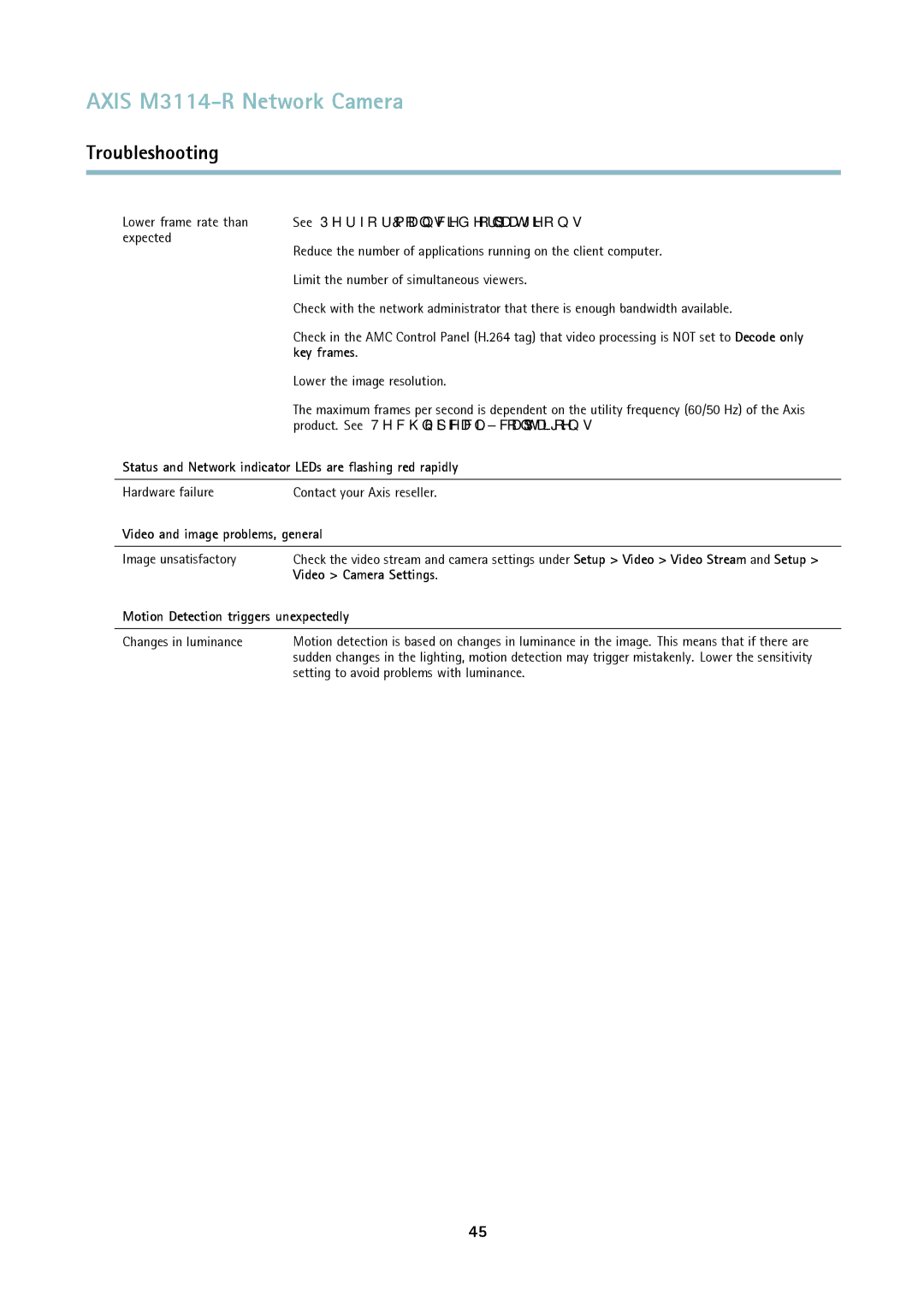AXIS M3114-R Network Camera
Troubleshooting
Lower frame rate than | See Performance Considerations, on page 48. |
expected | Reduce the number of applications running on the client computer. |
| |
| Limit the number of simultaneous viewers. |
| Check with the network administrator that there is enough bandwidth available. |
| Check in the AMC Control Panel (H.264 tag) that video processing is NOT set to Decode only |
| key frames. |
| Lower the image resolution. |
| The maximum frames per second is dependent on the utility frequency (60/50 Hz) of the Axis |
| product. See Technical Specifications, on page 46. |
Status and Network indicator LEDs are flashing red rapidly | |
|
|
Hardware failure | Contact your Axis reseller. |
Video and image problems, general | |
|
|
Image unsatisfactory | Check the video stream and camera settings under Setup > Video > Video Stream and Setup > |
| Video > Camera Settings. |
Motion Detection triggers unexpectedly | |
|
|
Changes in luminance | Motion detection is based on changes in luminance in the image. This means that if there are |
| sudden changes in the lighting, motion detection may trigger mistakenly. Lower the sensitivity |
| setting to avoid problems with luminance. |
45