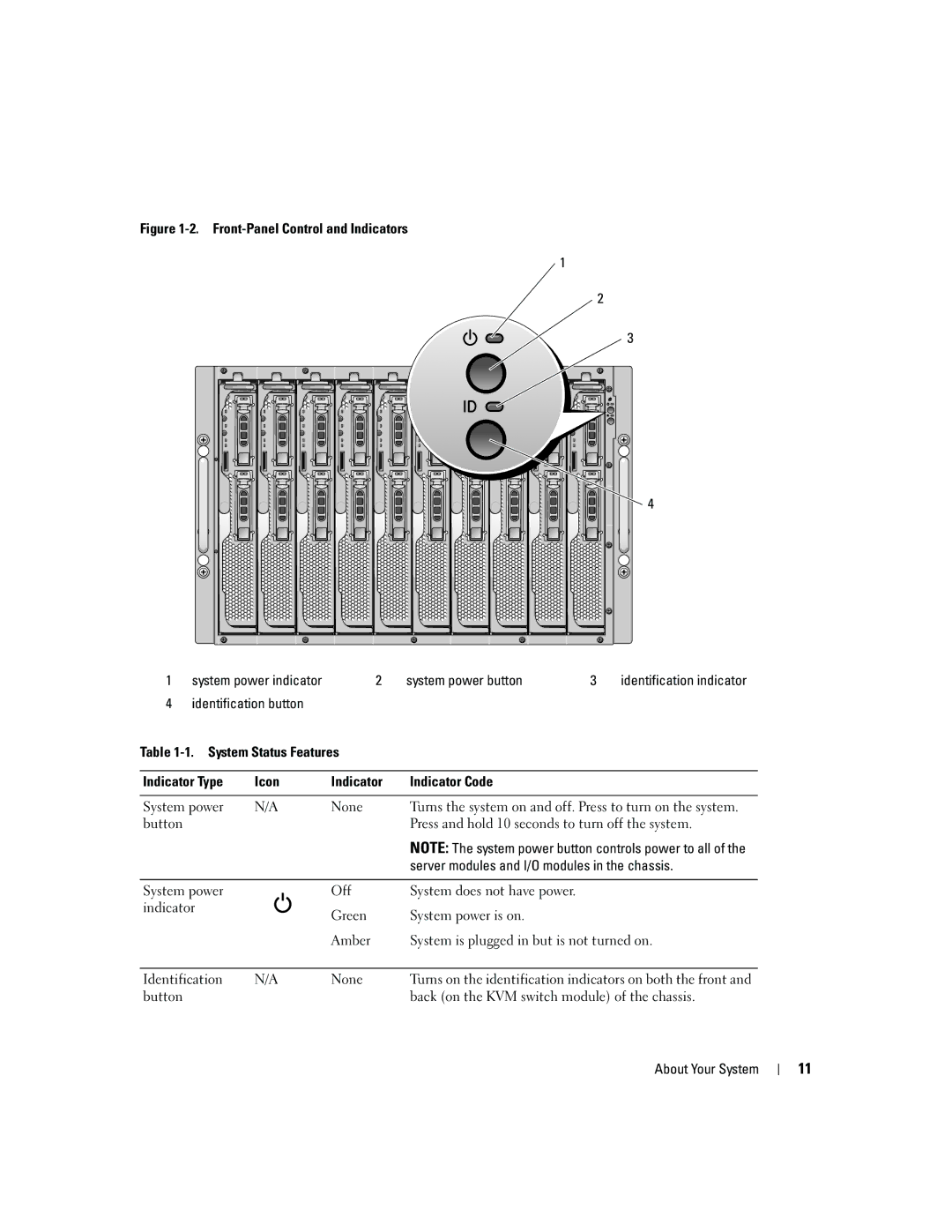Figure 1-2. Front-Panel Control and Indicators
![]() 1
1
![]() 2
2
![]() 3
3
![]() 4
4
1 | system power indicator | 2 | system power button | 3 | identification indicator | |
4 | identification button |
|
|
|
| |
Table |
|
|
| |||
|
|
|
|
|
| |
Indicator Type | Icon | Indicator | Indicator Code |
|
| |
|
|
|
| |||
System power | N/A | None | Turns the system on and off. Press to turn on the system. | |||
button |
|
|
| Press and hold 10 seconds to turn off the system. | ||
|
|
|
| NOTE: The system power button controls power to all of the | ||
|
|
|
| server modules and I/O modules in the chassis. | ||
|
|
|
|
|
| |
System power |
| Off | System does not have power. |
|
| |
indicator |
| Green | System power is on. |
|
| |
|
|
|
|
| ||
|
|
| Amber | System is plugged in but is not turned on. | ||
|
|
|
| |||
Identification | N/A | None | Turns on the identification indicators on both the front and | |||
button |
|
|
| back (on the KVM switch module) of the chassis. | ||
About Your System
11