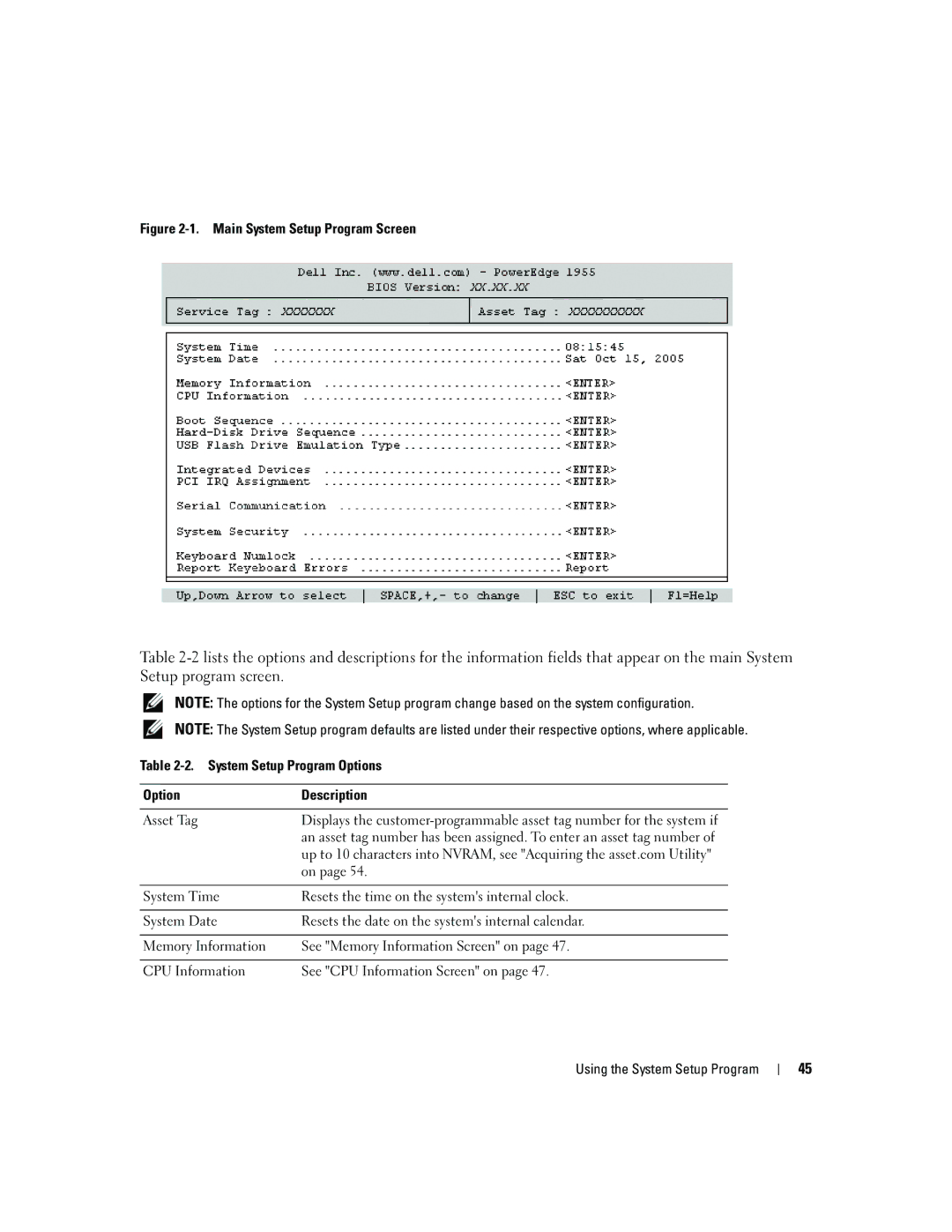Figure 2-1. Main System Setup Program Screen
Table
NOTE: The options for the System Setup program change based on the system configuration.
NOTE: The System Setup program defaults are listed under their respective options, where applicable.
Table 2-2. System Setup Program Options
Option | Description |
|
|
Asset Tag | Displays the |
| an asset tag number has been assigned. To enter an asset tag number of |
| up to 10 characters into NVRAM, see "Acquiring the asset.com Utility" |
| on page 54. |
|
|
System Time | Resets the time on the system's internal clock. |
|
|
System Date | Resets the date on the system's internal calendar. |
|
|
Memory Information | See "Memory Information Screen" on page 47. |
|
|
CPU Information | See "CPU Information Screen" on page 47. |
Using the System Setup Program
45