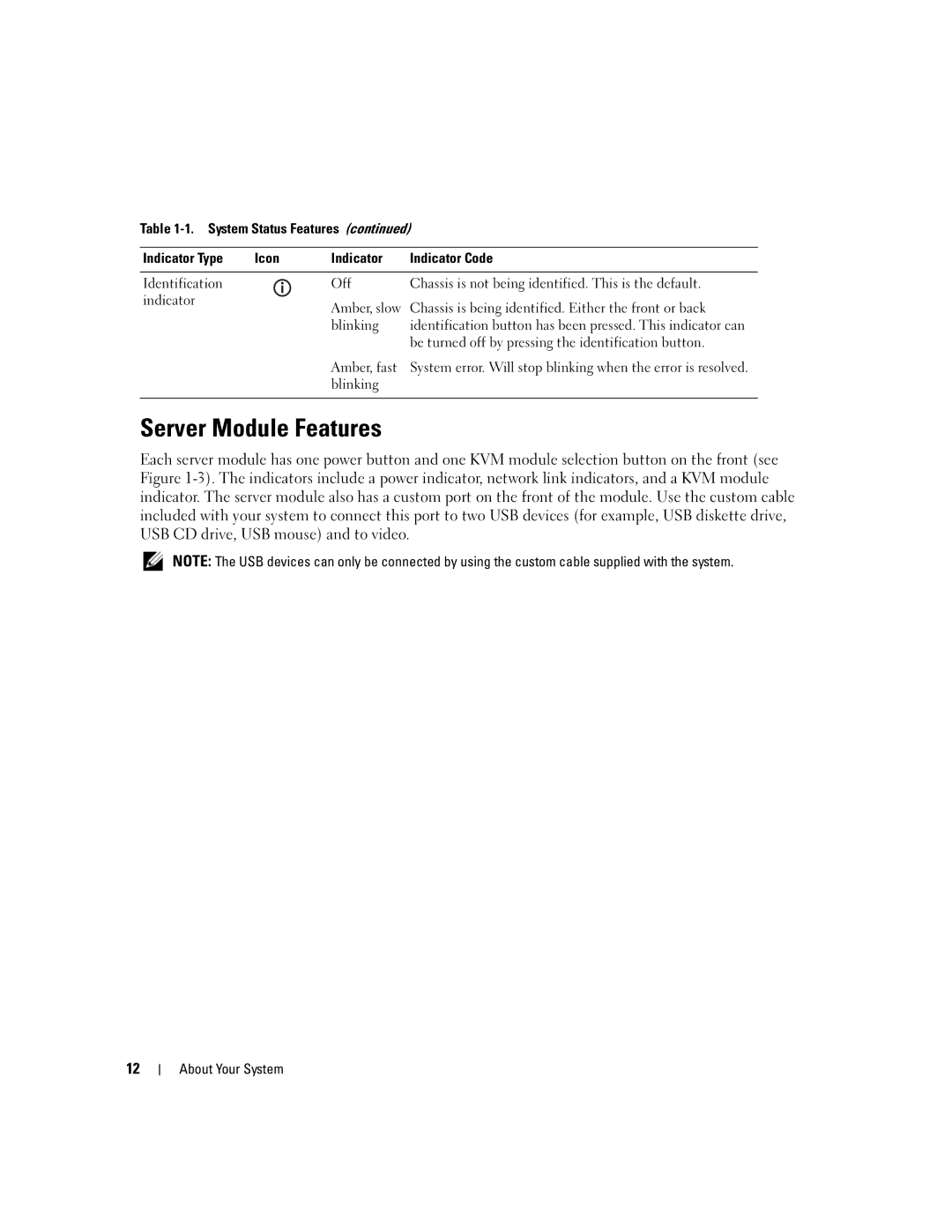Table
Indicator Type | Icon | Indicator | Indicator Code |
|
|
|
|
Identification |
| Off | Chassis is not being identified. This is the default. |
| |||
indicator |
| Amber, slow | Chassis is being identified. Either the front or back |
|
| ||
|
| blinking | identification button has been pressed. This indicator can |
|
|
| be turned off by pressing the identification button. |
|
| Amber, fast | System error. Will stop blinking when the error is resolved. |
|
| blinking |
|
|
|
|
|
Server Module Features
Each server module has one power button and one KVM module selection button on the front (see Figure
NOTE: The USB devices can only be connected by using the custom cable supplied with the system.
12