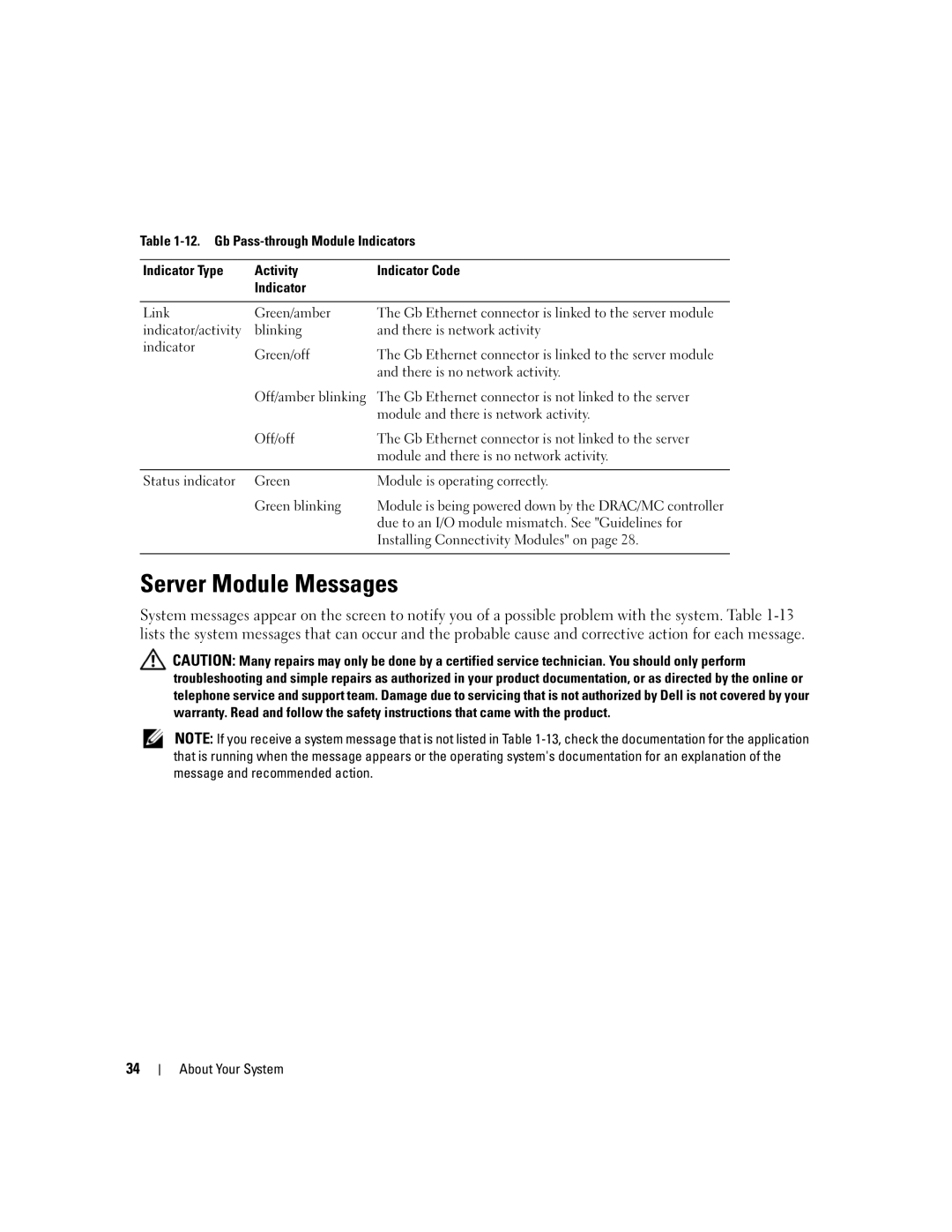Table
Indicator Type | Activity | Indicator Code |
| Indicator |
|
|
|
|
Link | Green/amber | The Gb Ethernet connector is linked to the server module |
indicator/activity | blinking | and there is network activity |
indicator | Green/off | The Gb Ethernet connector is linked to the server module |
| ||
|
| and there is no network activity. |
| Off/amber blinking | The Gb Ethernet connector is not linked to the server |
|
| module and there is network activity. |
| Off/off | The Gb Ethernet connector is not linked to the server |
|
| module and there is no network activity. |
|
|
|
Status indicator | Green | Module is operating correctly. |
| Green blinking | Module is being powered down by the DRAC/MC controller |
|
| due to an I/O module mismatch. See "Guidelines for |
|
| Installing Connectivity Modules" on page 28. |
|
|
|
Server Module Messages
System messages appear on the screen to notify you of a possible problem with the system. Table
![]() CAUTION: Many repairs may only be done by a certified service technician. You should only perform troubleshooting and simple repairs as authorized in your product documentation, or as directed by the online or telephone service and support team. Damage due to servicing that is not authorized by Dell is not covered by your warranty. Read and follow the safety instructions that came with the product.
CAUTION: Many repairs may only be done by a certified service technician. You should only perform troubleshooting and simple repairs as authorized in your product documentation, or as directed by the online or telephone service and support team. Damage due to servicing that is not authorized by Dell is not covered by your warranty. Read and follow the safety instructions that came with the product.
NOTE: If you receive a system message that is not listed in Table
34