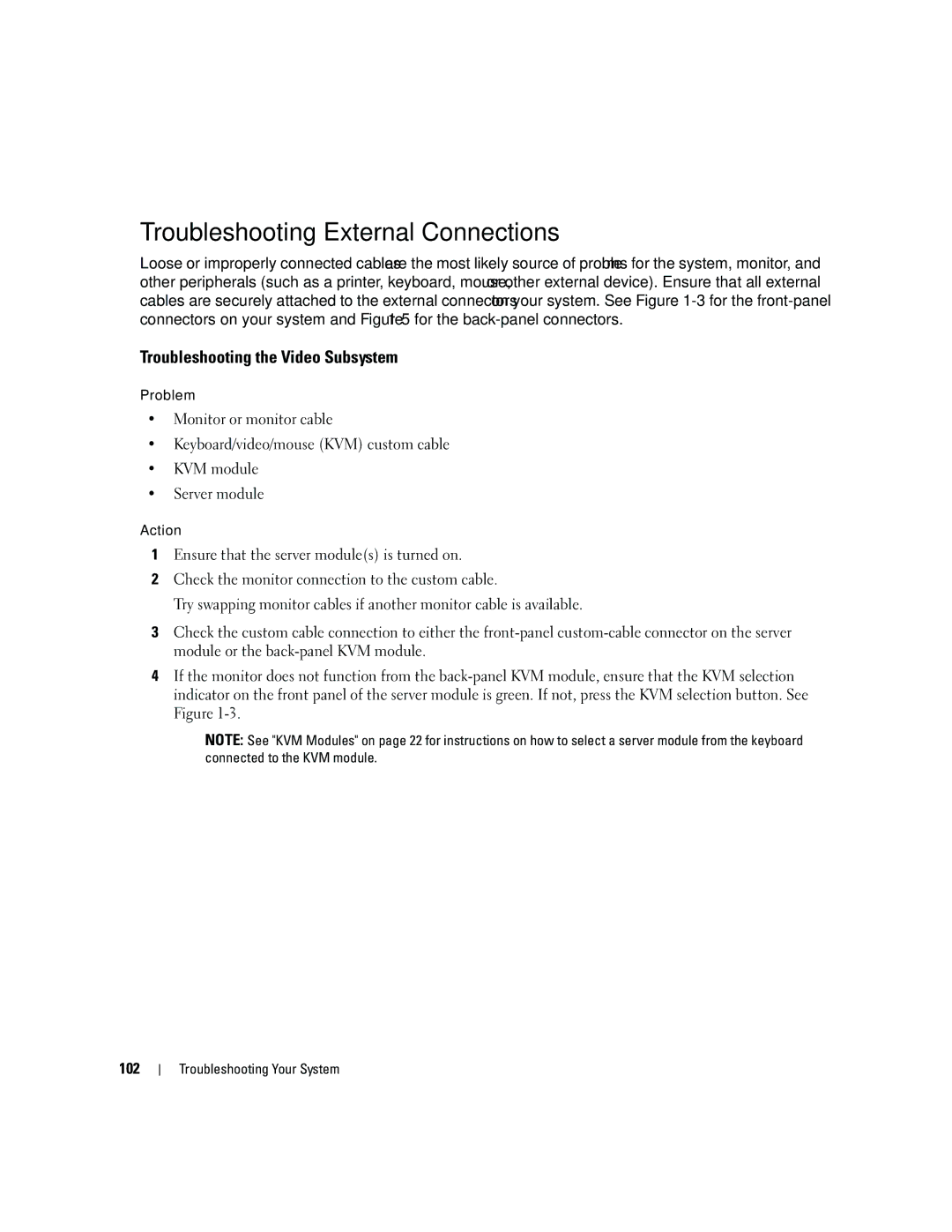Troubleshooting External Connections
Loose or improperly connected cables are the most likely source of problems for the system, monitor, and other peripherals (such as a printer, keyboard, mouse, or other external device). Ensure that all external cables are securely attached to the external connectors on your system. See Figure
Troubleshooting the Video Subsystem
Problem
•Monitor or monitor cable
•Keyboard/video/mouse (KVM) custom cable
•KVM module
•Server module
Action
1Ensure that the server module(s) is turned on.
2Check the monitor connection to the custom cable.
Try swapping monitor cables if another monitor cable is available.
3Check the custom cable connection to either the
4If the monitor does not function from the
NOTE: See "KVM Modules" on page 22 for instructions on how to select a server module from the keyboard connected to the KVM module.
102
Troubleshooting Your System