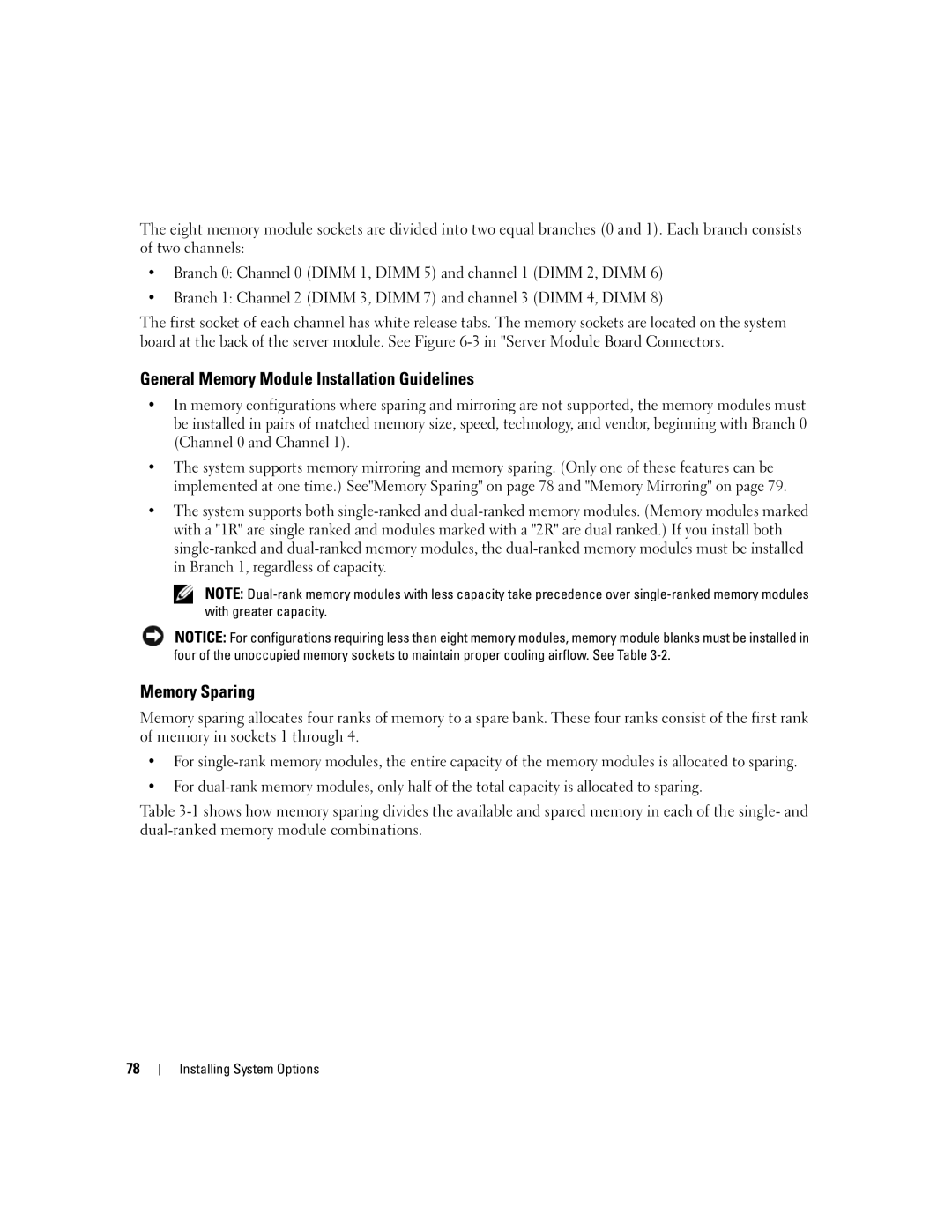The eight memory module sockets are divided into two equal branches (0 and 1). Each branch consists of two channels:
•Branch 0: Channel 0 (DIMM 1, DIMM 5) and channel 1 (DIMM 2, DIMM 6)
•Branch 1: Channel 2 (DIMM 3, DIMM 7) and channel 3 (DIMM 4, DIMM 8)
The first socket of each channel has white release tabs. The memory sockets are located on the system board at the back of the server module. See Figure
General Memory Module Installation Guidelines
•In memory configurations where sparing and mirroring are not supported, the memory modules must be installed in pairs of matched memory size, speed, technology, and vendor, beginning with Branch 0 (Channel 0 and Channel 1).
•The system supports memory mirroring and memory sparing. (Only one of these features can be implemented at one time.) See"Memory Sparing" on page 78 and "Memory Mirroring" on page 79.
•The system supports both
NOTE:
NOTICE: For configurations requiring less than eight memory modules, memory module blanks must be installed in four of the unoccupied memory sockets to maintain proper cooling airflow. See Table
Memory Sparing
Memory sparing allocates four ranks of memory to a spare bank. These four ranks consist of the first rank of memory in sockets 1 through 4.
•For
•For
Table
78