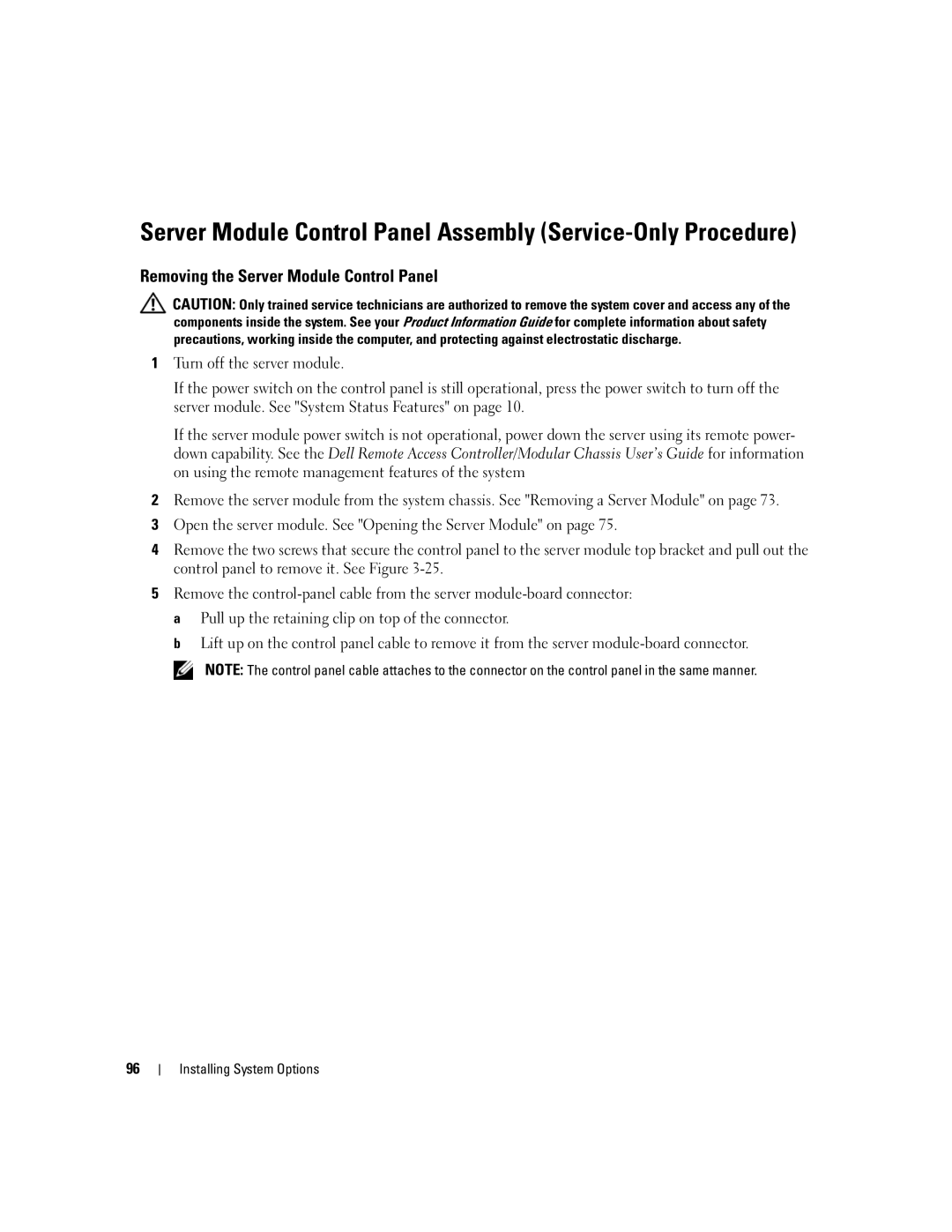Server Module Control Panel Assembly (Service-Only Procedure)
Removing the Server Module Control Panel
![]() CAUTION: Only trained service technicians are authorized to remove the system cover and access any of the components inside the system. See your Product Information Guide for complete information about safety precautions, working inside the computer, and protecting against electrostatic discharge.
CAUTION: Only trained service technicians are authorized to remove the system cover and access any of the components inside the system. See your Product Information Guide for complete information about safety precautions, working inside the computer, and protecting against electrostatic discharge.
1Turn off the server module.
If the power switch on the control panel is still operational, press the power switch to turn off the server module. See "System Status Features" on page 10.
If the server module power switch is not operational, power down the server using its remote power- down capability. See the Dell Remote Access Controller/Modular Chassis User’s Guide for information on using the remote management features of the system
2Remove the server module from the system chassis. See "Removing a Server Module" on page 73.
3Open the server module. See "Opening the Server Module" on page 75.
4Remove the two screws that secure the control panel to the server module top bracket and pull out the control panel to remove it. See Figure
5Remove the
b Lift up on the control panel cable to remove it from the server
NOTE: The control panel cable attaches to the connector on the control panel in the same manner.
96