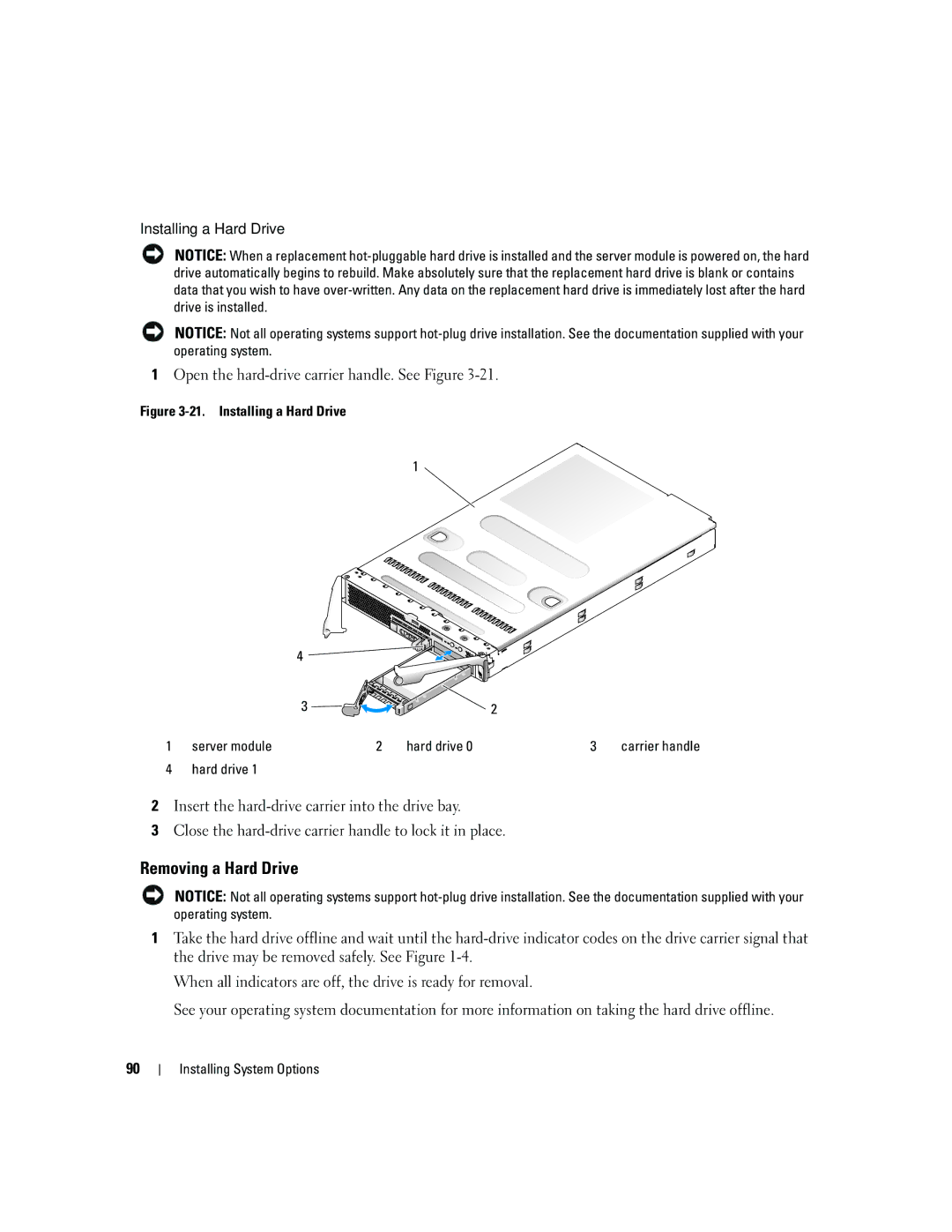Installing a Hard Drive
NOTICE: When a replacement
NOTICE: Not all operating systems support
1Open the
Figure 3-21. Installing a Hard Drive
1 ![]()
| 4 |
|
|
|
|
| 3 |
|
| 2 |
|
1 | server module | 2 | hard drive 0 | 3 | carrier handle |
4 | hard drive 1 |
|
|
|
|
2Insert the
3Close the
Removing a Hard Drive
NOTICE: Not all operating systems support
1Take the hard drive offline and wait until the
When all indicators are off, the drive is ready for removal.
See your operating system documentation for more information on taking the hard drive offline.
90