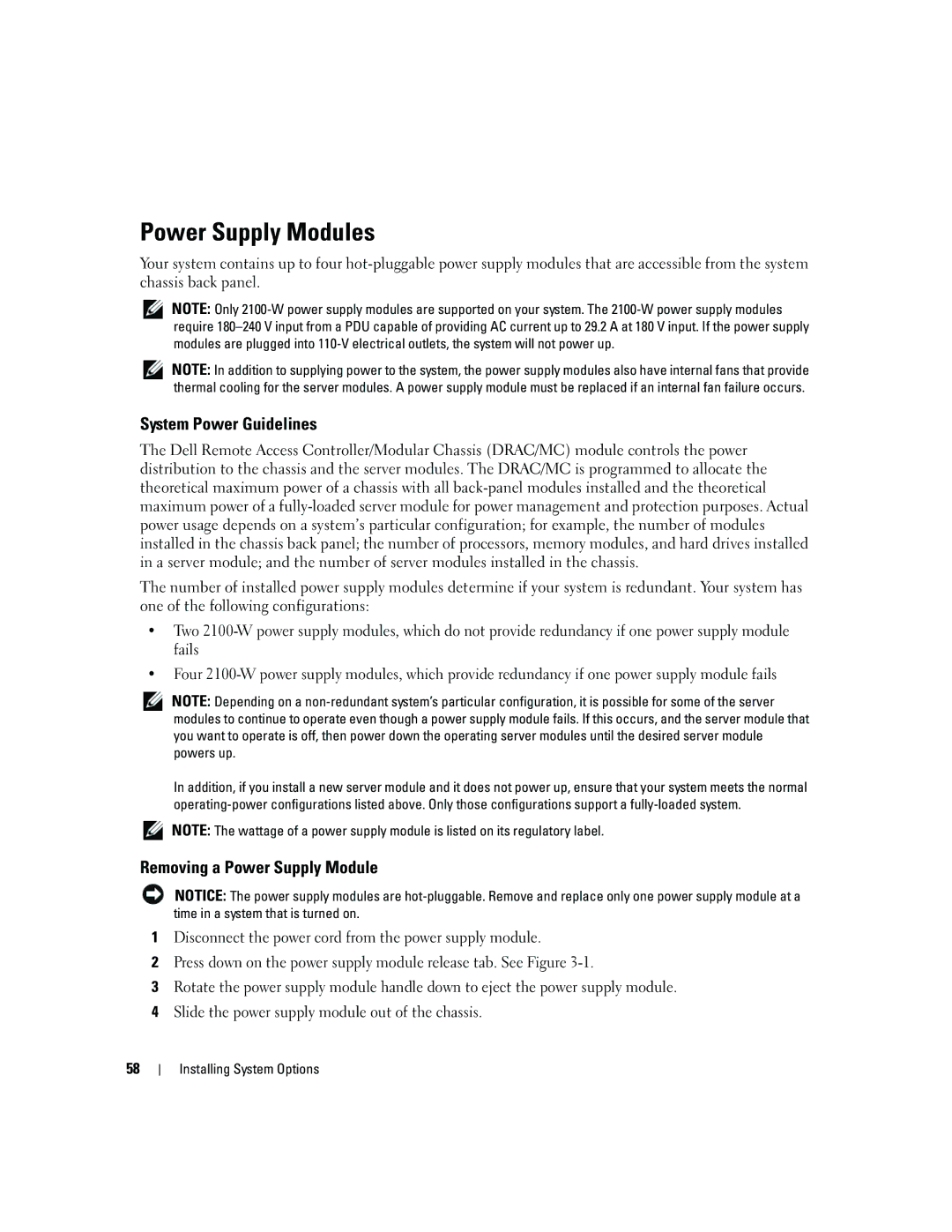Power Supply Modules
Your system contains up to four
NOTE: Only
NOTE: In addition to supplying power to the system, the power supply modules also have internal fans that provide thermal cooling for the server modules. A power supply module must be replaced if an internal fan failure occurs.
System Power Guidelines
The Dell Remote Access Controller/Modular Chassis (DRAC/MC) module controls the power distribution to the chassis and the server modules. The DRAC/MC is programmed to allocate the theoretical maximum power of a chassis with all
The number of installed power supply modules determine if your system is redundant. Your system has one of the following configurations:
•Two
•Four
NOTE: Depending on a
In addition, if you install a new server module and it does not power up, ensure that your system meets the normal
NOTE: The wattage of a power supply module is listed on its regulatory label.
Removing a Power Supply Module
NOTICE: The power supply modules are
1Disconnect the power cord from the power supply module.
2Press down on the power supply module release tab. See Figure
3Rotate the power supply module handle down to eject the power supply module.
4Slide the power supply module out of the chassis.
58