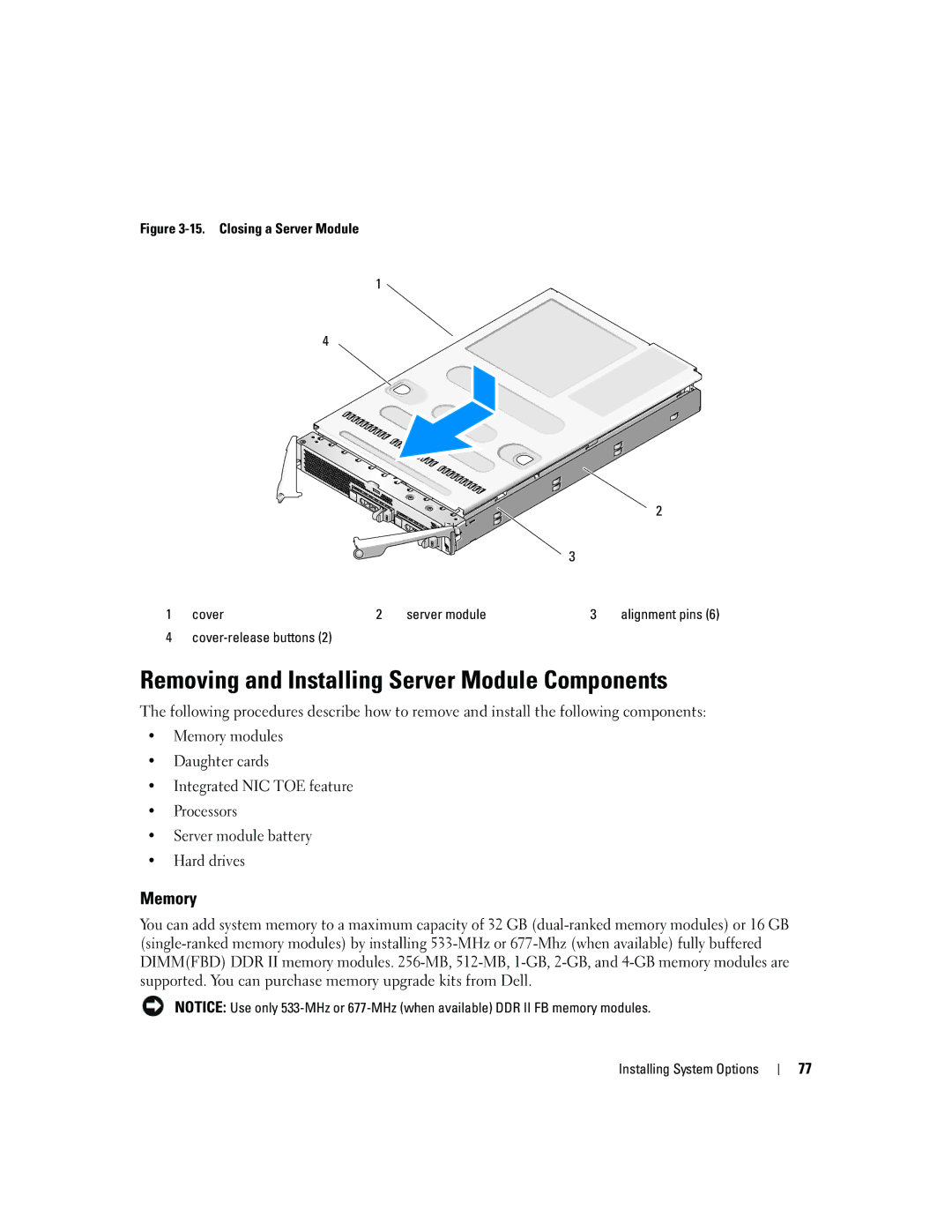Figure 3-15. Closing a Server Module
1
4
|
|
|
|
| 2 |
|
|
|
| 3 |
|
1 | cover | 2 | server module | 3 | alignment pins (6) |
4 |
|
|
|
|
|
Removing and Installing Server Module Components
The following procedures describe how to remove and install the following components:
•Memory modules
•Daughter cards
•Integrated NIC TOE feature
•Processors
•Server module battery
•Hard drives
Memory
You can add system memory to a maximum capacity of 32 GB
NOTICE: Use only
Installing System Options
77