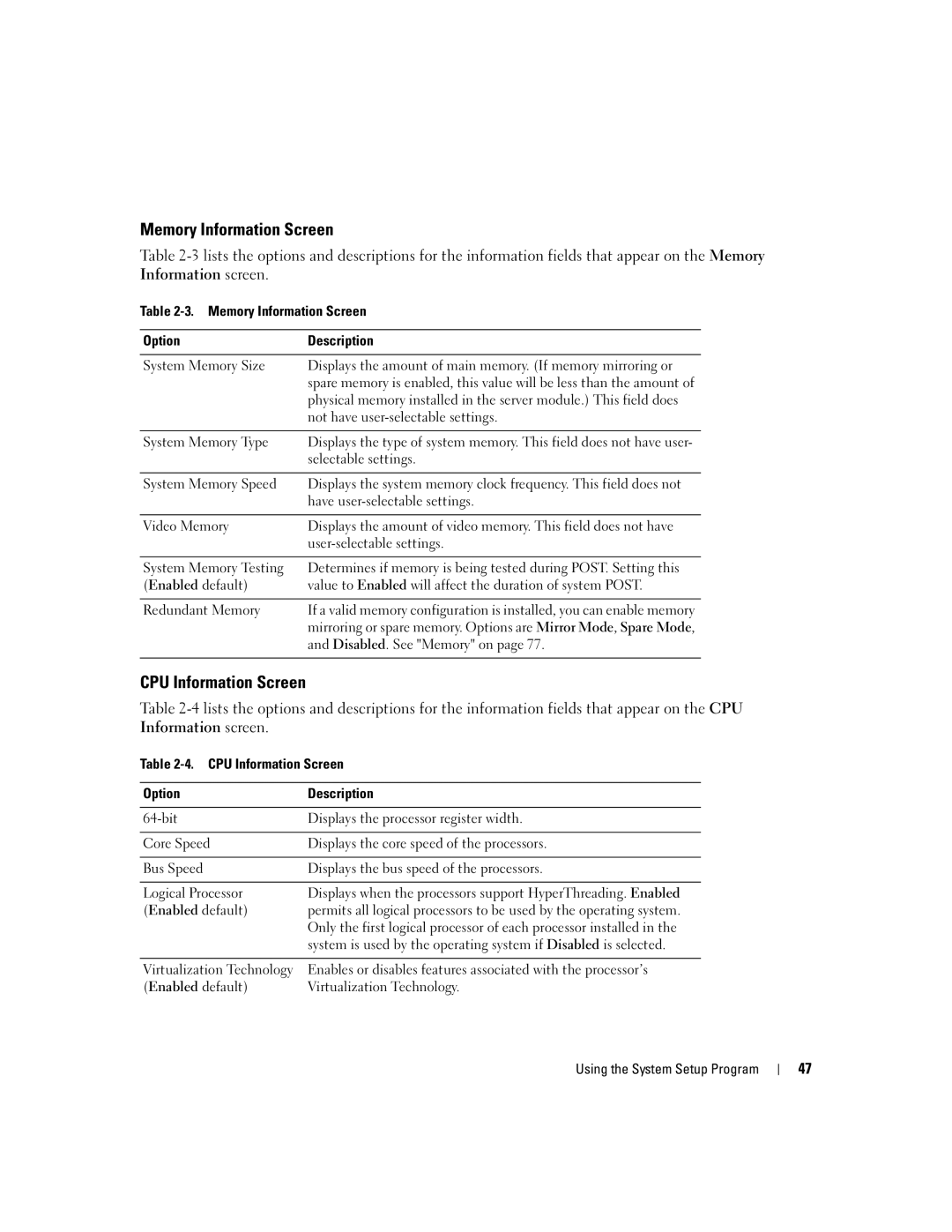Memory Information Screen
Table
Table
Option | Description |
|
|
System Memory Size | Displays the amount of main memory. (If memory mirroring or |
| spare memory is enabled, this value will be less than the amount of |
| physical memory installed in the server module.) This field does |
| not have |
|
|
System Memory Type | Displays the type of system memory. This field does not have user- |
| selectable settings. |
|
|
System Memory Speed | Displays the system memory clock frequency. This field does not |
| have |
|
|
Video Memory | Displays the amount of video memory. This field does not have |
| |
|
|
System Memory Testing | Determines if memory is being tested during POST. Setting this |
(Enabled default) | value to Enabled will affect the duration of system POST. |
|
|
Redundant Memory | If a valid memory configuration is installed, you can enable memory |
| mirroring or spare memory. Options are Mirror Mode, Spare Mode, |
| and Disabled. See "Memory" on page 77. |
|
|
CPU Information Screen
Table
Table
Option | Description |
|
|
Displays the processor register width. | |
|
|
Core Speed | Displays the core speed of the processors. |
|
|
Bus Speed | Displays the bus speed of the processors. |
|
|
Logical Processor | Displays when the processors support HyperThreading. Enabled |
(Enabled default) | permits all logical processors to be used by the operating system. |
| Only the first logical processor of each processor installed in the |
| system is used by the operating system if Disabled is selected. |
|
|
Virtualization Technology | Enables or disables features associated with the processor’s |
(Enabled default) | Virtualization Technology. |
Using the System Setup Program
47