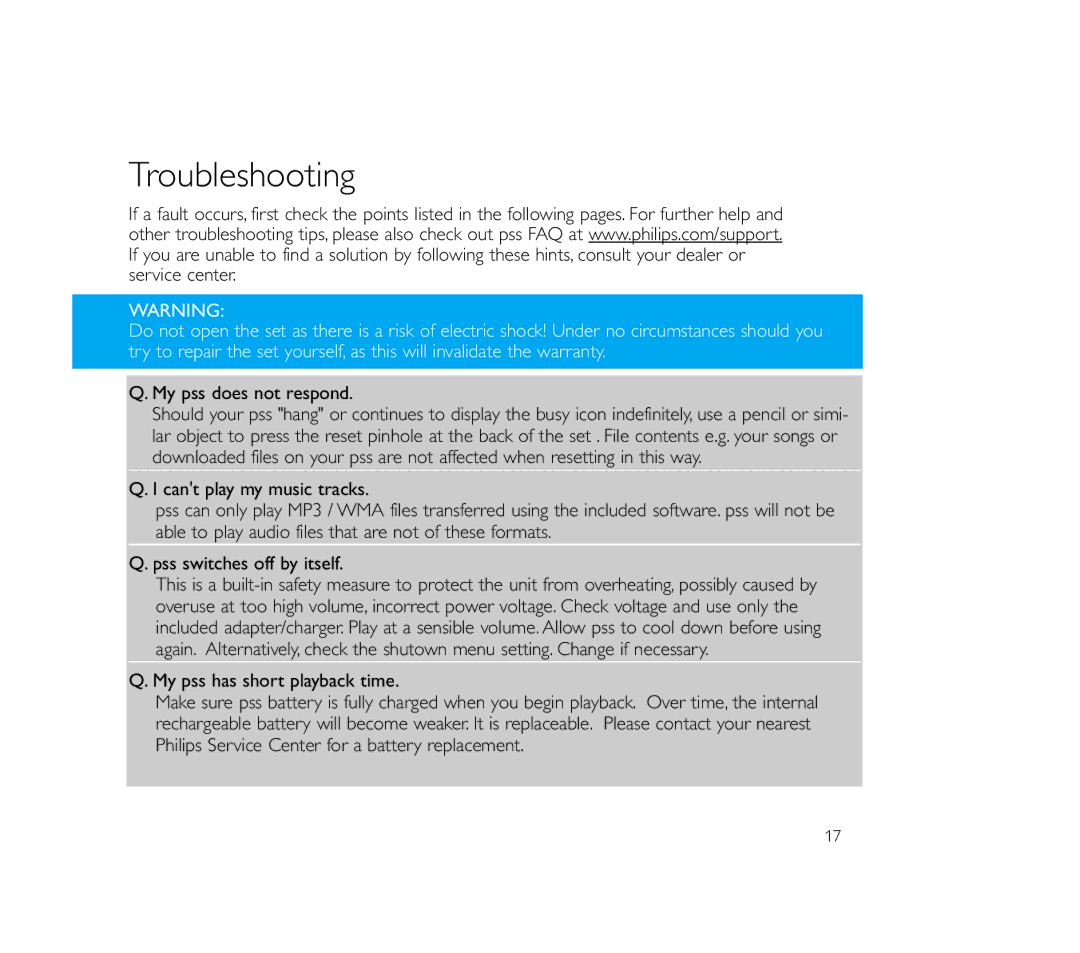Troubleshooting
If a fault occurs, first check the points listed in the following pages. For further help and other troubleshooting tips, please also check out pss FAQ at www.philips.com/support. If you are unable to find a solution by following these hints, consult your dealer or service center.
WARNING:
Do not open the set as there is a risk of electric shock! Under no circumstances should you try to repair the set yourself, as this will invalidate the warranty.
Q. My pss does not respond.
Should your pss "hang" or continues to display the busy icon indefinitely, use a pencil or simi- lar object to press the reset pinhole at the back of the set . File contents e.g. your songs or downloaded files on your pss are not affected when resetting in this way.
Q. I can't play my music tracks.
pss can only play MP3 / WMA files transferred using the included software. pss will not be able to play audio files that are not of these formats.
Q. pss switches off by itself.
This is a
Q. My pss has short playback time.
Make sure pss battery is fully charged when you begin playback. Over time, the internal rechargeable battery will become weaker. It is replaceable. Please contact your nearest Philips Service Center for a battery replacement.
17