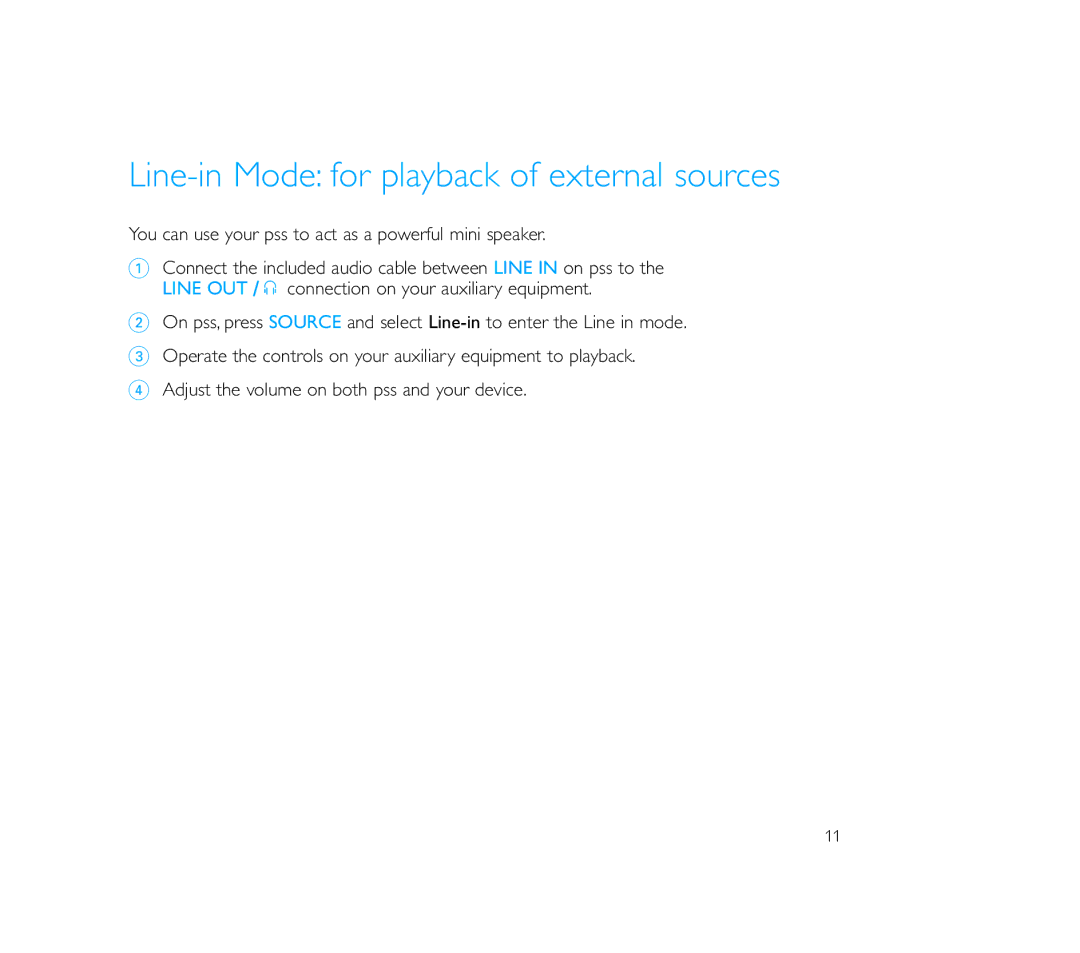Line-in Mode: for playback of external sources
You can use your pss to act as a powerful mini speaker.
1Connect the included audio cable between LINE IN on pss to the LINE OUT / p connection on your auxiliary equipment.
2On pss, press SOURCE and select
3Operate the controls on your auxiliary equipment to playback.
4Adjust the volume on both pss and your device.
11