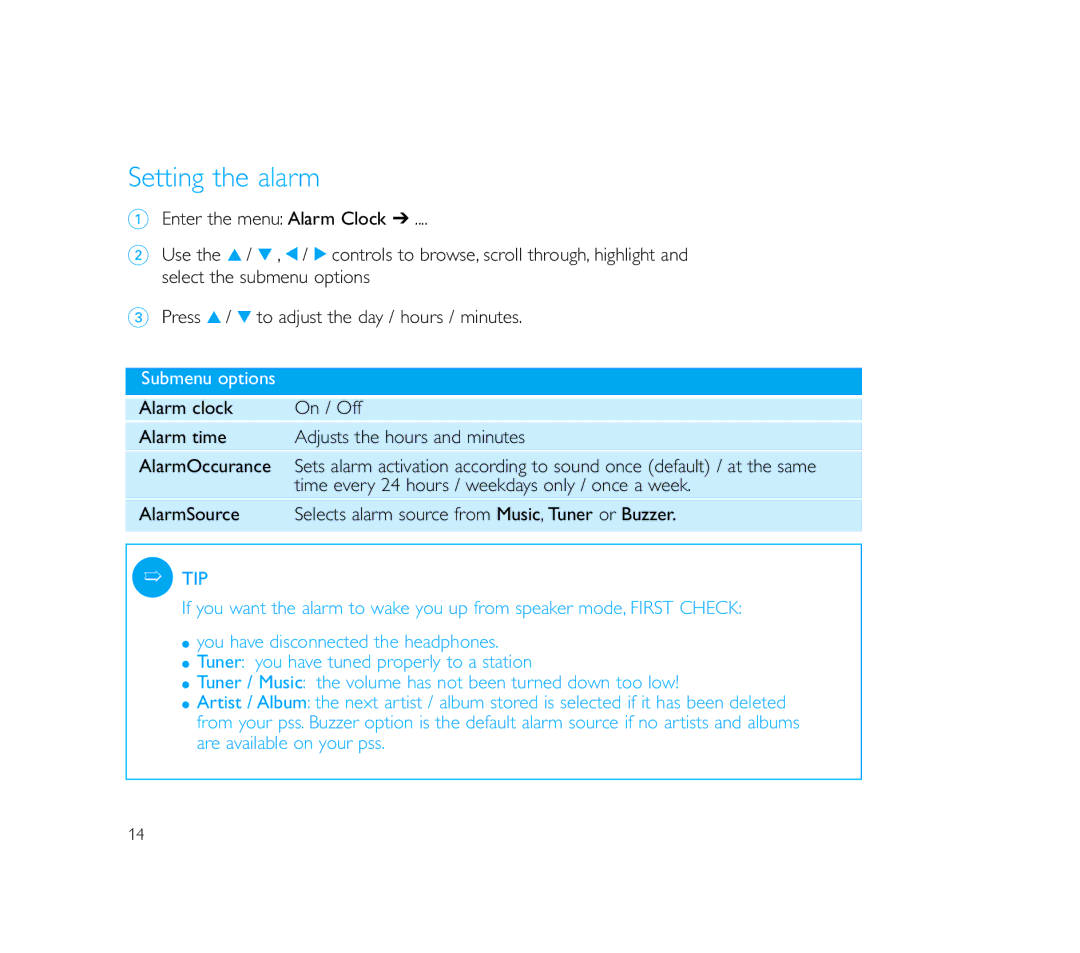Setting the alarm
1Enter the menu: Alarm Clock ➔ ....
2Use the 3 / 4 , 1 / 2 controls to browse, scroll through, highlight and select the submenu options
3Press 3 / 4 to adjust the day / hours / minutes.
Submenu options
Alarm clock | On / Off |
Alarm time Adjusts the hours and minutes
AlarmOccurance Sets alarm activation according to sound once (default) / at the same time every 24 hours / weekdays only / once a week.
AlarmSource Selects alarm source from Music, Tuner or Buzzer.
➯TIP
If you want the alarm to wake you up from speaker mode, FIRST CHECK:
0 you have disconnected the headphones.
0 Tuner: you have tuned properly to a station
0 Tuner / Music: the volume has not been turned down too low!
0 Artist / Album: the next artist / album stored is selected if it has been deleted from your pss. Buzzer option is the default alarm source if no artists and albums are available on your pss.
14