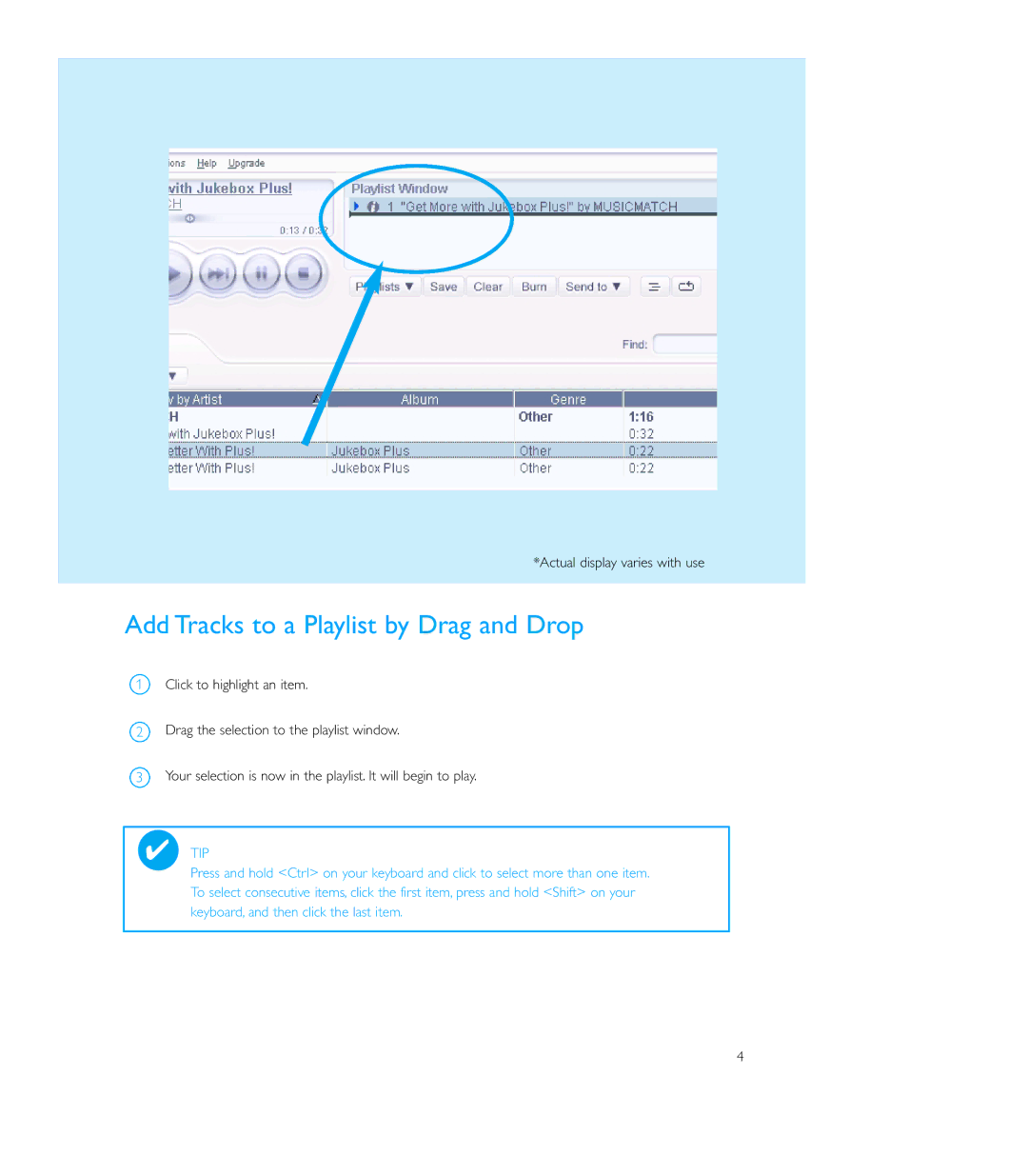*Actual display varies with use
Add Tracks to a Playlist by Drag and Drop
1Click to highlight an item.
2Drag the selection to the playlist window.
3Your selection is now in the playlist. It will begin to play.
✔TIP
Press and hold <Ctrl> on your keyboard and click to select more than one item. To select consecutive items, click the first item, press and hold <Shift> on your keyboard, and then click the last item.
4