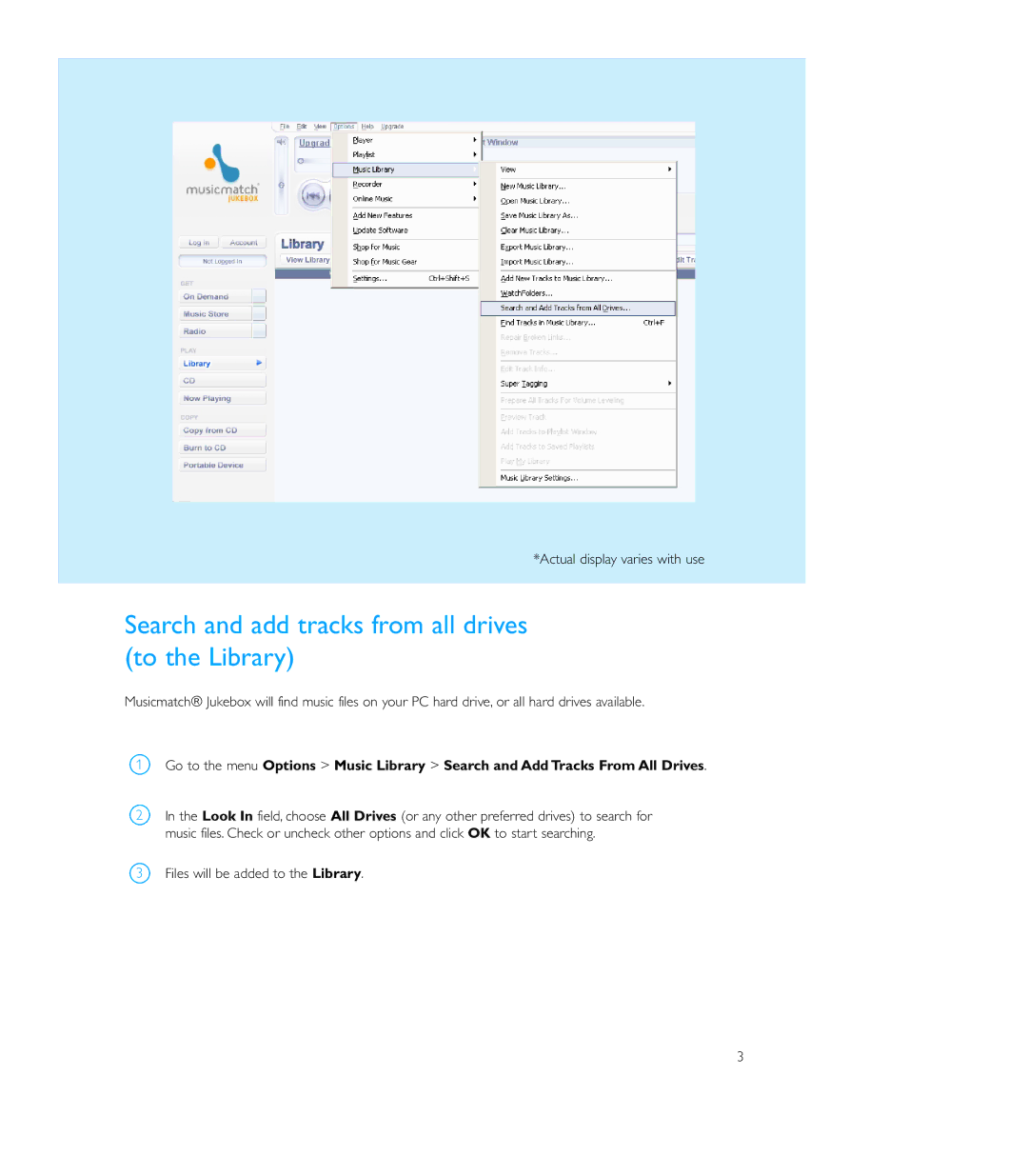*Actual display varies with use
Search and add tracks from all drives (to the Library)
Musicmatch® Jukebox will find music files on your PC hard drive, or all hard drives available.
1Go to the menu Options > Music Library > Search and Add Tracks From All Drives.
2In the Look In field, choose All Drives (or any other preferred drives) to search for music files. Check or uncheck other options and click OK to start searching.
3Files will be added to the Library.
3