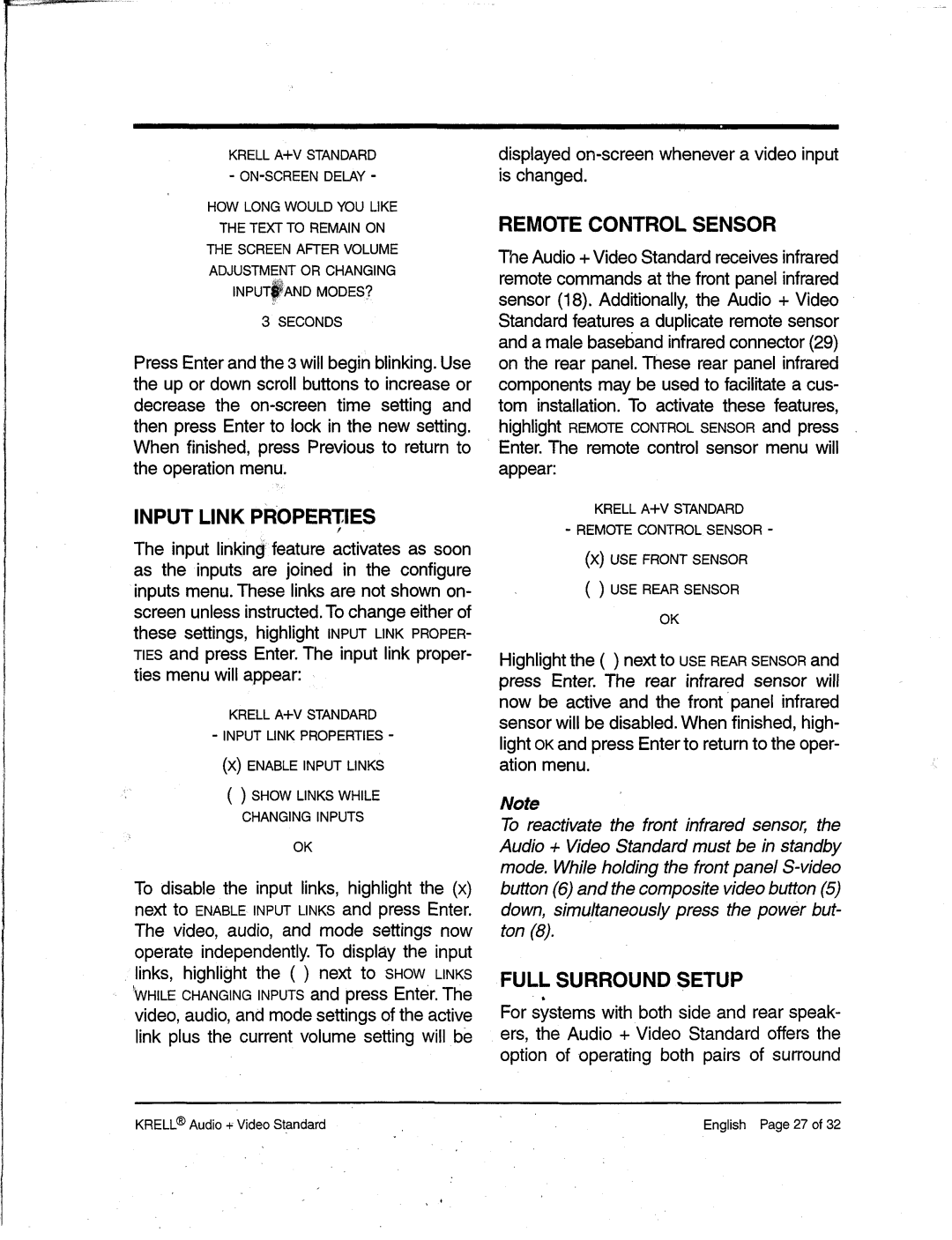KRELLA+V STANDARD -
HOWLONGWOULDYOULIKE
THETEXTTO REMAINON
THE SCREENAFTERVOLUME
ADJUSTMENTOR CHANGING
INPUT~ANDMODES?
3 SECONDS
PressEnterandthe 3 will beginblinking. Use the upor downscroll buttonsto increaseor decreasethe
Whenfinished, press Previousto return to the operation menu.
INPUT LINK PROPERT,IES
y
displayed
REMOTE CONTROL SENSOR
TheAudio+ VideoStandardreceivesinfrared remotecommandsat the front panel infrared sensor(18). Additionally, the Audio+ Video Standardfeatures a duplicate remotesensor anda malebaselJandinfrared connector(29) onthe rear panel. Theserear panelinfrared componentsmaybe usedto facilitate a cus- tominstallation. Toactivate thesefeatures, highlight REMOTECONTROLSENSORand press Enter. Theremotecontrol sensormenuwill appear:
KRELLA+V STANDARD - REMOTECONTROLSENSOR-
Theinput linking feature activates as soon | (X) USEFRONTSENSOR | |
as the inputs are joined in the configure | ||
| ||
inputs menu.Theselinks are not shownon- | ( ) USEREARSENSOR | |
screenunlessinstructed. Tochangeeither of | OK | |
| ||
thesesettings, highlight INPUTLINKPROPER- | ||
TIESandpressEnter. Theinput link proper- | Highlight the ( ) next to USEREARSENSORand | |
ties menuwill appear: | ||
press Enter. Therear infrared sensorwill | ||
| ||
KRELLA+V STANDARD | nowbe active andthe front ~panelinfrared | |
sensorwill be disabled.Whenfinished, high- | ||
- INPUTLINKPROPERTIES- | ||
light OKandpressEnterto returnto the oper- | ||
| ||
(X)ENABLEINPUTLINKS | ation menu. | |
( ) SHOWLINKS WHILE | Note | |
CHANGINGINPUTS | ||
To reactivate the front infrared sensor,the | ||
| ||
OK | Audio + Video Standardmust be in standby | |
| modeWhile. holding the front | |
Todisablethe input links, highlight the (x) | button(6) andthe compositevideobutton(5) | |
next to ENABLEINPUTLINKSandpressEnter. | down,simultaneouslypress the powerbut- | |
The video, audio, and modesettings now | ton(8). | |
operateindependently.Todisplay the input |
| |
links, highlight the ( ) next to SHOWLINKS | FULL SURROUND SETUP | |
"WHILE CHANGINGINPUTSandpressEnter. The | For systemswith both side andrear speak- | |
video,audio, andmodesettings of the active | ||
link plus the current volumesetting will be | ers, the Audio+ Video Standardoffers the | |
| option of operating both pairs of surround | |
®
KRELLAudio÷ VideoStandardEnglishPage27 of 32