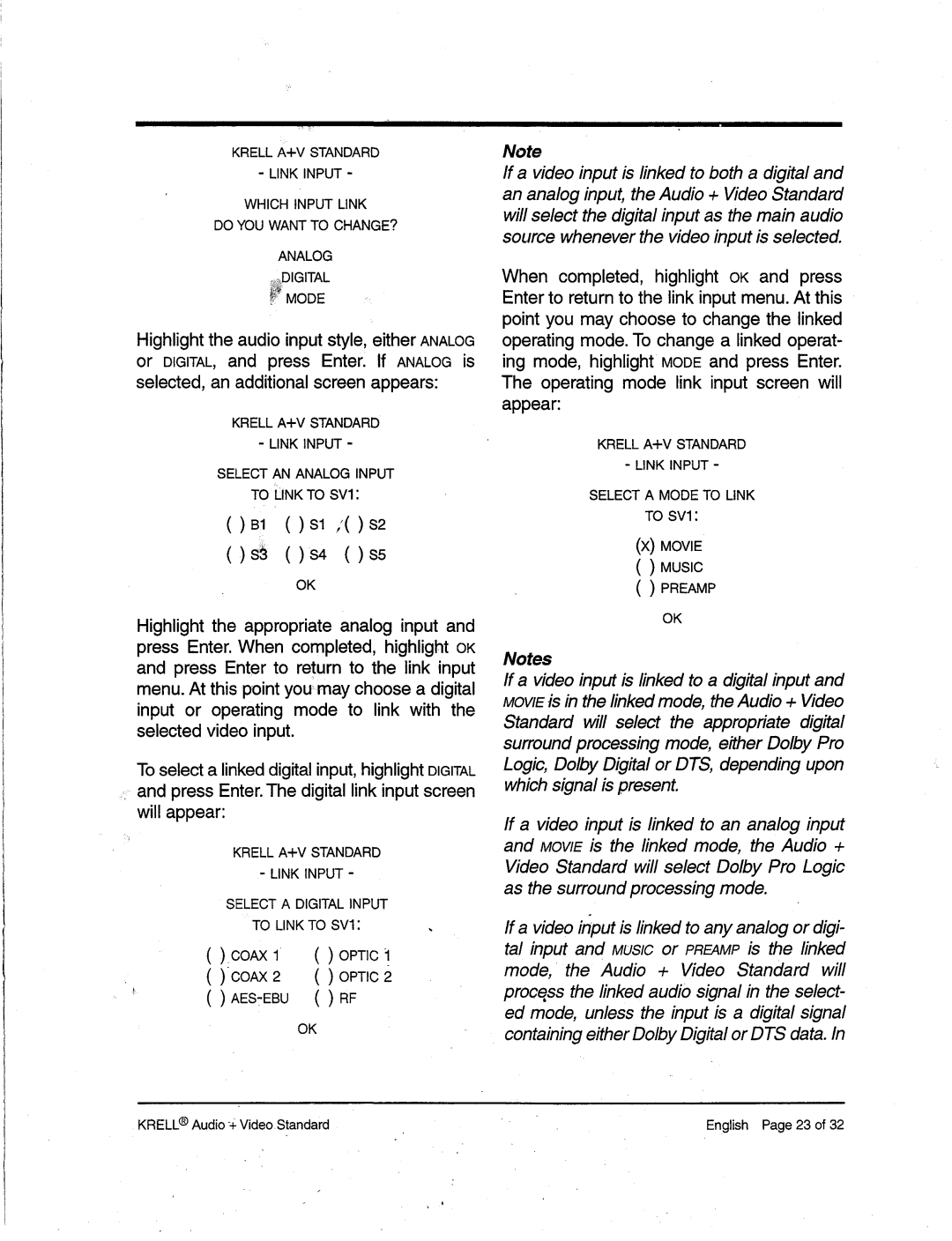KRELL A+V STANDARD - LINK INPUT-
WHICHINPUT LINK
DO YOU WANTTO CHANGE?
Note
If a videoinput is linkedto botha digital and an analoginput, the Audio+ VideoStandard will selectthe digital input as the mainaudio sourcewheneverthe video input is selected.
ANALOG | Whencompleted, highlight OKand press |
%~,DIGITAL | |
~ MODE | Enterto returnto the link input menuAt. this |
| point you maychooseto changethe linked |
Highlightthe audioinput style, either ANALOGoperating mode.To changea linked operat-
or DIGITAL,andpress Enterl If ANALOGis | ing mode,highlight MODEandpress Enter. | ||
selected, an additional screenappears: | The operating modelink input screenwill | ||
KRELL A+V STANDARD | appear: | ||
| |||
| - LINK INPUT- | KRELL A+V STANDARD | |
SELECT AN ANALOGINPUT | - LINK INPUTo | ||
| |||
| TO ~INK TO SVI: | SELECTA MODETO LINK | |
( )B1( )Sl | TOSVl : | ||
| |||
( | ( )s4 | (X) MOVIE | |
| OK | ( ) MUSIC | |
| ( ) PREAMP | ||
|
| ||
Highlight the appropriate analoginput and | OK | ||
| |||
press Enter. Whencompleted,highlight OK | Notes | ||
andpressEnter to return to the link input | If a videoinputis linkedto a digital inputand | ||
menuAt. this point youmaychoosea digital | |||
MOVIEis in the linked mode,the Audio+ Video | |||
input or operating modeto link with the | |||
Standardwill select the appropriatedigital | |||
selectedvideoinput. | |||
surroundprocessingmode,either Dolby Pro | |||
|
| ||
Toselecta linkeddigital input,highlightDIGITAL Logic, DolbyDigital or DTS,dependingupon | |
andpressEnter.Thedigital link input screen whichsignal is present. | |
will appear: | If a video input is linked to an analoginput |
| |
KRELL A+V STANDARD | andMOVIEis the linked mode,the Audio + |
- LINK INPUT- | VideoStandardwill select DolbyPro Logic |
| |
as the surroundprocessingmode.
SELECTA DIGITAL INPUT
TOLINK TOSV1:
( | ).COAX | ( ) OPTIC | |||
( | ) | COAX | ( | ) | OPTIC |
( | ) | ( | ) |
| |
|
| OK |
|
| |
If a videoir~putis linkedto anyanalogor digi- tal input andMUSICor PREAMPisthe linked mode, the Audio + Video Standard will proce,ss the linkedaudiosignalin the select- ed mode,unlessthe input is a digital signal containingeither DolbyDigital or DTSdata. In
®
KRELLAudio