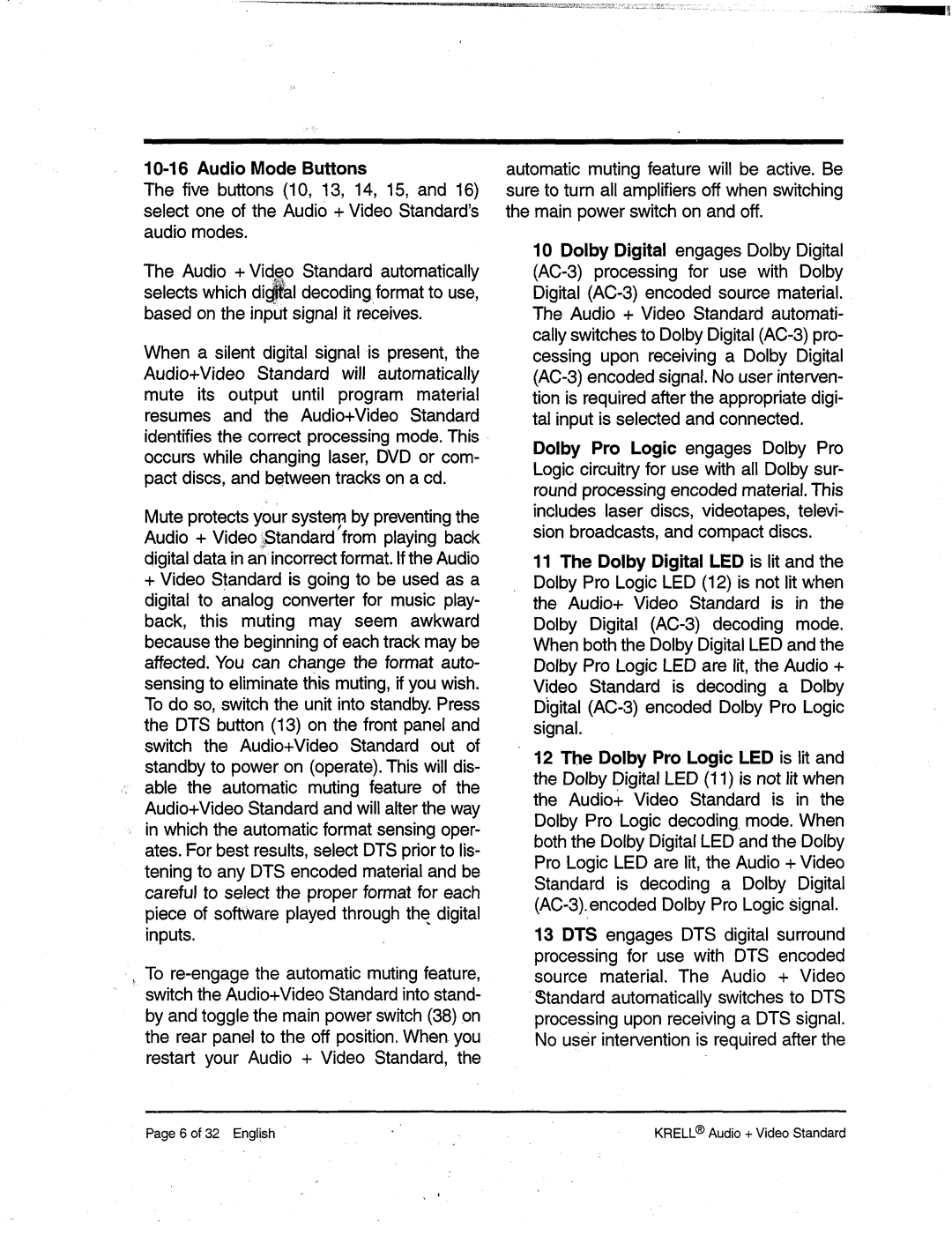10-16 Audio ModeButtons
Thefive buttons (10, 13, 14, 15, and16) select oneof the Audio+ VideoStandard's audio modes.
TheAudio + Vid~.o Standardautomatically selects whichdi~al decodingformatto use,
basedonthe input signal it receives.
Whena silent digital signal .is present,the Audio+VideoStandard will automatically mute its output until program material resumes and the Audio+Video Standard identifies the correct processingmodeThis. occurs while changinglaser, DVDor com- pact discs, andbetweentracks on a cd.
Muteprotectsyoursyste,m by preventingthe Audio + Video ~Standardfrom playing back digital datain anincorrectformat.If the Audio
+Video Standardis going to be usedas a digital to analogconverterfor musicplay- back, this muting may seem awkward becausethe beginningof eachtrack maybe affected. Youcan changethe format auto- sensingto eliminatethis muting,if youwish. Todoso, switchthe unit into standby.Press the DTSbutton (13) on the front panel and switch the Audio+VideoStandard out of standbyto poweron(operate). This will dis- able the automatic muting feature of the Audio+VideoStandardandwill alter the way in whichthe automaticformat sensingoper- ates.Forbestresults, selectDTSprior to lis- tening to any DTSencodedmaterial and be careful to select the properformatfor each pieceof softWareplayedthroughthe. digital inputs.
automaticmutingfeature will be active. Be sureto turn all amplifiersoff whenswitching the mainpowerswitch on andoff.
10 Dolby Digital engagesDolby Digital
Dolby Pro Logic engages Dolby Pro Logiccircuitry for usewith all Dolbysur- roundprocessingencodedmaterial. This includeslaser discs, videotapes,televi- sion broadcasts,andcompactdiscs.
11 TheDolbyDigital LEDis lit andthe DolbyPro Logic LED(12) is not lit when the Audio+ Video Standard is in the Dolby Digital
12 The Dolby Pro LogicLEDis lit and
the DolbyDigital LED(11) is not lit when the Audio+ Video Standard is in the
Dolby Pro Logic decoding, mode.When both the DolbyDigital LEDandthe Dolby Pro Logic LEDare lit, the Audio+ Video Standard is decoding a Dolby Digital
13 DTSengagesDTSdigital surround processing for use with DTSencoded source material. The Audio + Video $tandardautomatically switches to DTS processinguponreceiving a DTSsignal. Nouserinterventionis requiredafter the
®
Page6 of 32 EnglishKRELL Audio + Video Standard