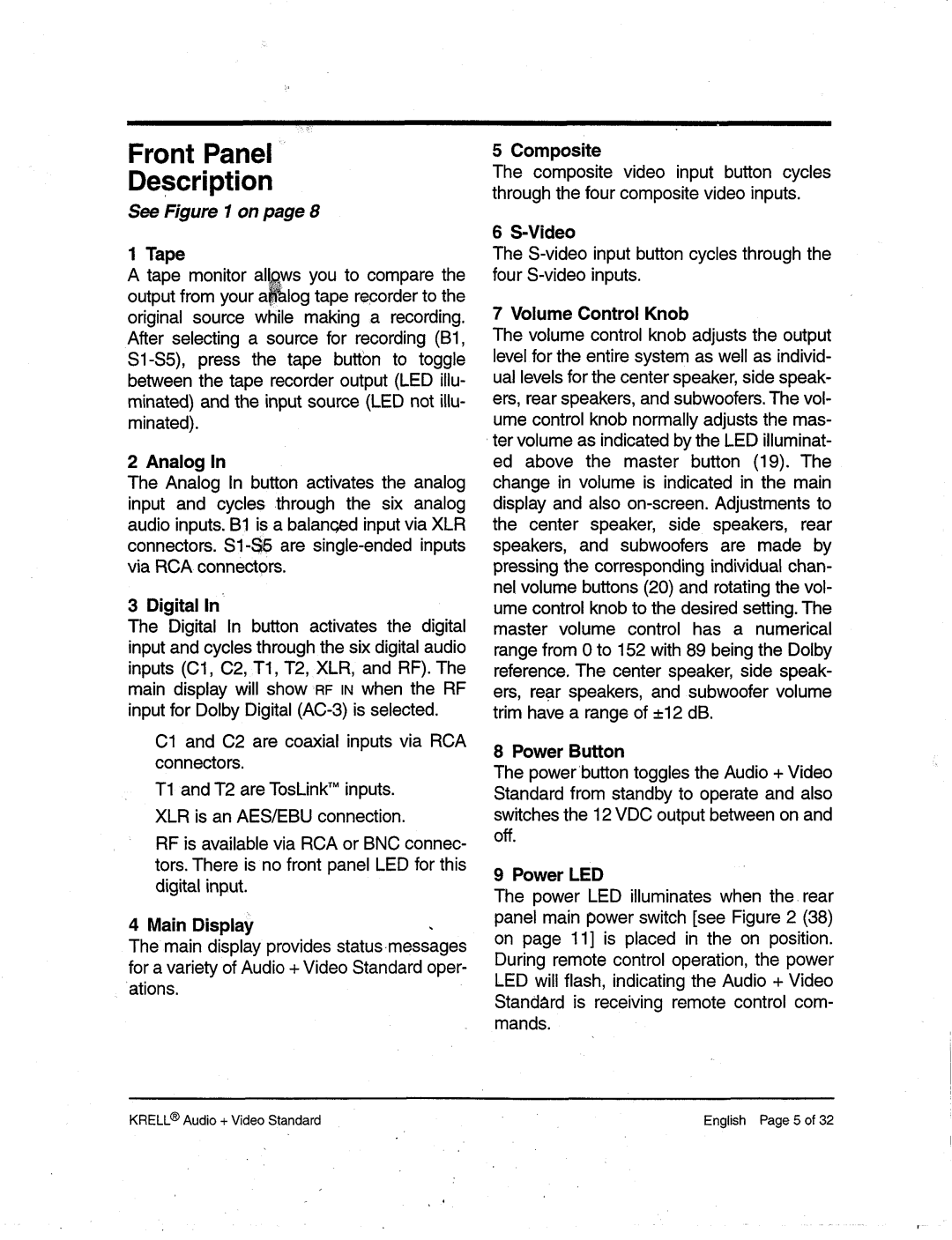Front Panel
Description
See Figure 1 on page8
1 Tape
A tape monitor al!~ws you to comparethe output from your a~logtape recorderto the
original sourcewhile makinga recording. After selecting a sourcefor recording(B1,
2 AnalogIn
TheAnalogIn button activates the analog input and cycles .through the six analog audioinputs. B1is a balancedinput via XLR connectors.
3 Digital In
TheDigital In button activates the digital input andcyclesthroughthe six digital audio inputs (C1, C2, T1, T2, XLR,and RF). The maindisplay will showRFIN whenthe RF inputfor DolbyDigital
C1 and C2 are coaxial inputs via RCA connectors.
T1andT2are TosLinkTM inputs.
XLRis an AES/EBUconnection.
RFis available via RCAor BNCconnec- tors. Thereis no front panelLEDfor this digital input.
4 Main Display,
Themaindisplay provides status.messages for a variety of Audio+ VideoStandardoper- ations.
5 Composite
The composite video input button cycles throughthe four compositevideo inputs.
6
7 VolumeControl Knob
Thevolumecontrol knobadjusts the output level for the entire systemas well as individ- ual levels for the centerspeaker,sidespeak- ers, rear speakers,andsubwoofersThe.vol- umecontrol knobnormally adjusts the mas-
. ter volumeas indicatedby the LEDilluminat-
ed above the master button (19). The changein volumeis indicated in the main
display andalso
8 PowerButton
The powerbuttontoggles the Audio + Video Standardfrom standbyto operate andalso switches the 12 VDCoutput betweenon and off.
9 Power LED
The powerLEDilluminates whenthe. rear panel mainpowerswitch [see Figure 2 (38) on page11] is placed in the on position.
During remotecontrol operation, the power LEDwill flash, indicating the Audio+ Video Standardis receiving remotecontrol com- mands.
®
KNELL Audio + Video StandardEnglish Page5 of 32