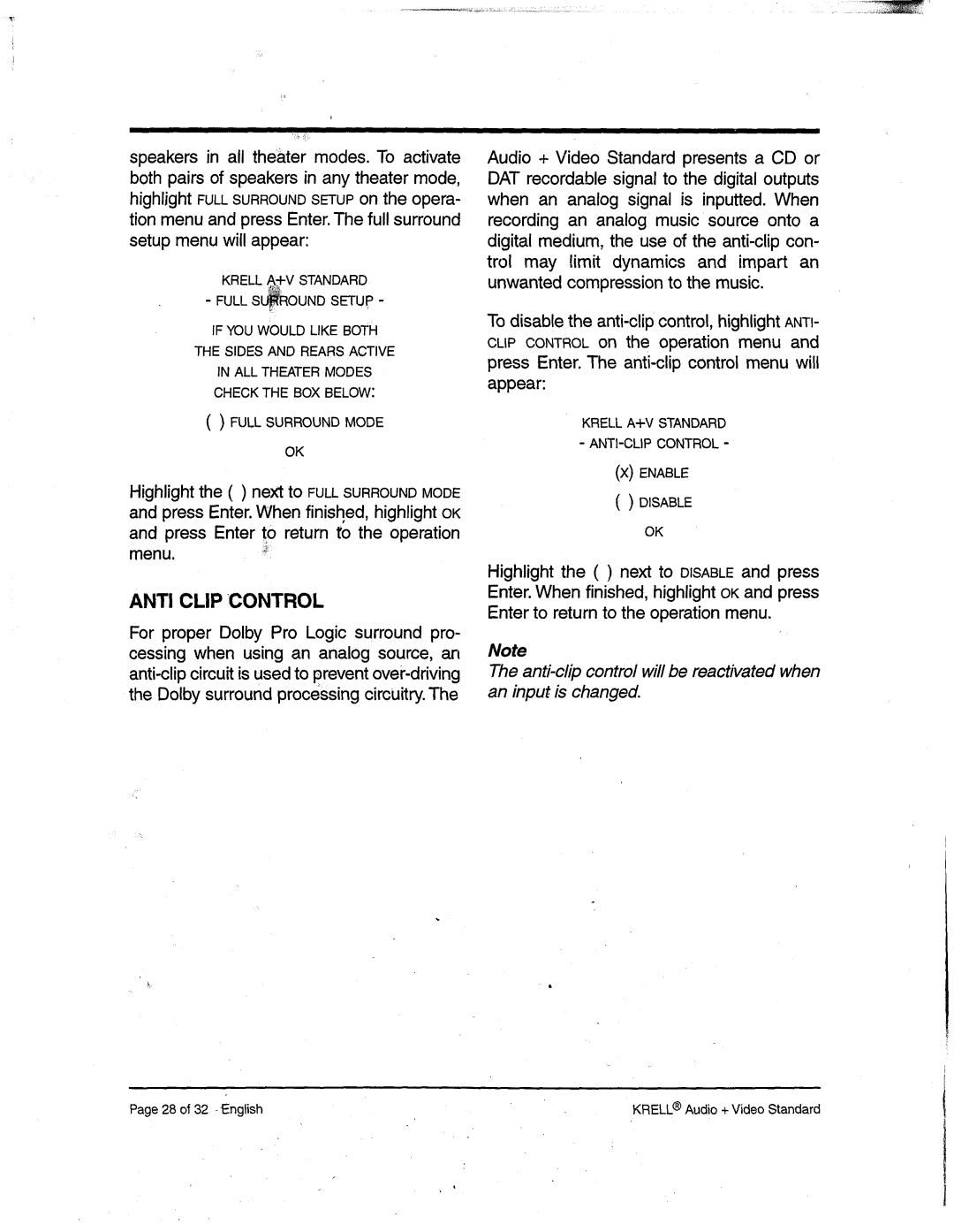speakersin all theater modes.Toactivate | Audio + Video Standard presents a CDor | |
both pairs of speakersin anytheater mode, | DATrecordablesignal to the digital outputs | |
highlight FULL SURROUNDSETUPOI3 the opera- | whenan analog signal is inputted. | When |
tion menuandpressEnter. Thefull surround | recording an analog music source onto a | |
setupmenuwill appear: | digital medium,the useof the | con- |
| trol maylimit dynamics and impart an | |
KNELL~.{~V STANDARD | unwantedcompressionto the music. |
|
- FULL S~OUND SETUp - |
|
|
IF YOUWOULDLIKE BOTH THE SIDES AND REARSACTIVE IN ALL THEATERMODES
CHECKTHEBOXBELOW: ( ) FULLSURROUNDMODE
OK
Todisablethe
KNELL A+V STANDARD -
(X)ENABLE
Highlight the ( ) next to FULLSURROUNDMODE andpressEnter. Whenfinished, highlight OK andpress Enter to return to the operation menu.
ANTI CLIP CONTROL
For proper Dolby Pro Logic surround pro- cessing whenusing an analog source, alq
( ) DISABLE
OK
Highlight the ( ) next to DISABLEandpress Enter. Whenfinished, highlight OKandpress Enterto return to the operationmenu.
Note
®
Page28 of 32