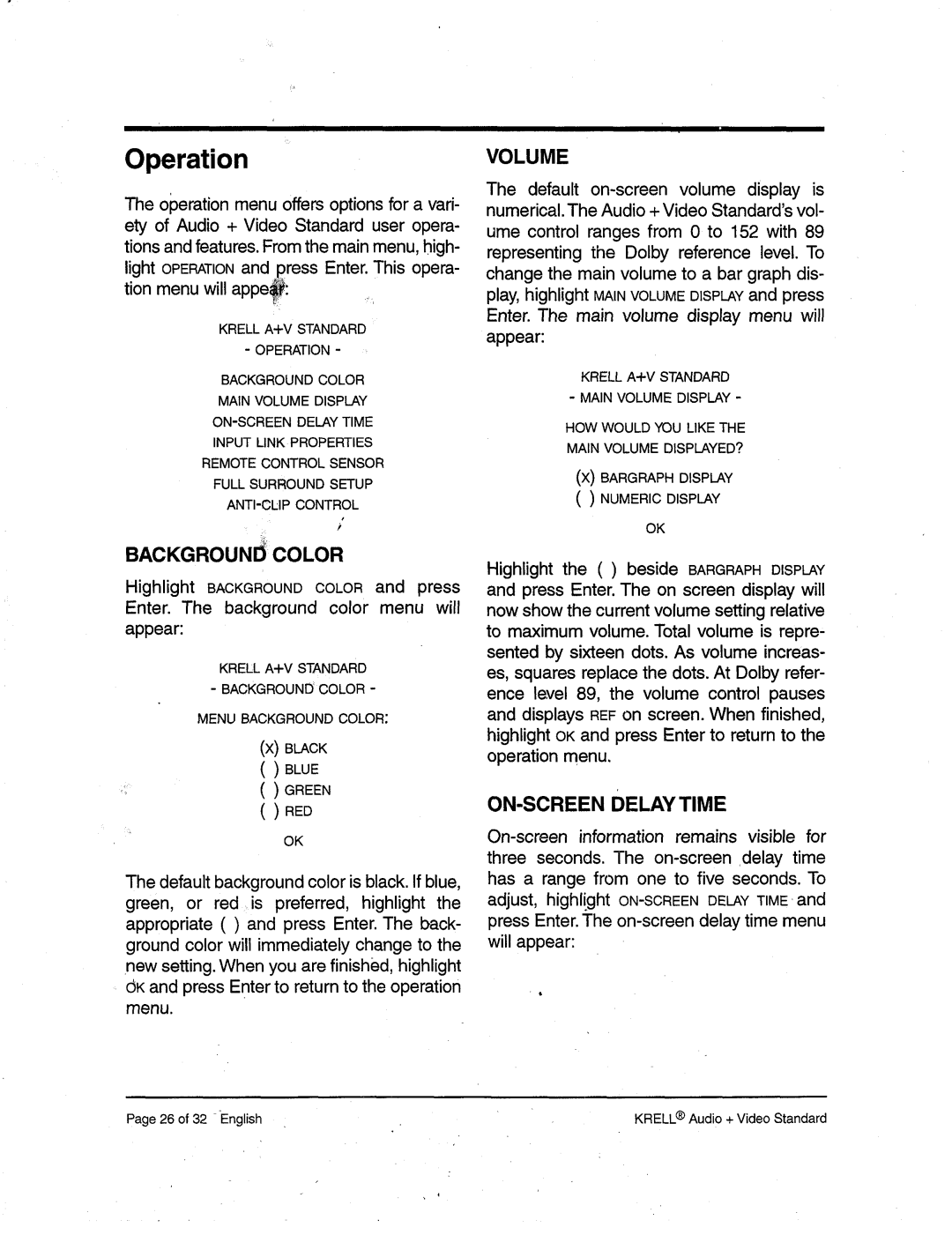Operation
Theoperationmenuoffers optionsfor a vari- ety of Audio+ Video Standarduser opera- tions andfeatures. Fromthe mainmenu,high- light OPERATIONandpressEnter. This opera- tion menuwill appe~:
KRELL
BACKGROUNDCOLOR
MAIN VOLUMEDISPLAY
INPUT LINK PROPERTIES
REMOTECONTROL SENSOR
FULL SURROUNDSETUP
~
BACKGROUNI~ COLOR
Highlight BACKGROUNDCOLORand press Enter. The background color menuwill appear:
KRELL A+V STANDARD
- BACKGROUNDCOLOR-
MENUBACKGROUNDCOLOR:
(X)BLACK
( ) BLUE
( ) GREEN ( ) RED
OK
Thedefaultbackgroundcolor is black.If blue, green, or red is preferred, highlight the appropriate ( ) andpress Enter. Theback- groundcolor will immediatelychangeto the
.newsetting. Whenyouare finished, highlight (~KandpressEnterto return to the operation menu.
VOLUME
The default
KRELL A+V STANDARD - MAIN VOLUMEDISPLAY -
HOWWOULDYOU LIKE THE
MAIN VOLUMEDISPLAYED?
(X)BARGRAPHDISPLAY ( ) NUMERICDISPLAY
OK
Highlight the ( ) beside BARGRAPHDISPLAY andpress Enter. Theon screendisplay will nowshowthe current volumesetting relative to maximumvolume.Total volumeis repre- sentedby sixteen dots. As volumeincreas- es, squaresreplacethe dots. At Dolbyrefer- encelevel 89, the volumecontrol pauses anddisplays REFon screen. Whenfinished, highlight OKandpressEnterto return to the operation menu.
ON-SCREEN DELAY TIME
®
Page26 of 32