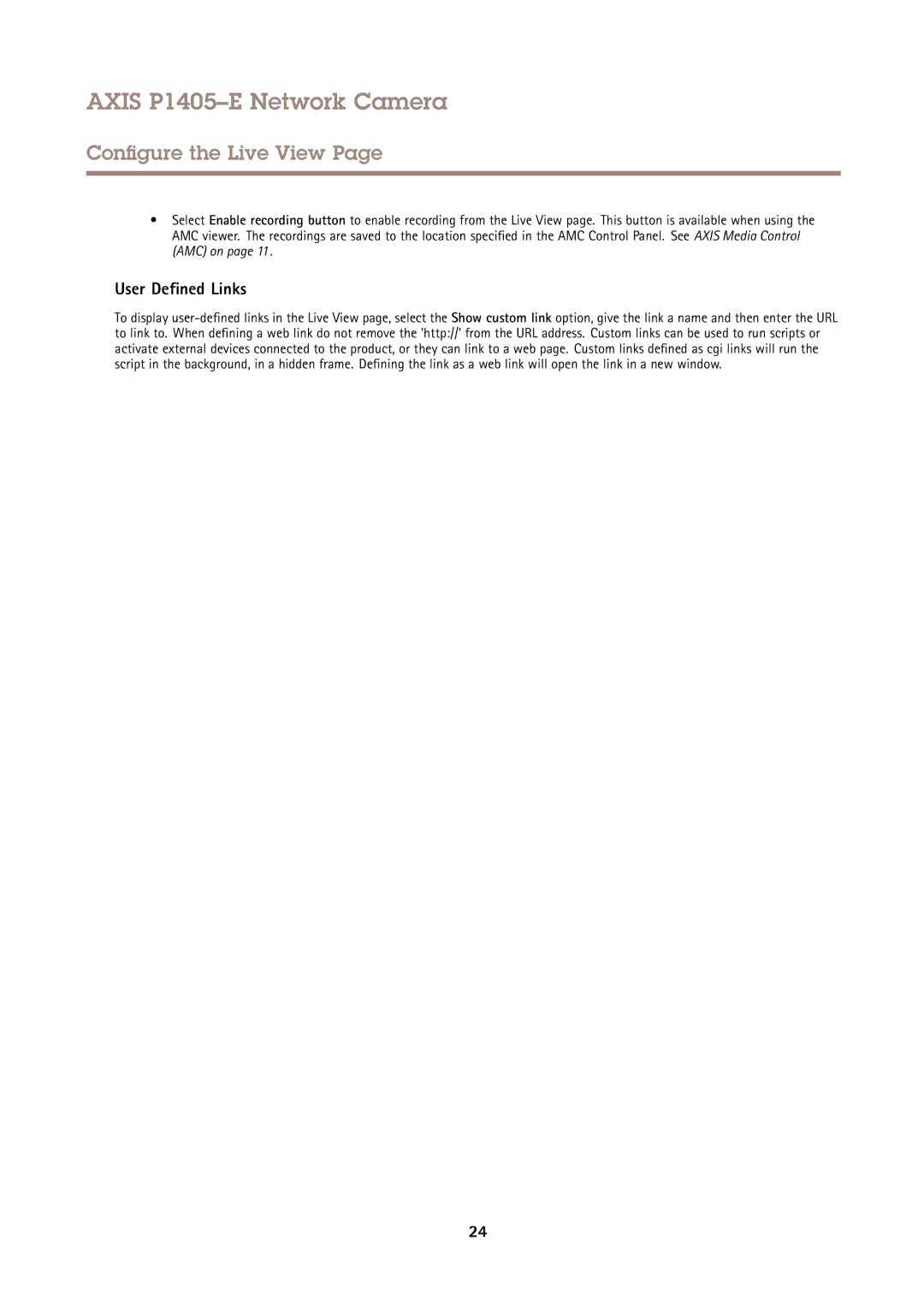AXIS P1405–E Network Camera
Configure the Live View Page
•Select Enable recording button to enable recording from the Live View page. This button is available when using the AMC viewer. The recordings are saved to the location specified in the AMC Control Panel. See AXIS Media Control (AMC) on page 11 .
User Defined Links
To display
24