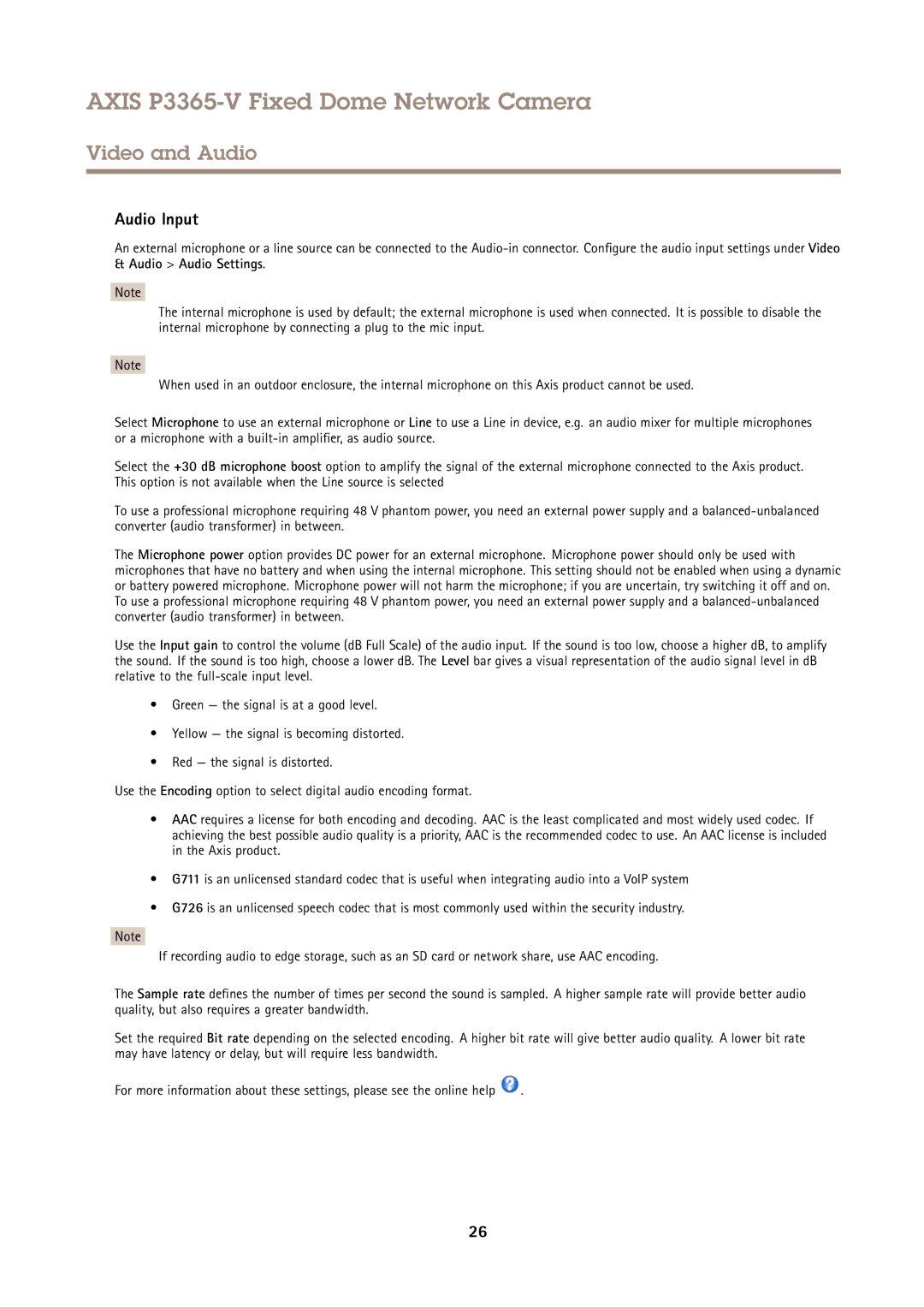P3365-V specifications
Axis Communications has established itself as a leader in the field of network video surveillance, and among its standout models is the Axis P3365-V network camera. This camera is designed for indoor use, specifically targeting professional video surveillance applications that demand high-quality imaging and advanced features.The P3365-V offers a 1080p HDTV resolution, providing stunning image clarity that is crucial for identifying individuals and objects in various environments. With a frame rate of up to 30 frames per second, it ensures smooth video playback, making it suitable for scenarios where detail matters, such as retail spaces and transportation hubs.
One of the standout features of the P3365-V is its wide dynamic range (WDR) technology, which allows the camera to capture scenes with challenging lighting conditions. This is particularly beneficial in environments where both dark and bright areas exist, enabling the camera to produce well-balanced images that maintain clarity in highlights and shadows.
Moreover, the Axis P3365-V is equipped with Axis' Zipstream technology, which optimizes bandwidth and storage use without compromising video quality. This intelligent compression method significantly reduces data rates, making it an ideal choice for organizations concerned about storage expenses while still requiring high-resolution video.
The camera also boasts a robust design, featuring a vandal-resistant casing that ensures durability and reliability in various settings. With its IP66 rating, the P3365-V is protected against dust and rain, making it suitable for installation in challenging indoor environments.
In terms of installation and integration, the P3365-V is designed for flexibility, offering various mounting options that allow for easy placement in a variety of configurations. Its Power over Ethernet (PoE) capability simplifies installation by allowing both power and data to be transmitted over a single cable.
In summary, the Axis P3365-V network camera is a highly versatile and reliable surveillance solution, combining high-definition imaging, advanced video compression, and durable design. With technological features such as WDR and Zipstream, it caters to a range of surveillance needs while ensuring that organizations can maintain a keen eye on their premises. Whether deployed in retail, offices, or transportation, the P3365-V stands out as an exemplary choice for modern security solutions.