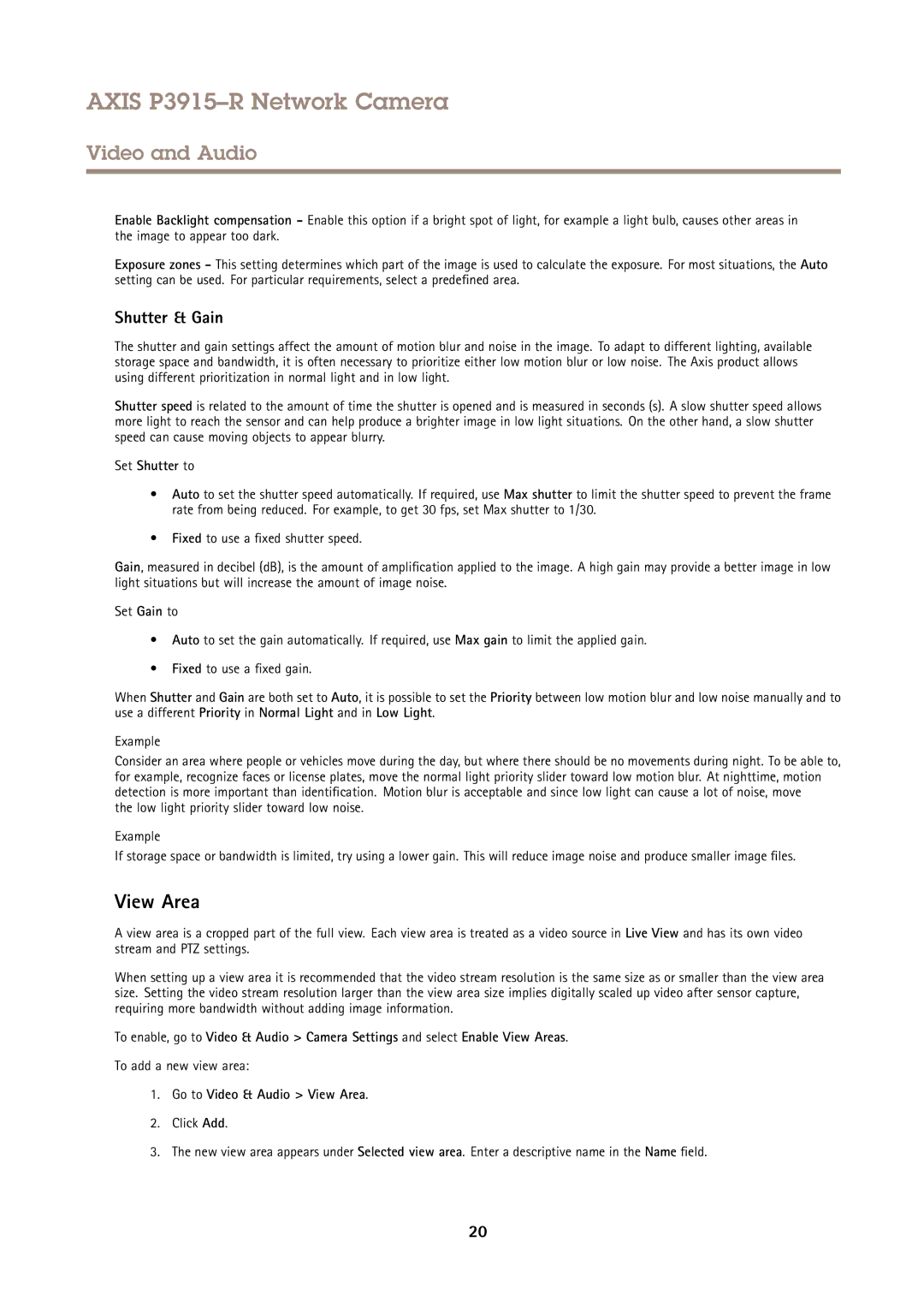P3915-R specifications
The Axis Communications P3915-R is a robust and versatile network camera designed specifically for demanding surveillance environments. This camera model is part of the Axis P39 series, which is renowned for its exceptional durability and performance in various conditions. Engineered for outdoor use, the P3915-R is particularly suitable for locations that require reliable, high-quality video monitoring, such as transportation hubs, airports, and public areas.One of the standout features of the P3915-R is its IP66 and IK10 ratings, which make it resistant to both water and vandalism. This rugged construction ensures the camera can withstand harsh weather conditions, including rain and extreme temperatures, while also being capable of enduring impacts from potential vandalism. The built-in heater and fan further enhance its performance in varying outdoor temperatures, enabling the camera to operate effectively in both hot and cold climates.
In terms of video quality, the P3915-R supports 1080p resolution at up to 30 frames per second, ensuring clear and detailed images even in low-light situations. The camera is equipped with advanced imaging technologies, including Wide Dynamic Range (WDR) Forensic Capture, which improves visibility in scenes with varying lighting conditions. This feature is vital for capturing critical details in high-contrast environments.
Another technological enhancement is Axis’ Zipstream technology, which optimizes bandwidth and storage usage without compromising image quality. By significantly compressing video data while retaining the essential details for forensic purposes, Zipstream aids in efficient storage management and reduces costs associated with data transmission.
The P3915-R also supports various video analytics capabilities, including motion detection and automatic tracking, which can be customized to meet specific security needs. With two-way audio support, the camera allows for interactive communication, making it a versatile tool for real-time monitoring and response.
Flexible installation options are another significant characteristic of the P3915-R. Its robust design allows for easy mounting on walls or ceilings, and given its compact size, it can fit into tight spaces seamlessly. Overall, the Axis Communications P3915-R combines advanced imaging, robust durability, efficient data management, and flexible installation options, making it a preferred choice for security professionals seeking reliable surveillance solutions in demanding environments.