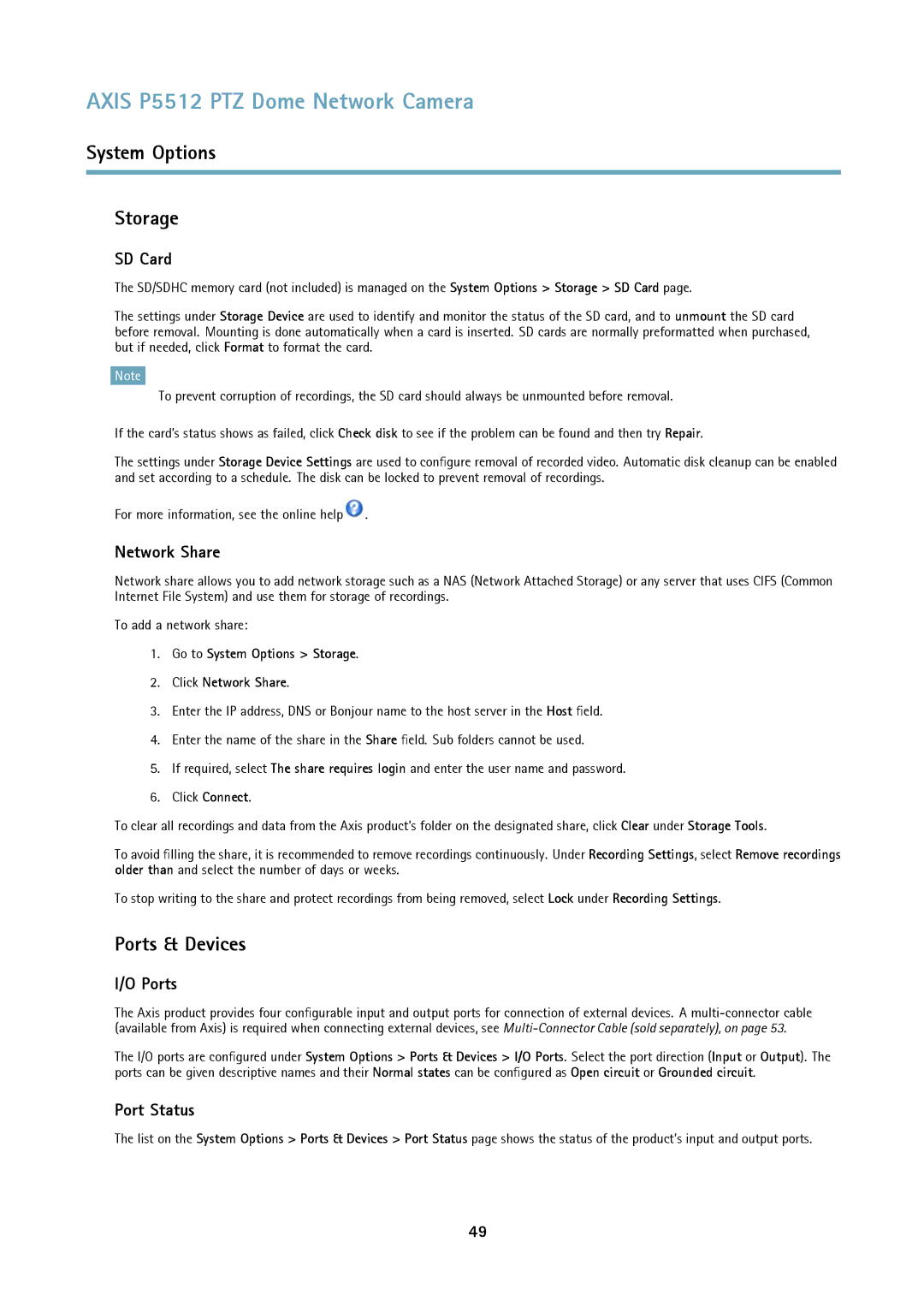AXIS P5512 PTZ Dome Network Camera
System Options
Storage
SD Card
The SD/SDHC memory card (not included) is managed on the System Options > Storage > SD Card page.
The settings under Storage Device are used to identify and monitor the status of the SD card, and to unmount the SD card before removal. Mounting is done automatically when a card is inserted. SD cards are normally preformatted when purchased, but if needed, click Format to format the card.
Note
To prevent corruption of recordings, the SD card should always be unmounted before removal.
If the card’s status shows as failed, click Check disk to see if the problem can be found and then try Repair.
The settings under Storage Device Settings are used to configure removal of recorded video. Automatic disk cleanup can be enabled and set according to a schedule. The disk can be locked to prevent removal of recordings.
For more information, see the online help![]() .
.
Network Share
Network share allows you to add network storage such as a NAS (Network Attached Storage) or any server that uses CIFS (Common Internet File System) and use them for storage of recordings.
To add a network share:
1.Go to System Options > Storage.
2.Click Network Share.
3.Enter the IP address, DNS or Bonjour name to the host server in the Host field.
4.Enter the name of the share in the Share field. Sub folders cannot be used.
5.If required, select The share requires login and enter the user name and password.
6.Click Connect.
To clear all recordings and data from the Axis product’s folder on the designated share, click Clear under Storage Tools.
To avoid filling the share, it is recommended to remove recordings continuously. Under Recording Settings, select Remove recordings older than and select the number of days or weeks.
To stop writing to the share and protect recordings from being removed, select Lock under Recording Settings.
Ports & Devices
I/O Ports
The Axis product provides four configurable input and output ports for connection of external devices. A
The I/O ports are configured under System Options > Ports & Devices > I/O Ports. Select the port direction (Input or Output). The ports can be given descriptive names and their Normal states can be configured as Open circuit or Grounded circuit.
Port Status
The list on the System Options > Ports & Devices > Port Status page shows the status of the product’s input and output ports.
49