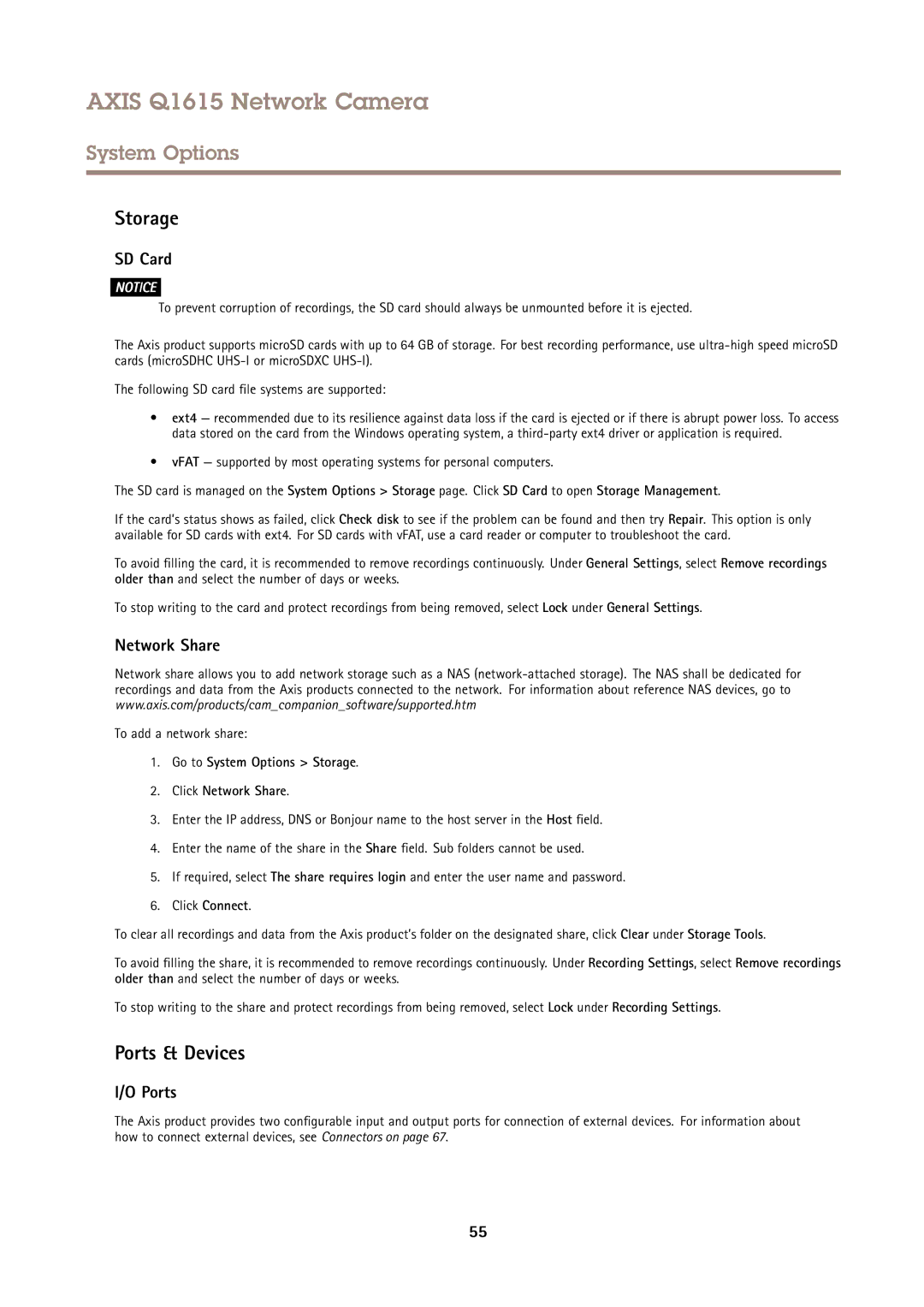AXIS Q1615 Network Camera
System Options
Storage
SD Card
NOTICE
To prevent corruption of recordings, the SD card should always be unmounted before it is ejected.
The Axis product supports microSD cards with up to 64 GB of storage. For best recording performance, use
The following SD card file systems are supported:
•ext4 — recommended due to its resilience against data loss if the card is ejected or if there is abrupt power loss. To access data stored on the card from the Windows operating system, a
•vFAT — supported by most operating systems for personal computers.
The SD card is managed on the System Options > Storage page. Click SD Card to open Storage Management.
If the card’s status shows as failed, click Check disk to see if the problem can be found and then try Repair. This option is only available for SD cards with ext4. For SD cards with vFAT, use a card reader or computer to troubleshoot the card.
To avoid filling the card, it is recommended to remove recordings continuously. Under General Settings, select Remove recordings older than and select the number of days or weeks.
To stop writing to the card and protect recordings from being removed, select Lock under General Settings.
Network Share
Network share allows you to add network storage such as a NAS
To add a network share:
1.Go to System Options > Storage.
2.Click Network Share.
3.Enter the IP address, DNS or Bonjour name to the host server in the Host field.
4.Enter the name of the share in the Share field. Sub folders cannot be used.
5.If required, select The share requires login and enter the user name and password.
6.Click Connect.
To clear all recordings and data from the Axis product’s folder on the designated share, click Clear under Storage Tools.
To avoid filling the share, it is recommended to remove recordings continuously. Under Recording Settings, select Remove recordings older than and select the number of days or weeks.
To stop writing to the share and protect recordings from being removed, select Lock under Recording Settings.
Ports & Devices
I/O Ports
The Axis product provides two configurable input and output ports for connection of external devices. For information about how to connect external devices, see Connectors on page 67.
55