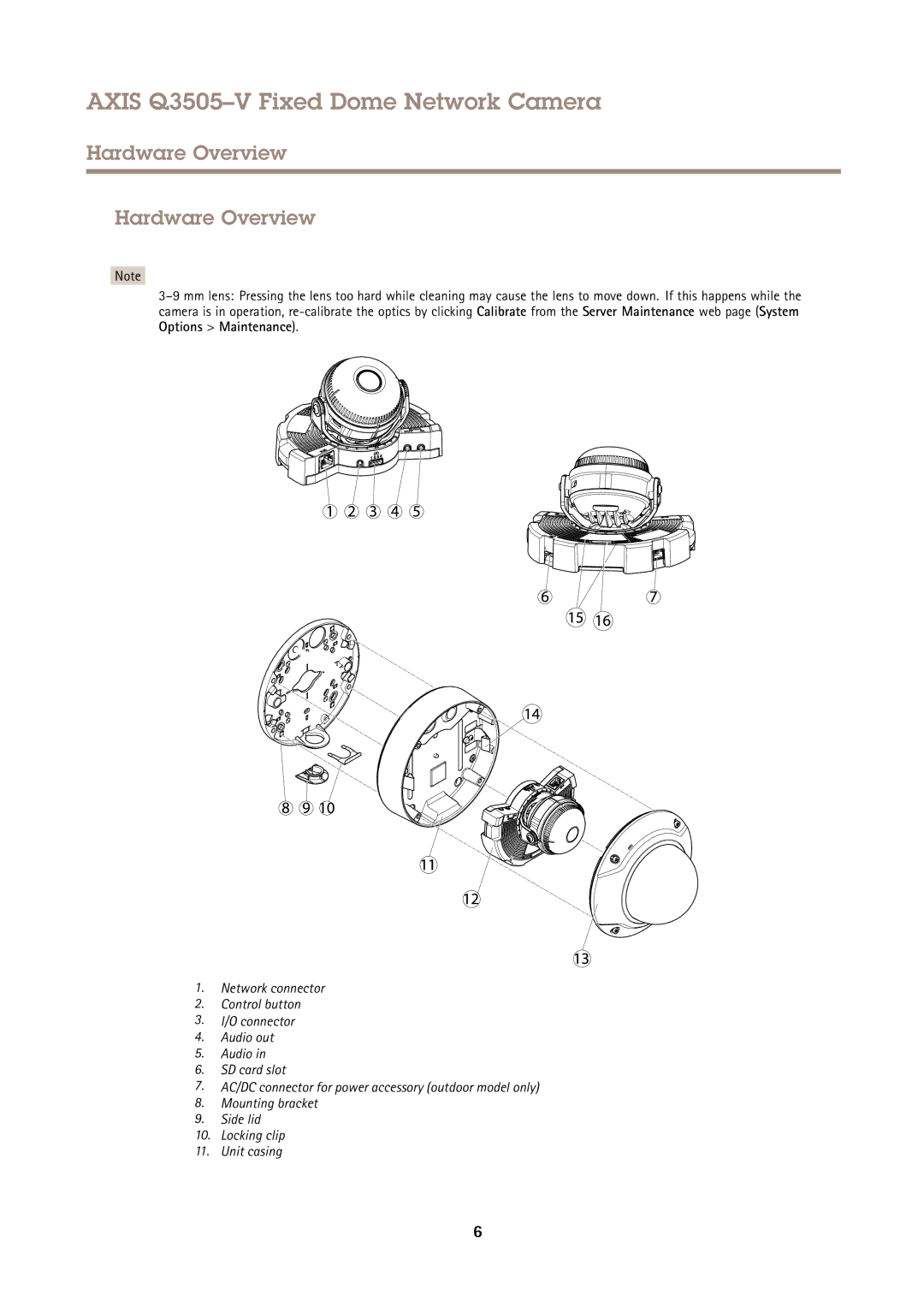AXIS Q3505–V Fixed Dome Network Camera
Hardware Overview
Hardware Overview
Note
1.Network connector
2.Control button
3.I/O connector
4.Audio out
5.Audio in
6.SD card slot
7.AC/DC connector for power accessory (outdoor model only)
8.Mounting bracket
9.Side lid
10.Locking clip
11.Unit casing
6