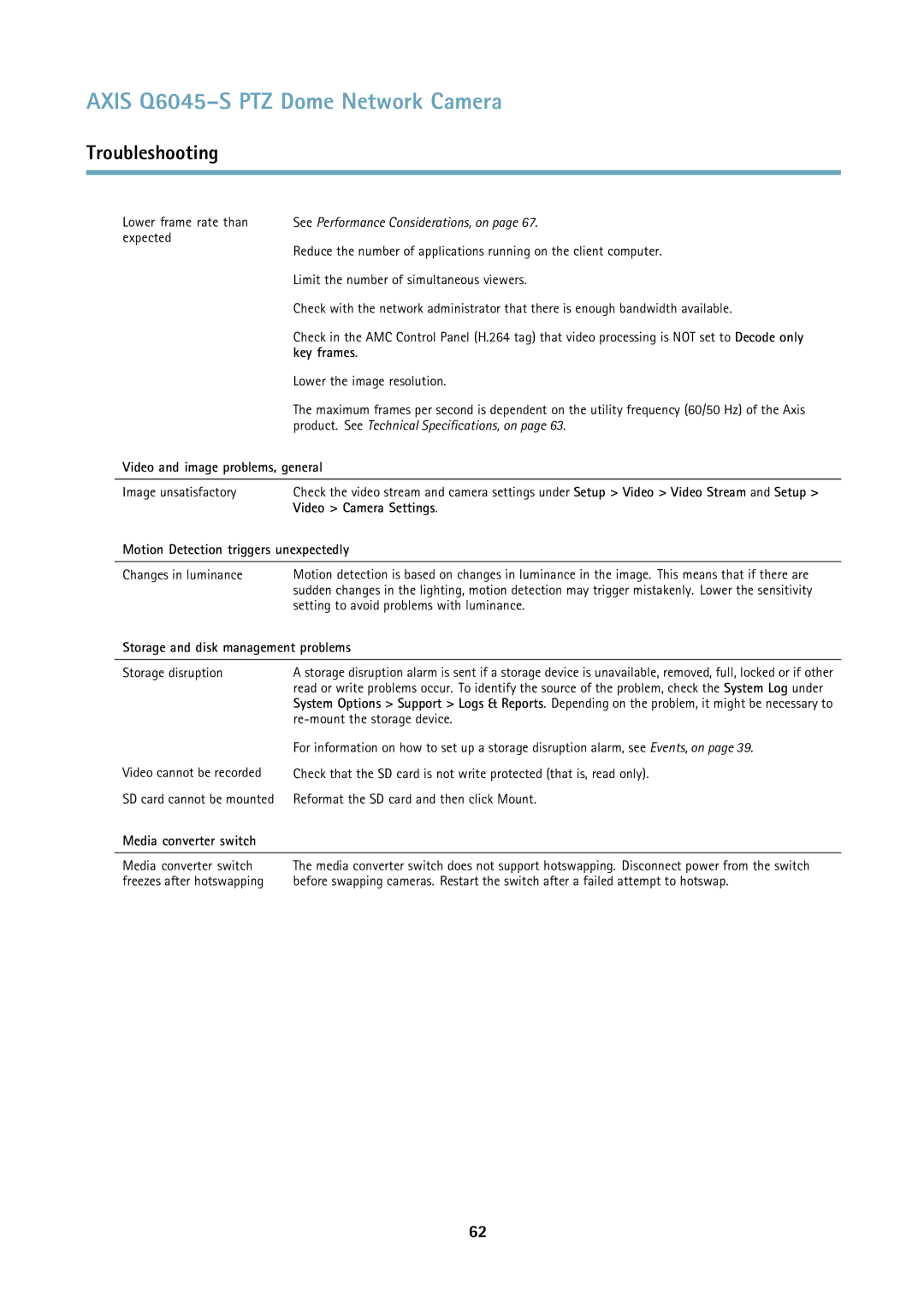AXIS Q6045–S PTZ Dome Network Camera
Troubleshooting
Lower frame rate than | See Performance Considerations, on page 67. |
expected | Reduce the number of applications running on the client computer. |
| |
| Limit the number of simultaneous viewers. |
| Check with the network administrator that there is enough bandwidth available. |
| Check in the AMC Control Panel (H.264 tag) that video processing is NOT set to Decode only |
| key frames. |
| Lower the image resolution. |
| The maximum frames per second is dependent on the utility frequency (60/50 Hz) of the Axis |
| product. See Technical Specifications, on page 63. |
Video and image problems, general | |
|
|
Image unsatisfactory | Check the video stream and camera settings under Setup > Video > Video Stream and Setup > |
| Video > Camera Settings. |
Motion Detection triggers unexpectedly | |
|
|
Changes in luminance | Motion detection is based on changes in luminance in the image. This means that if there are |
| sudden changes in the lighting, motion detection may trigger mistakenly. Lower the sensitivity |
| setting to avoid problems with luminance. |
Storage and disk management problems | |
|
|
Storage disruption | A storage disruption alarm is sent if a storage device is unavailable, removed, full, locked or if other |
| read or write problems occur. To identify the source of the problem, check the System Log under |
| System Options > Support > Logs & Reports. Depending on the problem, it might be necessary to |
| |
| For information on how to set up a storage disruption alarm, see Events, on page 39. |
Video cannot be recorded | Check that the SD card is not write protected (that is, read only). |
SD card cannot be mounted | Reformat the SD card and then click Mount. |
Media converter switch |
|
|
|
Media converter switch | The media converter switch does not support hotswapping. Disconnect power from the switch |
freezes after hotswapping | before swapping cameras. Restart the switch after a failed attempt to hotswap. |
62