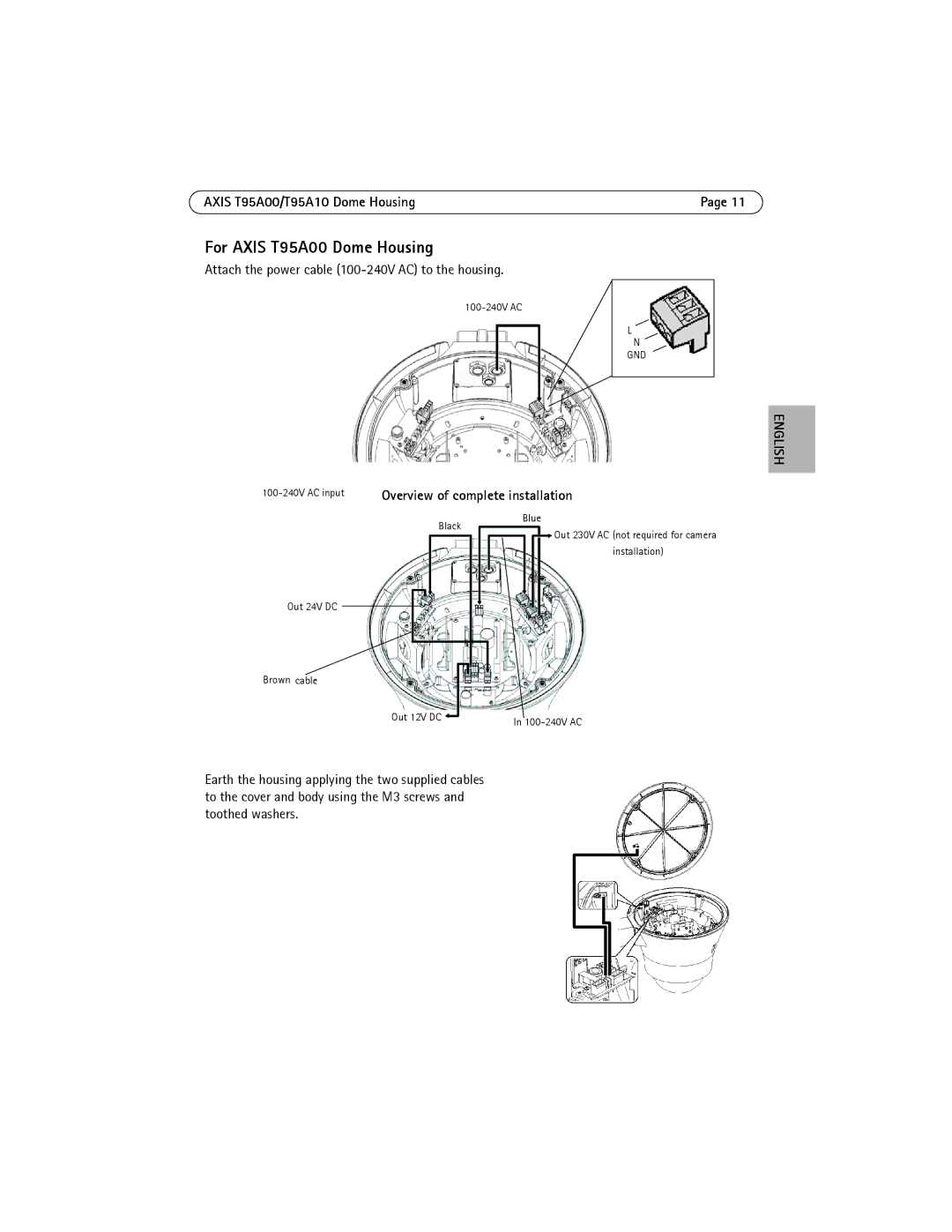AXIS T95A00/T95A10 Dome Housing | Page 11 |
For AXIS T95A00 Dome Housing
Attach the power cable (100-240V AC) to the housing.
Overview of complete installation |
L
N ![]()
GND
ENGLISH
Blue
Black
Out 24V DC
Brown cable
Out 230V AC (not required for camera installation)
Out 12V DC | In |
|
Earth the housing applying the two supplied cables to the cover and body using the M3 screws and toothed washers.