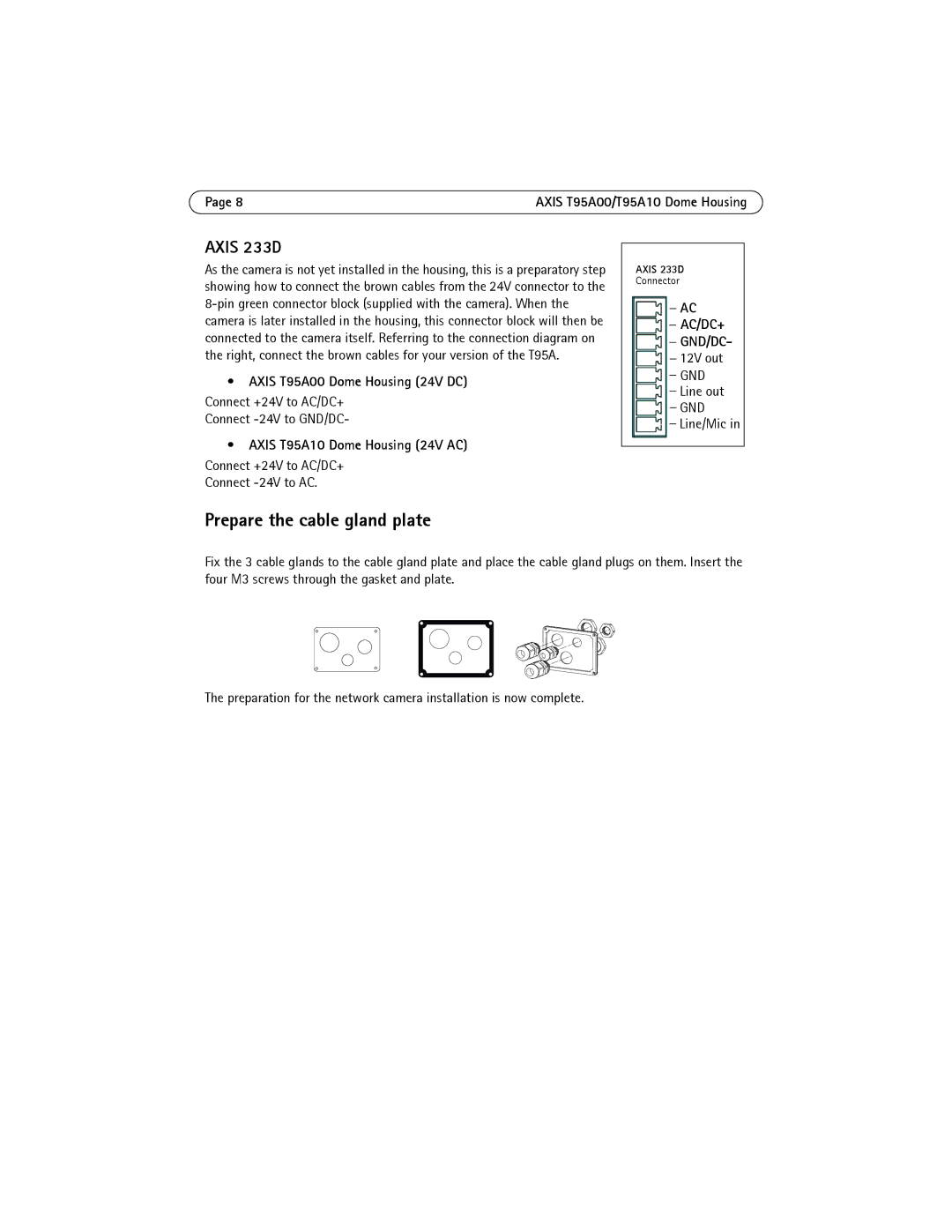Page 8 | AXIS T95A00/T95A10 Dome Housing |
AXIS 233D
As the camera is not yet installed in the housing, this is a preparatory step showing how to connect the brown cables from the 24V connector to the
•AXIS T95A00 Dome Housing (24V DC)
Connect +24V to AC/DC+
Connect
•AXIS T95A10 Dome Housing (24V AC)
Connect +24V to AC/DC+
Connect
Prepare the cable gland plate
AXIS 233D
Connector
AC AC/DC+ GND/DC- 12V out
GND
Line out
GND
Line/Mic in
Fix the 3 cable glands to the cable gland plate and place the cable gland plugs on them. Insert the four M3 screws through the gasket and plate.
The preparation for the network camera installation is now complete.