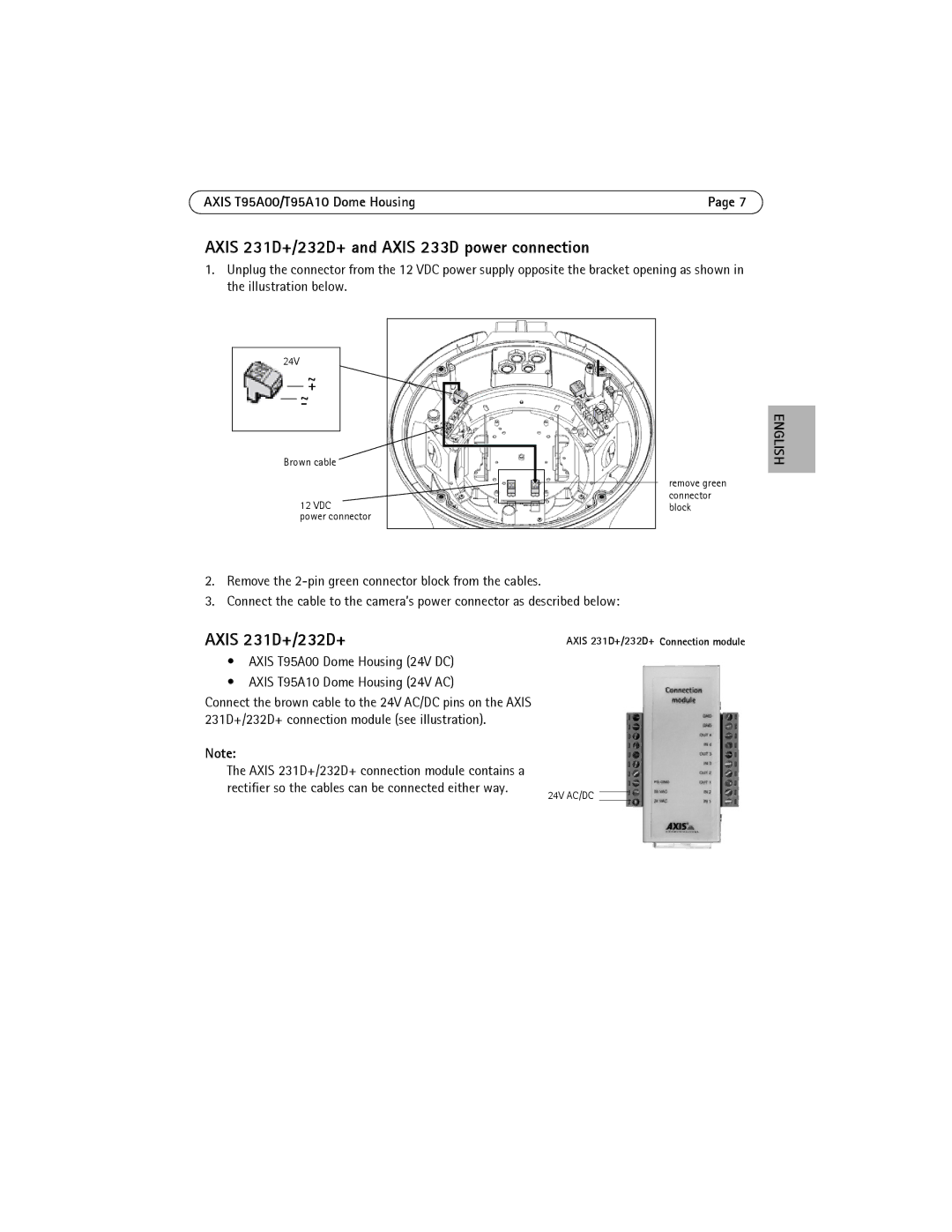AXIS T95A00/T95A10 Dome Housing | Page 7 |
AXIS 231D+/232D+ and AXIS 233D power connection
1.Unplug the connector from the 12 VDC power supply opposite the bracket opening as shown in the illustration below.
24V
~
~+
-
Brown cable
12 VDC
power connector
remove green connector block
ENGLISH
2.Remove the
3.Connect the cable to the camera’s power connector as described below:
AXIS 231D+/232D+
•AXIS T95A00 Dome Housing (24V DC)
•AXIS T95A10 Dome Housing (24V AC)
Connect the brown cable to the 24V AC/DC pins on the AXIS 231D+/232D+ connection module (see illustration).
Note:
The AXIS 231D+/232D+ connection module contains a rectifier so the cables can be connected either way.
AXIS 231D+/232D+ Connection module
24V AC/DC