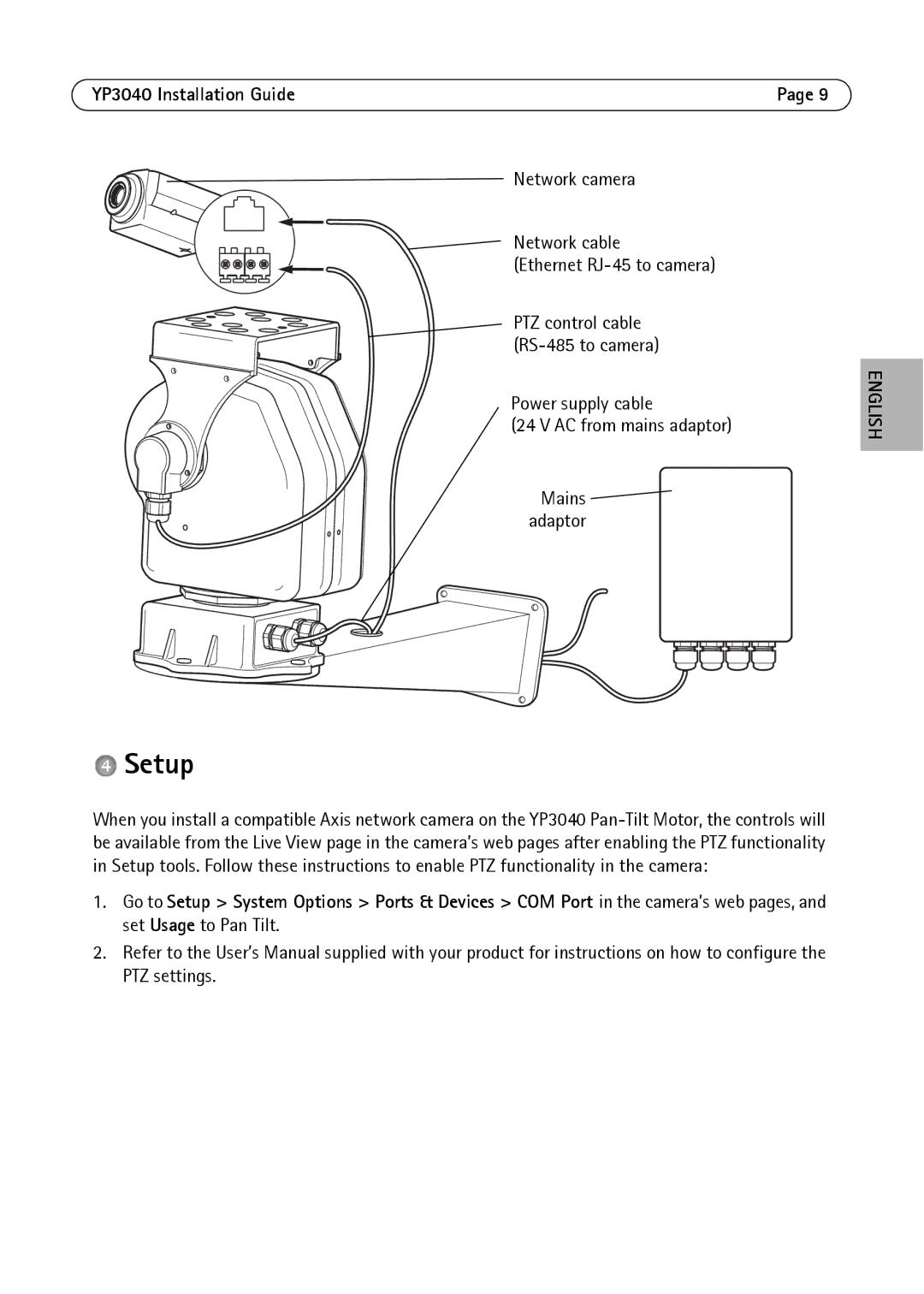YP3040 Installation Guide | Page 9 |
Network camera
Network cable
(Ethernet
PTZ control cable
Power supply cable
(24 V AC from mains adaptor)
Mains ![]() adaptor
adaptor
ENGLISH
 Setup
Setup
When you install a compatible Axis network camera on the YP3040
1.Go to Setup > System Options > Ports & Devices > COM Port in the camera’s web pages, and set Usage to Pan Tilt.
2.Refer to the User’s Manual supplied with your product for instructions on how to configure the PTZ settings.