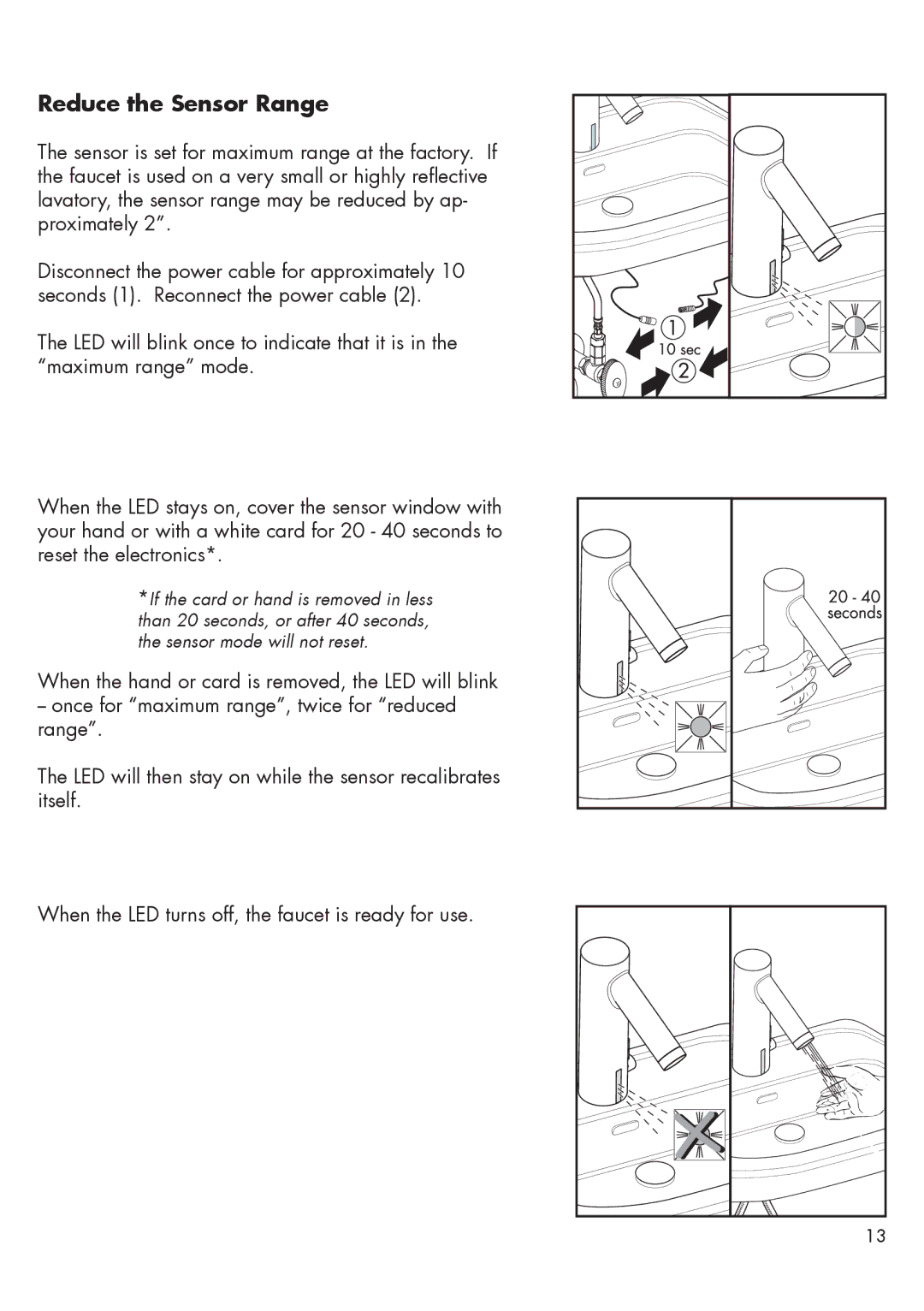10145XX1, 10170001, 10140XX1, 10185001, 10101XX1 specifications
The Axor range of products, including models 10106XX1, 10185001, 10101XX1, 10140XX1, and 10170001, exemplifies cutting-edge technology and superior design in the realm of bathroom and kitchen fixtures. Each model showcases unique features, making them suitable for diverse consumer needs and preferences.Starting with the Axor 10106XX1, this model is designed with a focus on functionality and elegance. It utilizes advanced aeration technology, ensuring a smooth and splash-free water flow. Its sleek design complements modern interiors, making it a favorite among minimalist enthusiasts. The ceramic cartridge used in its construction guarantees longevity and reliable performance, minimizing maintenance costs over the years.
Next, the Axor 10185001 stands out with its impeccable finish and innovative components. It is equipped with a temperature control feature, allowing users to easily adjust water temperatures to their liking. This model also utilizes a pressure balance valve, which maintains consistent water pressure and temperature, enhancing safety and comfort during use.
The Axor 10101XX1 offers an ergonomic design that prioritizes user comfort. With its adjustable height feature, this model can easily accommodate various user preferences, making it ideal for families. Its eco-friendly aerator technology not only conserves water but also reduces energy consumption, aligning with sustainability goals without compromising performance.
Moving on to the Axor 10140XX1, it boasts advanced smart technology, integrating touchless functionality that enhances hygiene and convenience. Users can easily activate the faucet's flow with a simple hand gesture, reducing contact with surfaces and promoting cleanliness. The model also features a built-in LED indicator to display the water temperature, ensuring a safe and pleasant experience.
Lastly, the Axor 10170001 is renowned for its robust construction and classic design. It combines timeless elegance with modern technology, featuring a durable finish that resists tarnishing and scratching. This model also incorporates noise-reduction technology, ensuring a quieter operation, ideal for peaceful home environments.
In conclusion, the Axor range of fixtures exemplifies a blend of style, efficiency, and technological innovation. From eco-friendly features to advanced smart technologies, these models cater to a wide range of user preferences, making them an excellent choice for any contemporary home. Each model showcases the brand's commitment to quality, design, and sustainability, setting a high standard in the market of bathroom and kitchen fixtures.