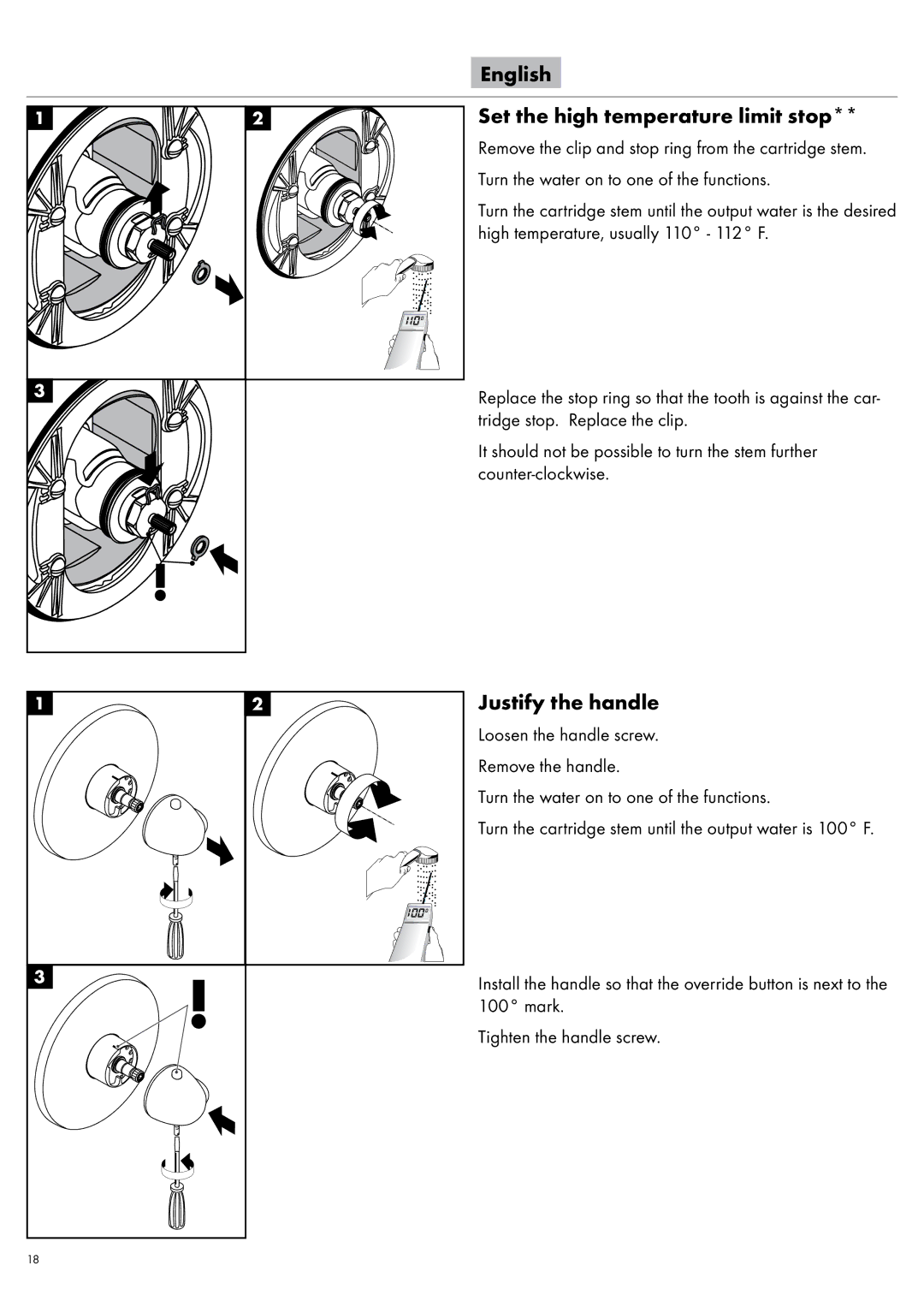27192XX1 specifications
The Axor 27192XX1 is an extraordinary addition to the Axor line of high-quality faucets and fixtures, designed to enhance both functionality and aesthetics in modern bathrooms and kitchens. Known for its innovative design and advanced features, this product exemplifies the perfect blend of form and function.One of the most notable characteristics of the Axor 27192XX1 is its exceptional build quality. Made from premium materials, the faucet showcases durability and longevity, ensuring it maintains its visual appeal and functionality over time. The sleek lines and contemporary design make it an ideal fit for a variety of decor styles, from minimalist to industrial.
Equipped with cutting-edge technologies, the Axor 27192XX1 offers a seamless user experience. One of its standout features is the EcoSmart technology, which promotes water conservation without compromising performance. This innovative system limits the flow of water to 1.2 gallons per minute, greatly reducing water usage while still delivering an effective and satisfying experience. This is particularly significant in today’s environmentally conscious world.
Additionally, the faucet incorporates the AirPower feature, which enriches the water flow with air, creating a voluminous and gentle stream. This technology not only enhances the comfort of use but also contributes to a delightful sensory experience, making daily activities like washing hands more enjoyable.
The Axor 27192XX1 also places a strong emphasis on ease of use. The ergonomic handle is designed for smooth operation, allowing users to easily adjust the temperature and flow of water with precision. The single-handle setup minimizes complexity while maximizing efficiency, reflecting modern design principles that prioritize user experience.
Moreover, the faucet is equipped with a durable ceramic cartridge that ensures a leak-free operation over time. This quality reinforces the product's dependability, making it a smart investment for any home.
With its innovative technologies, stylish design, and commitment to sustainability, the Axor 27192XX1 stands out as a leading choice for homeowners and designers alike. Whether for a new build or a renovation, this faucet promises to elevate any space, integrating seamlessly while delivering efficiency and elegance. Ideal for those who appreciate both modern flair and functionality, the Axor 27192XX1 truly embodies the future of bathroom and kitchen fixtures.