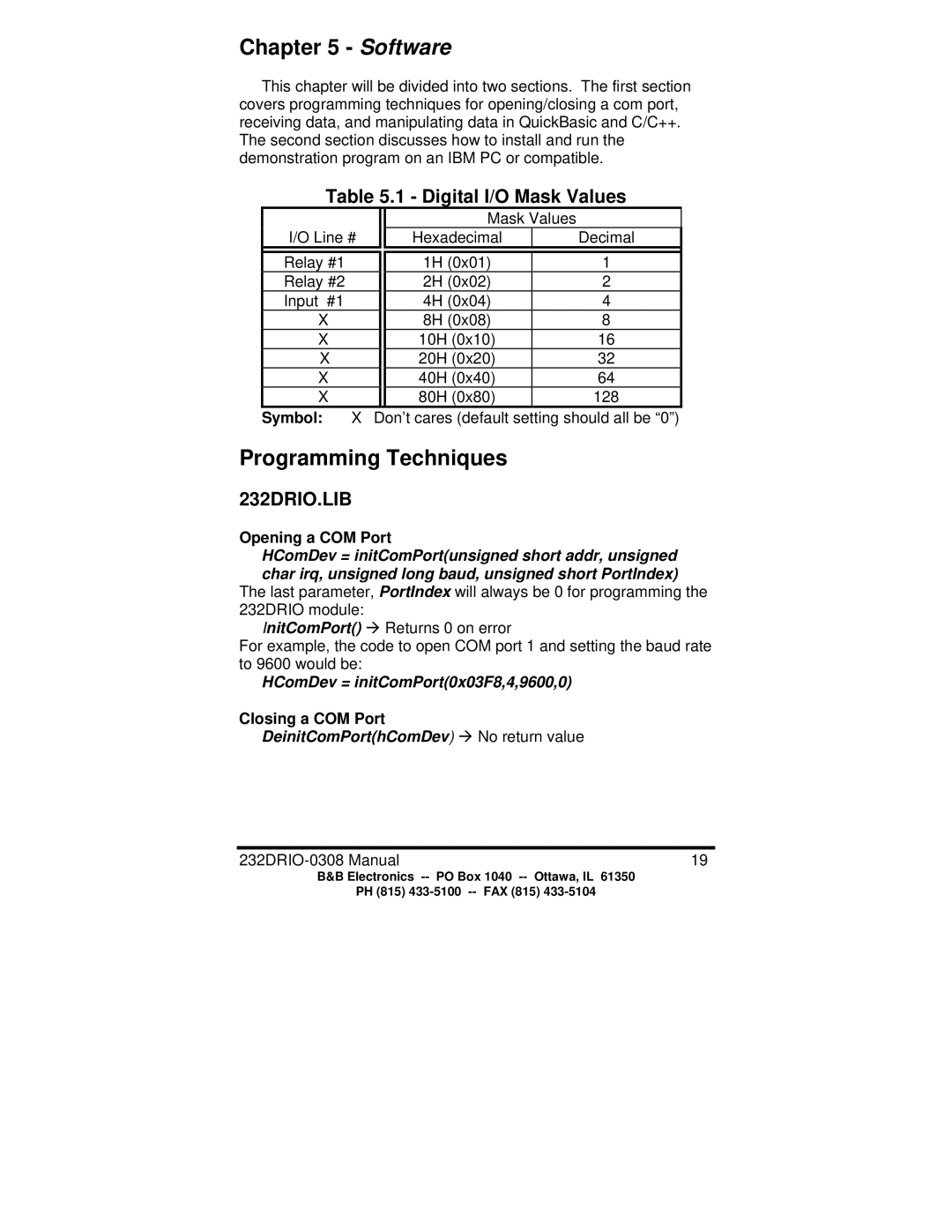Chapter 5 - Software
This chapter will be divided into two sections. The first section covers programming techniques for opening/closing a com port, receiving data, and manipulating data in QuickBasic and C/C++. The second section discusses how to install and run the demonstration program on an IBM PC or compatible.
Table 5.1 - Digital I/O Mask Values
I/O Line #
Mask Values
Hexadecimal Decimal
Relay #1 |
|
| 1H (0x01) |
| 1 |
Relay #2 |
|
| 2H (0x02) |
| 2 |
Input #1 |
|
| 4H (0x04) |
| 4 |
X |
|
| 8H (0x08) |
| 8 |
X |
|
| 10H (0x10) |
| 16 |
X |
|
| 20H (0x20) |
| 32 |
X |
|
| 40H (0x40) |
| 64 |
X |
|
| 80H (0x80) |
| 128 |
Symbol: | X Don’t cares (default setting should all be “0”) | ||||
Programming Techniques
232DRIO.LIB
Opening a COM Port
HComDev = initComPort(unsigned short addr, unsigned char irq, unsigned long baud, unsigned short PortIndex)
The last parameter, PortIndex will always be 0 for programming the 232DRIO module:
InitComPort() Æ Returns 0 on error
For example, the code to open COM port 1 and setting the baud rate to 9600 would be:
HComDev = initComPort(0x03F8,4,9600,0)
Closing a COM Port
DeinitComPort(hComDev) Æ No return value
19 |
B&B Electronics
PH (815)