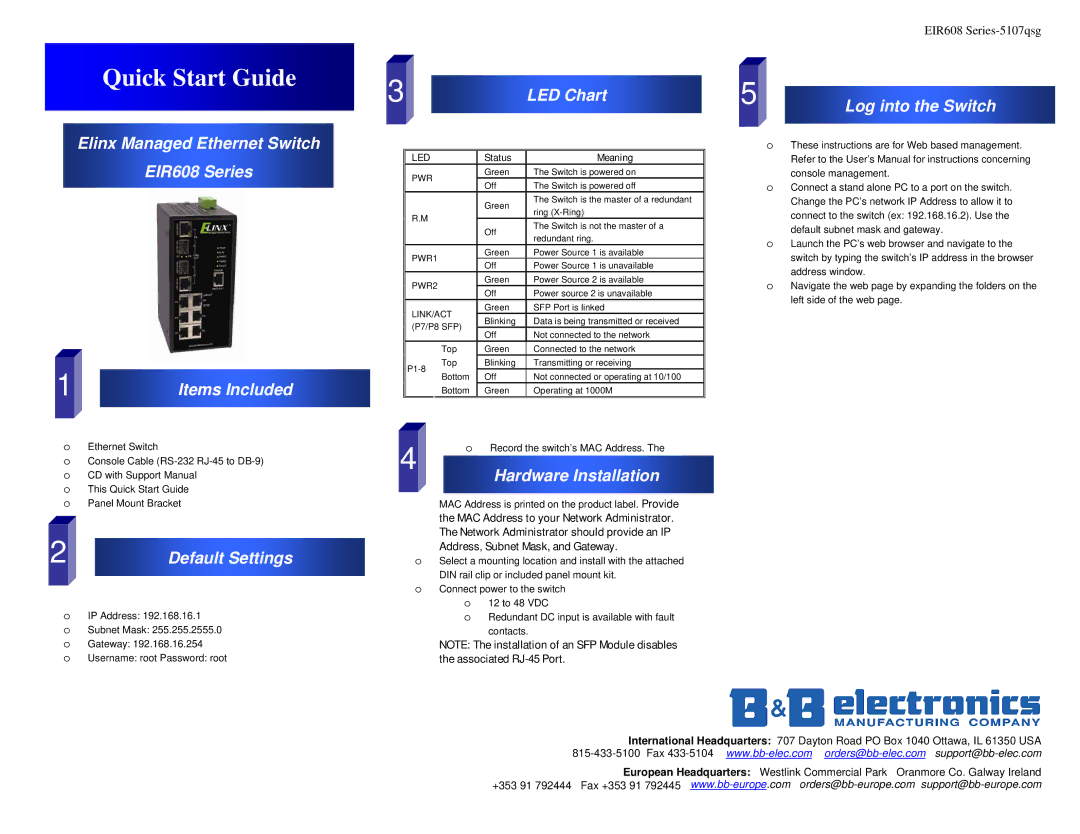Quick Start Guide
Elinx Managed Ethernet Switch
EIR608 Series
1 | Items Included |
3 |
|
|
| LED Chart |
|
|
|
|
|
|
|
|
|
|
| LED |
| Status | Meaning |
| PWR |
| Green | The Switch is powered on |
|
| Off | The Switch is powered off | |
|
|
| ||
|
|
| Green | The Switch is the master of a redundant |
| R.M |
| ring | |
|
|
| ||
|
| Off | The Switch is not the master of a | |
|
|
| ||
|
|
| redundant ring. | |
|
|
|
| |
| PWR1 |
| Green | Power Source 1 is available |
|
| Off | Power Source 1 is unavailable | |
|
|
| ||
| PWR2 |
| Green | Power Source 2 is available |
|
| Off | Power source 2 is unavailable | |
|
|
| ||
| LINK/ACT | Green | SFP Port is linked | |
| Blinking | Data is being transmitted or received | ||
| (P7/P8 SFP) | |||
| Off | Not connected to the network | ||
|
|
| ||
|
| Top | Green | Connected to the network |
| Top | Blinking | Transmitting or receiving | |
| Bottom | Off | Not connected or operating at 10/100 | |
|
| |||
|
| Bottom | Green | Operating at 1000M |
| EIR608 |
|
|
5 | Log into the Switch |
|
|
oThese instructions are for Web based management. Refer to the User’s Manual for instructions concerning
console management.
oConnect a stand alone PC to a port on the switch. Change the PC’s network IP Address to allow it to connect to the switch (ex: 192.168.16.2). Use the
default subnet mask and gateway.
oLaunch the PC’s web browser and navigate to the switch by typing the switch’s IP address in the browser address window.
oNavigate the web page by expanding the folders on the left side of the web page.
oEthernet Switch
oConsole Cable
o This Quick Start Guide o Panel Mount Bracket
2 | Default Settings |
oIP Address: 192.168.16.1
oSubnet Mask: 255.255.2555.0 o Gateway: 192.168.16.254
o Username: root Password: root
4 | o Record the switch’s MAC Address. The | |
Hardware Installation | ||
| ||
|
|
MAC Address is printed on the product label. Provide the MAC Address to your Network Administrator. The Network Administrator should provide an IP Address, Subnet Mask, and Gateway.
oSelect a mounting location and install with the attached DIN rail clip or included panel mount kit.
oConnect power to the switch o 12 to 48 VDC
o Redundant DC input is available with fault contacts.
NOTE: The installation of an SFP Module disables the associated
International Headquarters: 707 Dayton Road PO Box 1040 Ottawa, IL 61350 USA
European Headquarters: Westlink Commercial Park Oranmore Co. Galway Ireland +353 91 792444 Fax +353 91 792445