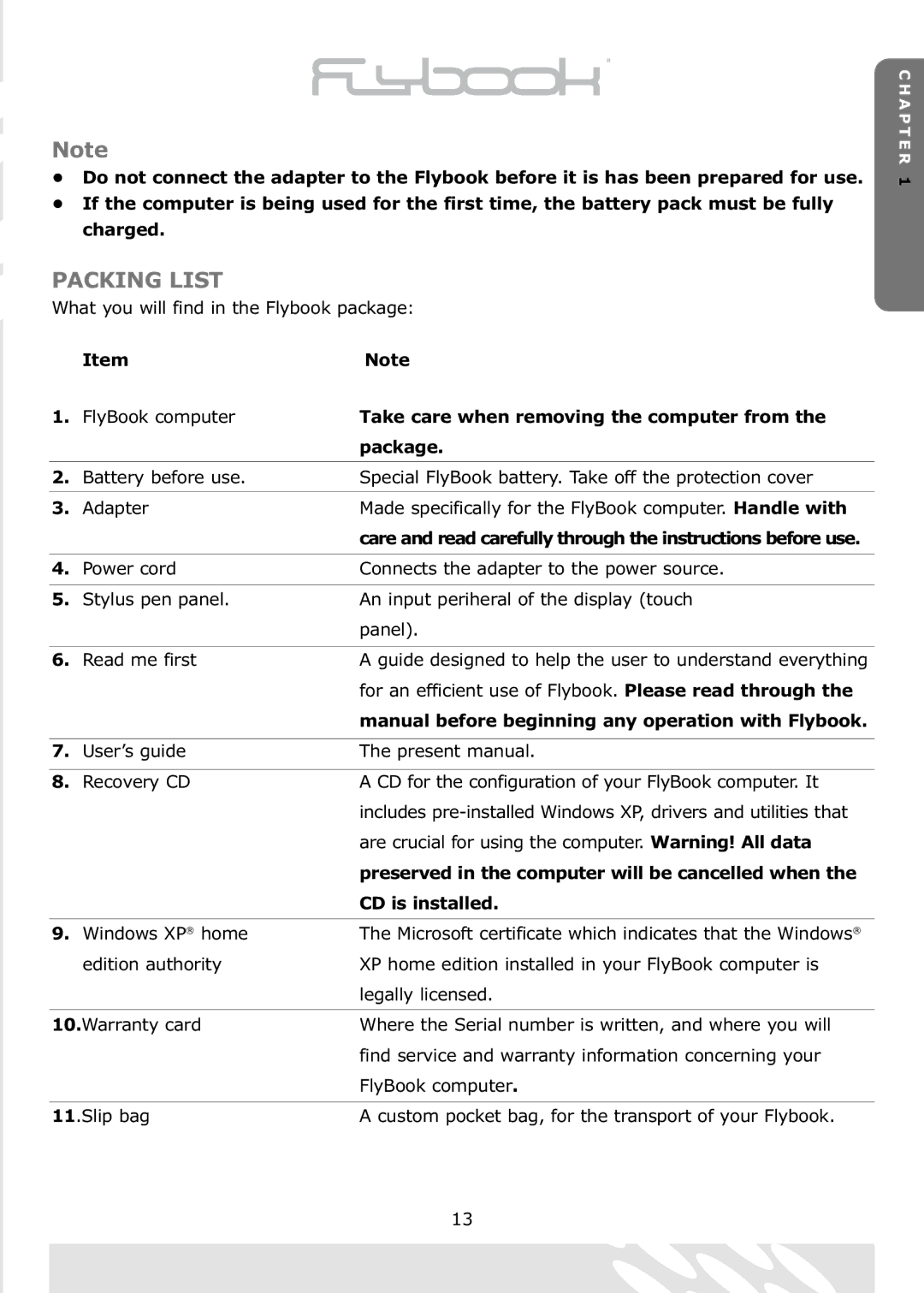Note
• Do not connect the adapter to the Flybook before it is has been prepared for use.
• If the computer is being used for the first time, the battery pack must be fully charged.
PACKING LIST
What you will find in the Flybook package:
| Item | Note |
1. | FlyBook computer | Take care when removing the computer from the |
|
| package. |
2. | Battery before use. | Special FlyBook battery. Take off the protection cover |
3. | Adapter | Made specifically for the FlyBook computer. Handle with |
|
| care and read carefully through the instructions before use. |
4. | Power cord | Connects the adapter to the power source. |
5. | Stylus pen panel. | An input periheral of the display (touch |
|
| panel). |
6. | Read me first | A guide designed to help the user to understand everything |
|
| for an efficient use of Flybook. Please read through the |
|
| manual before beginning any operation with Flybook. |
7. | User’s guide | The present manual. |
8. | Recovery CD | A CD for the configuration of your FlyBook computer. It |
|
| includes |
|
| are crucial for using the computer. Warning! All data |
|
| preserved in the computer will be cancelled when the |
|
| CD is installed. |
9. | Windows XP® home | The Microsoft certificate which indicates that the Windows® |
| edition authority | XP home edition installed in your FlyBook computer is |
|
| legally licensed. |
10.Warranty card | Where the Serial number is written, and where you will | |
|
| find service and warranty information concerning your |
|
| FlyBook computer. |
11.Slip bag | A custom pocket bag, for the transport of your Flybook. | |
C H A P T E R 1
13