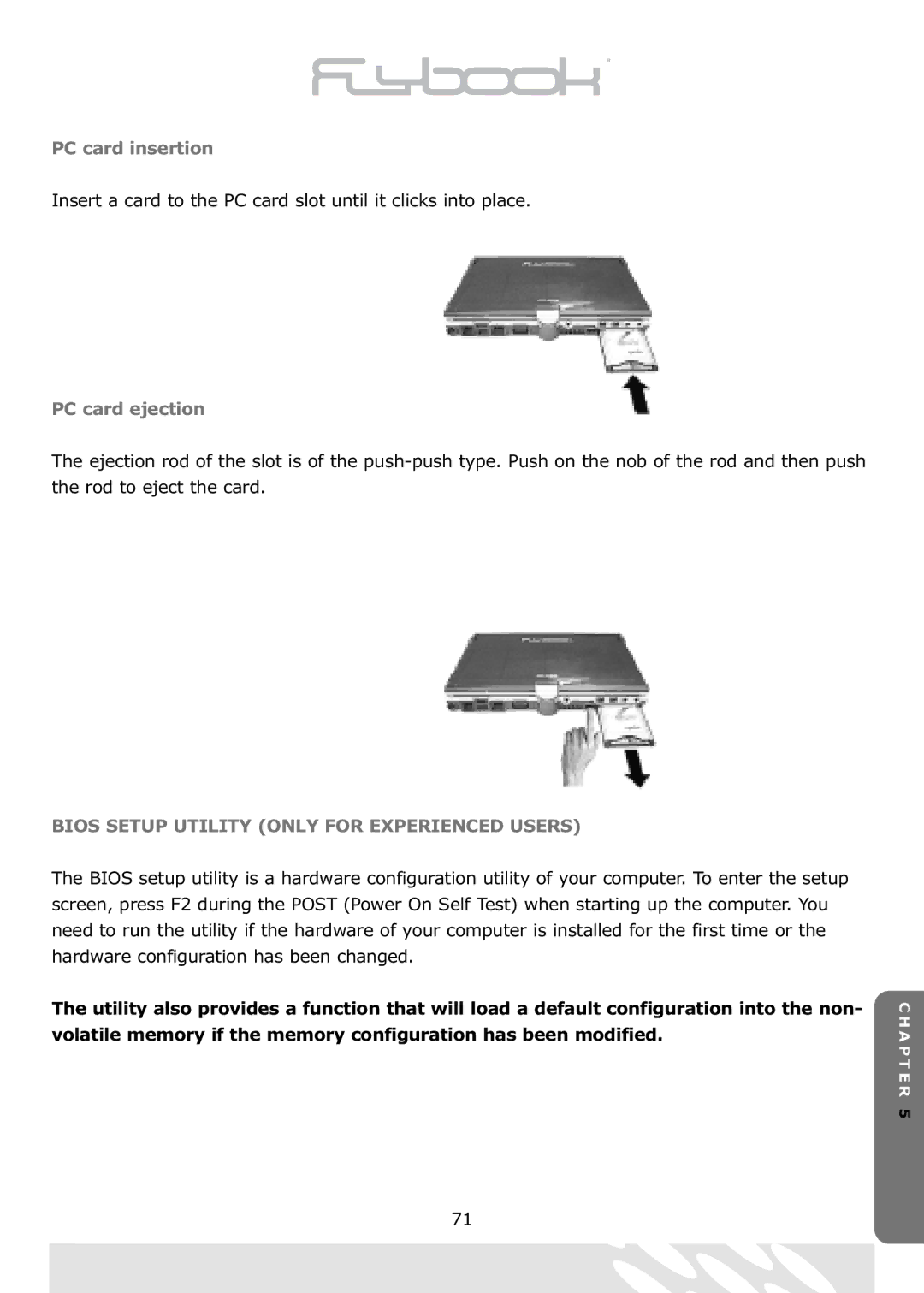PC card insertion
Insert a card to the PC card slot until it clicks into place.
PC card ejection
The ejection rod of the slot is of the
BIOS SETUP UTILITY (ONLY FOR EXPERIENCED USERS) |
|
The BIOS setup utility is a hardware configuration utility of your computer. To enter the setup |
|
screen, press F2 during the POST (Power On Self Test) when starting up the computer. You |
|
need to run the utility if the hardware of your computer is installed for the first time or the |
|
hardware configuration has been changed. |
|
The utility also provides a function that will load a default configuration into the non- | C H A |
volatile memory if the memory configuration has been modified. | |
| P T E R |
| 5 |
71