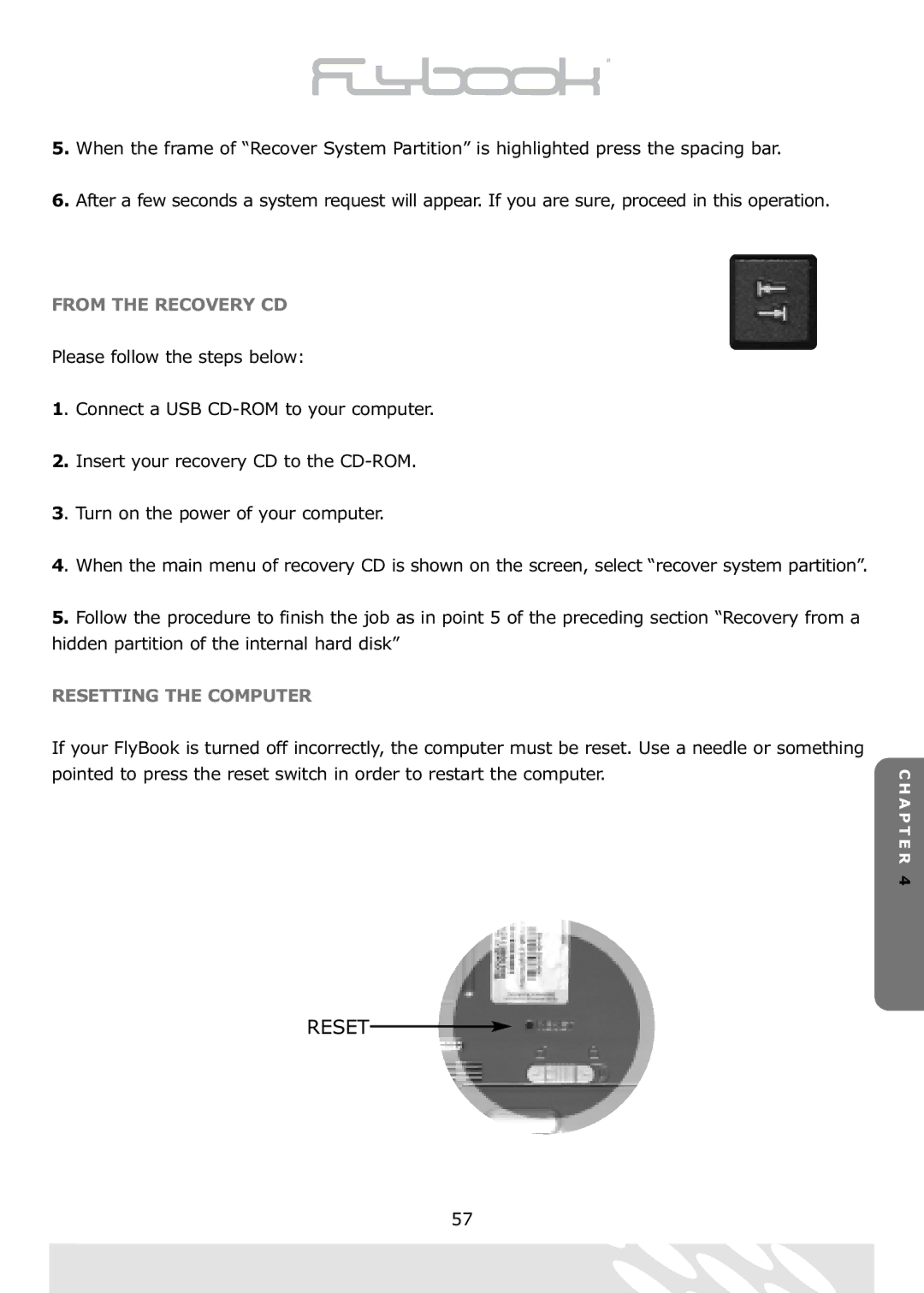5.When the frame of “Recover System Partition” is highlighted press the spacing bar.
6.After a few seconds a system request will appear. If you are sure, proceed in this operation.
FROM THE RECOVERY CD
Please follow the steps below:
1. Connect a USB
2.Insert your recovery CD to the
3.Turn on the power of your computer.
4.When the main menu of recovery CD is shown on the screen, select “recover system partition”.
5.Follow the procedure to finish the job as in point 5 of the preceding section “Recovery from a hidden partition of the internal hard disk”
RESETTING THE COMPUTER |
|
If your FlyBook is turned off incorrectly, the computer must be reset. Use a needle or something |
|
pointed to press the reset switch in order to restart the computer. | C |
| H A P T E R |
| 4 |
RESET
57