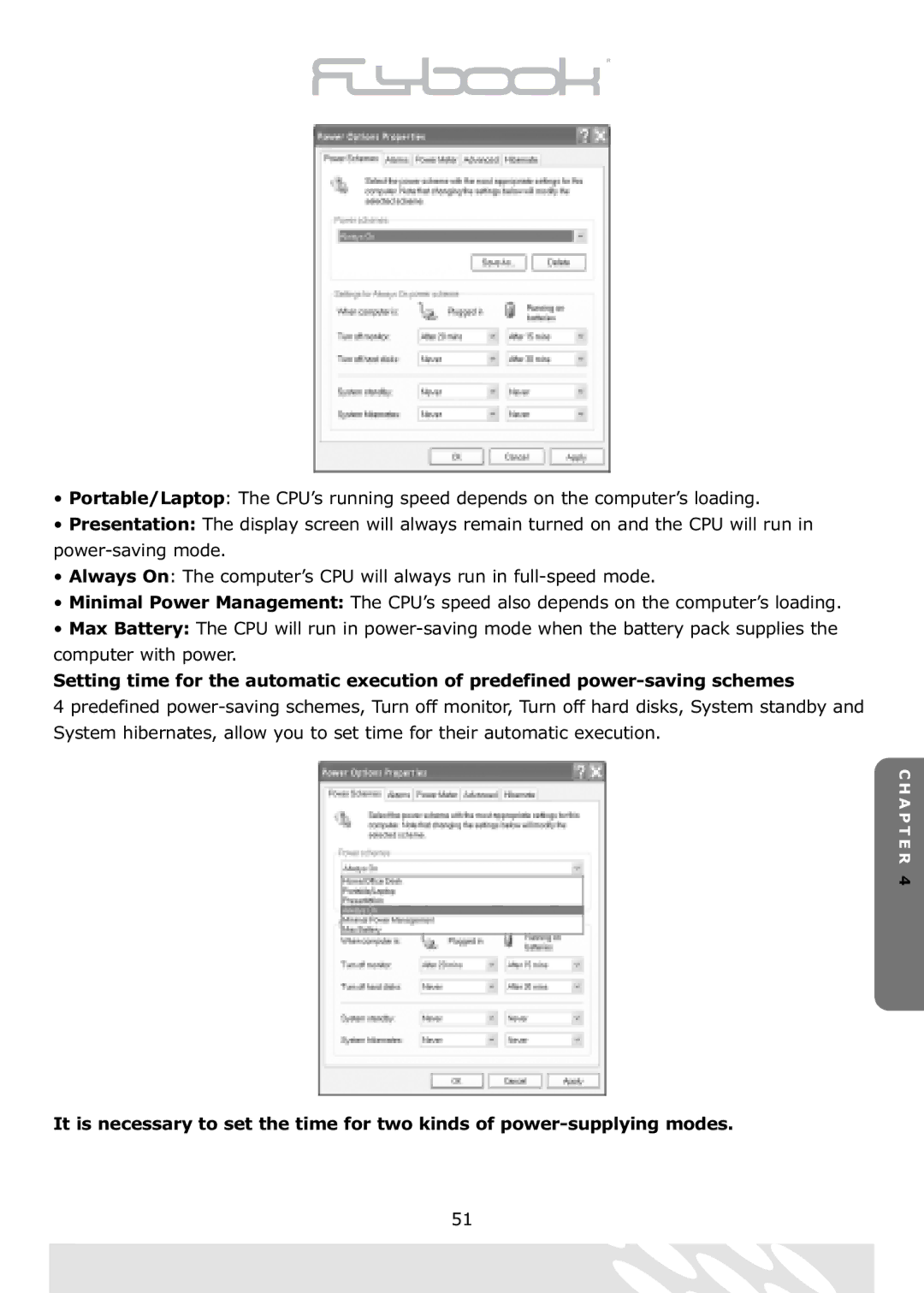•Portable/Laptop: The CPU’s running speed depends on the computer’s loading.
•Presentation: The display screen will always remain turned on and the CPU will run in
•Always On: The computer’s CPU will always run in
•Minimal Power Management: The CPU’s speed also depends on the computer’s loading.
•Max Battery: The CPU will run in
Setting time for the automatic execution of predefined
4 predefined
C H A P T E R 4
It is necessary to set the time for two kinds of
51