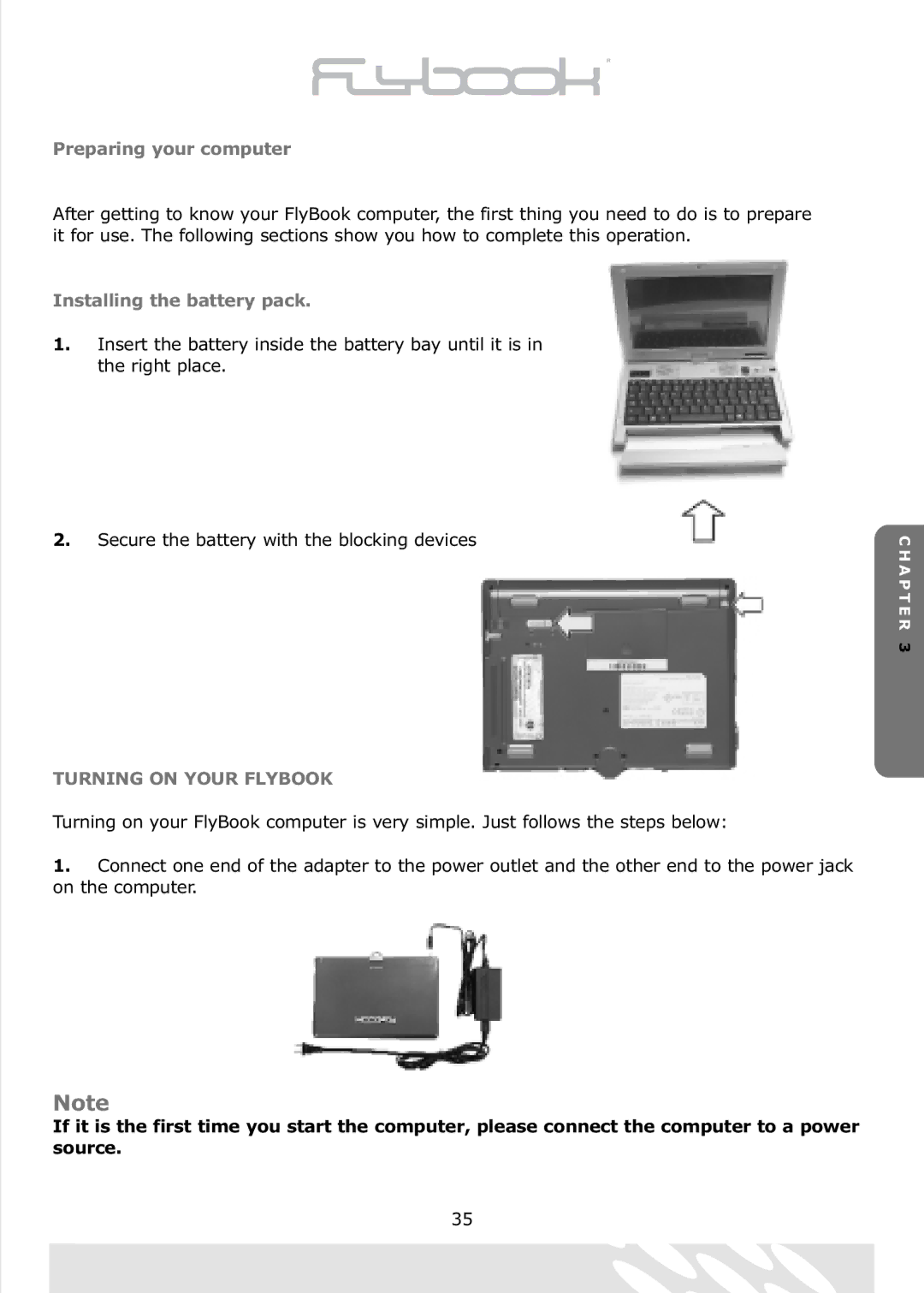Preparing your computer
After getting to know your FlyBook computer, the first thing you need to do is to prepare it for use. The following sections show you how to complete this operation.
Installing the battery pack.
1.Insert the battery inside the battery bay until it is in the right place.
2.Secure the battery with the blocking devices
TURNING ON YOUR FLYBOOK
Turning on your FlyBook computer is very simple. Just follows the steps below:
1.Connect one end of the adapter to the power outlet and the other end to the power jack on the computer.
Note
If it is the first time you start the computer, please connect the computer to a power source.
C H A P T E R 3
35