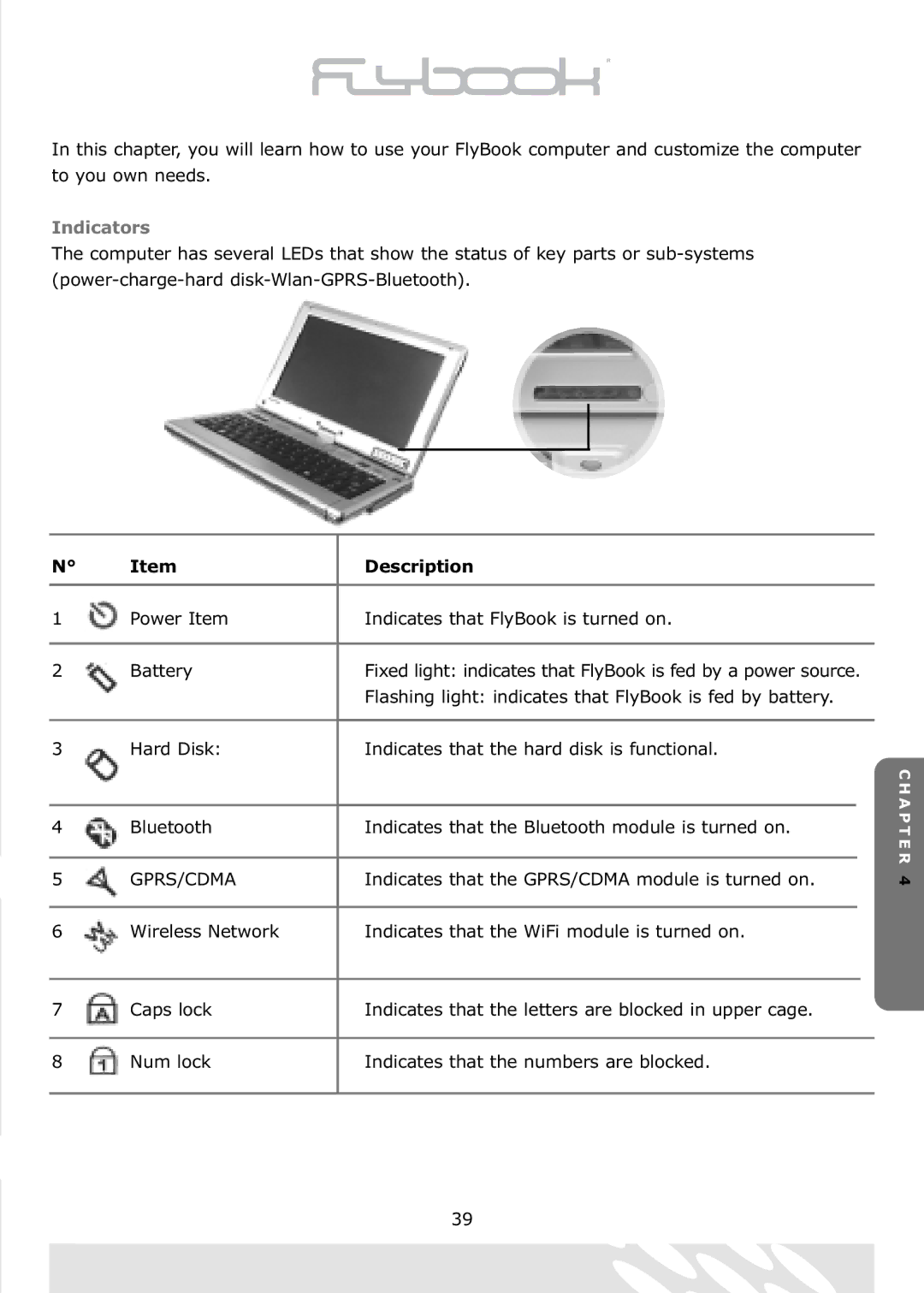In this chapter, you will learn how to use your FlyBook computer and customize the computer to you own needs.
Indicators
The computer has several LEDs that show the status of key parts or
N° | Item | Description | |||
|
|
|
|
|
|
1 | Power Item | Indicates that FlyBook is turned on. | |||
|
|
|
|
|
|
2 | Battery | Fixed light: indicates that FlyBook is fed by a power source. | |||
|
| Flashing light: indicates that FlyBook is fed by battery. | |||
3 | Hard Disk: | Indicates that the hard disk is functional. | |||
|
|
|
|
|
|
4 | Bluetooth | Indicates that the Bluetooth module is turned on. | |||
|
|
|
|
| |
5 | GPRS/CDMA | Indicates that the GPRS/CDMA module is turned on. | |||
|
|
|
|
| |
6 | Wireless Network | Indicates that the WiFi module is turned on. | |||
|
|
|
| ||
7 | Caps lock | Indicates that the letters are blocked in upper cage. | |||
|
|
| |||
8 | Num lock | Indicates that the numbers are blocked. | |||
|
|
|
|
|
|
C H A P T E R 4
39